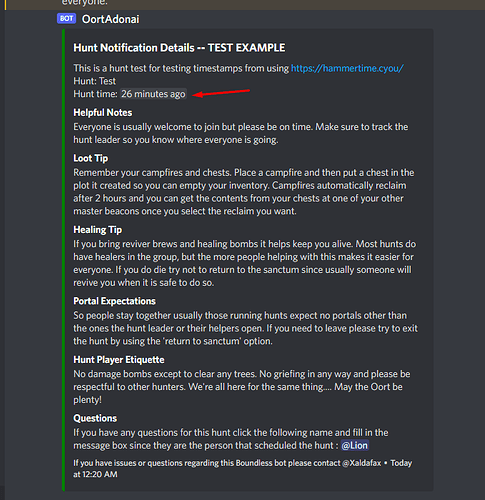Sounds good to me, thank you!
@NickkThatsGood sry was too busy and Haven t read our Channel will Take the time in 30 Minutes
Ok I think I fixed the bug with the permissions that was crashing out the bot. I’ve updated the bot and hope now when someone runs a command on the server they will be private messaged if the permissions are not set right.
Please check the bot after you add it to make sure it can post a message. This way if someone posts a hunt on another server it won’t act weird when it gets to your channel.
Note: If you run a command and you don’t get a response or notice the bot goes offline then that almost certainly means your permissions are not set up correctly. Ping me so we can work through it so the bot doesn’t keep crashing. I don’t doubt that the code might still not be perfect in handling perms.
Basically there are two areas where you can set permissions that can conflict.
- server role that you set under the server settings area.
- channel or category permission setting that you set in those settings area where you check a red x or leave in the center or check the green mark.
The bot only needs the server role technically, but if you have set some channel/category permissions that “deny send” (like for everyone or another role the bot is part of) the server role will be overridden. Channel perms trump server roles.
That was messing with the bot and causing it to fail. I now check both things and alert you. I did some tests and the logic seems good. But, I never can tell what you all might have set up permissions wise on your server. So if you’ve been trying to run a command like .ping in the channel the bot uses and it seemed to crash, try it now and see if it works.
I’m not around Saturday but hopefully this weekend I get the role ping notifications done and anything else that might be directly crashing the bot (which I haven’t seen anything else beyond the perms issue).
Update…
I have put some additional permission checking in. If everything is right you should get warnings if you are trying to run a command and the bot doesn’t have correct permissions for the channel it would need to respond in. Much later on I want to redo the registration process so it isn’t as confusing and much easier to deal with this for new people. Thanks for the patience as we worked through this bug.
I’ve also set up a routine to double check send permissions for the hunt channel that was registered when a .posthunt is done. It should basically skip the channel if it doesn’t have send permissions but still go to all the other ones. Right now all channels registered seem fine maybe a hiccup with one who I pinged the owner (Hazard).
I also found out there is some text limitations on the Embeded messages we are sending. I have reformatted the hunt post so it has more space for the text you all put in. Currently the limit is 4096 characters. Additionally, I have taken the standard help/tips/notes that everyone does in their hunt messages and added it as text so you all have less to post.
Here is what comes as standard on the posts so you can adjust your main messages and don’t have to include this stuff:
Helpful Notes
Everyone is usually welcome to join but please be on time. Make sure to track the hunt leader so you know where everyone is going.
Loot Tip
Remember your campfires and chests. Place a campfire and then put a chest in the plot it created so you can empty your inventory. Campfires automatically reclaim after 2 hours and you can get the contents from your chests at one of your other master beacons once you select the reclaim you want.
Healing Tip
If you bring reviver brews and healing bombs it helps keep you alive. Most hunts do have healers in the group, but the more people helping with this makes it easier for everyone. If you do die try not to return to the sanctum since usually someone will revive you when it is safe to do so.
Portal Expectations
So people stay together usually those running hunts expect no portals other than the ones the hunt leader or their helpers open. If you need to leave please try to exit the hunt by using the ‘return to sanctum’ option.
Hunt Player Etiquette
No damage bombs except to clear any trees. No griefing in any way and please be respectful to other hunters. We’re all here for the same thing… May the Oort be plenty!
Questions
If you have any questions for this hunt click the following name and fill in the message box since they are the person that scheduled the hunt :
%%
If there are any changes or things you want added let me know. I’m going to work on role pings tomorrow.
Update 4/17/2022.
I’ve put in a basic Role Ping feature. I wanted to do it in the posthunt embed but unfortunately Discord won’t let roles be pinged from there from what I can tell and what my testing showed. So it is currently added as an addition alert for those servers that have the role set. If someone knows otherwise please let me know.
Setup:
- Make sure the role you wish to be pinged has the option to allow it to do the notification.
- Have someone test the role by doing a mention in a channel to see that you get an alert.
- Make sure the role you have assigned to the bot isn’t being denied the ability to do mention notifications.
- From the main bot channel that you want the bot to post the hunt messages type: .getroles
- You will receive a private message from the bot with all the roles your server has. Find the one that you want to get the mention ping notification. Copy the ID.
- From that main bot channel type the following command (replace the ID with the copied ID number) : .setrole ID
- The bot will let you know if the setrole was successful.
Note: In the future I do want to work on the whole registration and role process and make it more elegant.
That would be slash commands. Discord is trying to discourage apps from reading chat history and the old-style commands require doing this. In fact, there is a verification process to allow you to keep doing this if you bot gets added on enough servers.
Yeah I plan on going that route with sub-commands in the long run. I’m already working on a rewrite to better handle permissions and the configuration process. I expect a command change then.
Hi guys, will post here as it’s related to the hunt bot and I think it’s useful and I consider it an improvement ![]()
For the hunt messages on the timer, instead of having mentioned time-zones and than you would need to convert that to your time and so on, on discord we can use a tag with a timestamp that updates dynamically.
Here’s what I’m referring too and how it looks:
In order to use this, you would just have to add a tag that looks like this: <t:1651611609:R> instead of the specific time
That string of numbers would represent a UNIX timestamp that would be translated on each person’s computer into a date time compatible with his own timezone and computer time.
Now in order to construct such a timestamp there are multiple tools, I for one use this one: https://hammertime.cyou
But you can search on google with “create discord timestamp” and you will find other web pages that convert this.
I tested on the bot that @Xaldafax made and seems to work ok.
PS: the tag works on any conversation on discord, is not something specific for bots.
Update 5/28/2020.
I’m about 75% through the process of moving the bot over to using slash commands. This will make sure there are no issues with the discord integration since they are trying to push bots to use them. Even though this one is small and should be able to keep the old command prefix I want to make sure we stay with what Discord prefers.
This version will include some additional features.
- Server registration will be automatic when the bot is added and a more streamlined setup process.
- There will be a variety of settings you can set, update, or disable like hunt channel, role, etc.
- If you are someone that posts hunts, there will be more things you can set/update in your message to make it easier to post.
- I’m looking into adding a ‘scheduled time’ type field that would allow use to create a calendar type feature so people have better understanding on what hunts are coming and if there is a regular schedule around them.
- Additional permissions will be needed because I’m adding some features like creating invites, allowing people to add/remove themselves from the hunt role, etc. The bot will let you know if your perms aren’t right.
At this point I’m not sure when this all is being released but I’m hoping to have it done in next month at most. It just matters if I want to release all these features or do it in various updates. Not to mention how busy real life is.
Just a general feedback point:
In the “Questions” portion, the bot assumes the person who created the hunt is in the server the bot is currently in. If not, there’s no way to actually contact the person, as the name is turned into <@idhere>. Possibly a suggestion to switch that to username#1234?
I was trying to get a mention possibility in that line but good point because not everyone is in every server so they are definitely going to see that number. Thanks, I’ll add that to my notes to fix.
Just added the bot to KREE.
Will let you know how it goes ![]() Thanks for building this mate.
Thanks for building this mate.
The bot will be offline until around 3 pm PST 8/26/2022 due to a scheduled power outage in my area. Sorry … be back soon… Stay Boundless until then and watch out for those roving Spitter gangs.
We went 34 days online straight with some good usage. But, I have slowed some of the upgrades because it appears some just don’t use it and I don’t know how many people still want newer features or the slash commands. I’ll continue to work on things as time provides but if I knew that the demand was there I’d add more things…
I do hope it has been helpful, though, for those that do use it.
Bot back online… Thanks for your patience.
I still have some permissions issues for channels that either remove the bot or change perms… unfortunately I have to pull them because I can’t find a way to easily deal with it. Please confirm settings before posting if you are new to using the bot…
Here are the accounts I pulled so far. If you still want notifications please work with me to solve the perms issue.
{
“guild_id”: “997765562010701854”,
“hunt_channel”: “998129705200926820”
},
{
“guild_id”: “481226483755515915”,
“hunt_channel”: “481226483755515918”
},
{
“guild_id”: “362660135899758611”,
“hunt_channel”: “362660135899758614”
},
I will have to try to find a better way to stop this… it hasn’t been easy and still seem to have issues so if people have ideas that know discord bots please reach out.
Which guild are these?
The ones that failed recently and caused the bot to crash. I don’t keep guild name right now so I’m not sure. I assume most just decided to remove the bot and since I didn’t have an elegant way to clear their ID from the file it would fail because it tried to message that channel and had no access. I know I need to fix that but sometimes these are people that add and just don’t have perms right so it fails. I figured I would just list it so people can check to see if they noticed the bot wasn’t working for them…
Otherwise if you have been getting alerts or did posts and had no problems and then haven’t changed your permissions then things should be fine… we have like 30 guilds in the list and all are ok minus these 3 I pulled lately.
OK Ty for info all good Here for me to Post hunts useing the Tool.
Ty 


I wanted to give an update on where I stand with the new version of the bot (completely rewritten from the ground up) that will be moving to “slash” commands. These are commands that start with a “/” and is the newer way that Discord is pushing bots toward. I’ve also added a backend database that will help a lot in growing features.
I’m basically done with all coding and am working on making sure the migration process is as limited as possible for anyone that uses the bot. So far it is looking like it will be very easy for everyone if not even hands off. I had wanted to have everything done over this past Thanksgiving break but wasn’t able to complete all the testing. I also want to redo the original post in this thread with the new instructions on how to set up the bot for any new users and discuss migration/new commands, etc.
I plan to have everything flipped over before Christmas (this weekend or next) and also provide a small window where the old “.posthunt” command will still work along with the new way hunts will be posted. There are a few other features I wanted to add but decided to release the new bot now and I can add those additional commands pretty easily in January or something after I code them.
Lastly, for me to do the update, I will need to take the bot offline for a few hours while I switch everything over and test it out and import the existing discord servers so no one will need to reregister. I’ll give a heads up when that is happening here.
Thank you to everyone that continues to use and support the bot. I really hope people are finding it helpful…
 BOT MIGRATION STARTED
BOT MIGRATION STARTED 
Please be aware I’ve started the process to migrate OortAdonai (Boundless Hunting Bot) over to the new version. Please do not use the bot until I send a message that it the migration is done. It should be done soon.