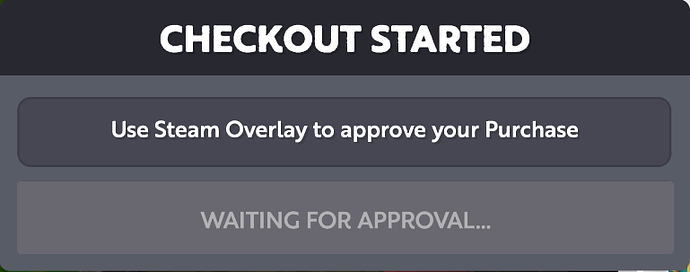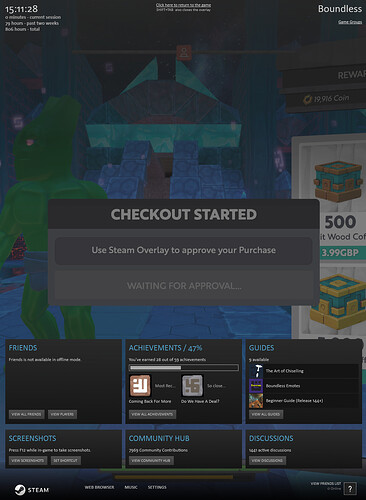I have added funds to Steam Wallet, have it there, can get the Steam Overlay up (well, the game/community one using Shift+Tab) but never get past the waiting for approval stage. It refers me to the Steam Overlay but…? Am I missing a different key combo? Never used Steam Wallet before.
It should work if you close down that “waiting for approval” window, you can then complete behind it.
Click the X in top right to close the window. It should pop up the authorize after. It’s a work around for it currently.
Ahhhhhhhaaaaaa, thank you! I will try that.
I think I’m being dim. This is where I get stuck:
The Steam Overlay UI is running but no X to close and nothing else pops up?
Looks like it’s a bug, it should automatically bring the steam overlay up to confirm your purchase. If using the workaround didn’t help, I would check your steam settings, there might be an option somewhere to allow in-game purchases. Wouldn’t know where though, sorry 
Thank you! I did poke around Settings but couldn’t see anything with text that’d imply I’d be restricting in-game purchase for things.
Yeah it definitely does not call up the Steam Overlay itself. I can force the community one like I say but no automatic pop up. Hmm.
Does it all work within the game or does it invoke an external browser?
Bump.
waves fistfuls of old pennies Please take my money!
have you enabled steam guard?
I had issues in the past with my alt acocunts if not added to steam guard they cant do in-game purchases - that was a year or so ago though
I only ever bought the gleam club not cubits so shrug
Yeah Steam Guard is on. (Though tbh if that was a requirement they should probably tell you before filling up a Steam Wallet with funds.) Thanks for the idea! Gleam Club doesn’t work either; same issue.
with gleam club that will work (or it did for me) all you have to do is autherize payment VIA STEAM in game UI
it will be un-responsive click the X top right corner… and then it takes you to your steam wallet and at the bottom autherize payment but then i never added funds to wallet seperately i did all from in game
Thank you, I did try but I don’t get an X. This is what I see when I hit Shift+Tab to force the Overlay to appear:
and the earlier scrot I posted is what I see if I don’t force it to appear - the overlay never triggers but the game is expecting to get authorisation from it.
Are you using big picture mode?
Which version of steam are you running?
There is a beta version of steam - please try that as well.
No Big Picture, no. I’ll check Steam version… it’s:
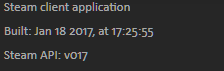
I’ll see about getting the Steam beta, ta. Edit: just to confirm on the regular client I did check updates:
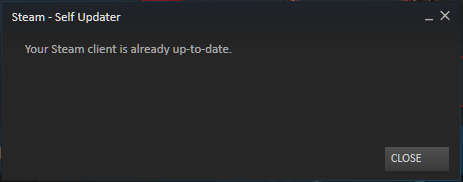
Edit: same deal with beta. I can see the small whirling cursor change to indicate OS activity when the purchase button is pressed, and the process for the GameOverlayUI runs okay (and is allowed through the firewall) but nothing happens. Should it invoke in-game or a third party browser?
Can you confirm if you have the store enabled or disabled in the Boundless parental options?
It’ll be whatever the default is, I’ll check now. I also had a look in Services in Win 7 & ensured anything Steam related was okay.
Store enable/disable control is not available as I’ve never signed in as a parent/guardian so that tab is empty of options.
SOLVED.
- Open Windows Explorer
- Navigate to your Steam folder (usually something like C:\Program Files (x86)\Steam)
- CTRL+a to Select All
- Deselect Steam.exe, the steamapps/ folder and the userdata/ folder so they are preserved
- Delete everything else
- Reboot PC
- Navigate back to Steam folder
- Run Steam.exe from there
- Wait for update
This resolved the issue by forcing a refresh of a number of dlls and other files relating to GameOverlayUI. Now a popup window appears as expected and I was able to approve a purchase for Cubits (and shortly, Gleam Club).
Edit: on the downside, I was so excited I purchased them on the wrong character. ^^ I wish Cubits were account based not character based.