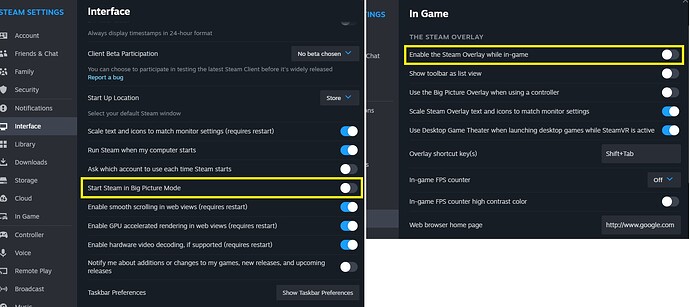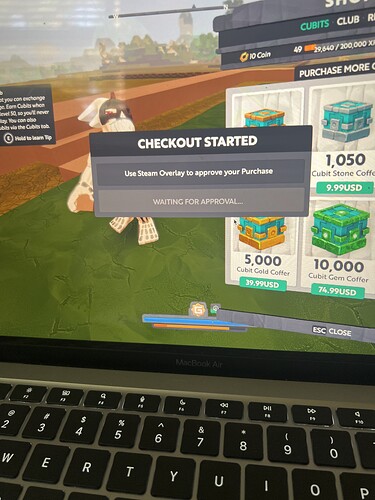The steam overlay isn’t working in the game. I wouldn’t care about this except it keeps me from making a purchase so i can get cubits and plots and so on. I’ve completely reinstalled steam and boundless. I’ve made sure the overlay is enabled and tried the “fix” listed in this thread: Cannot purchase Cubits
Nothing works.
What part of the overlay is not working?
all of it. it will not show up at all.
Are you playing on PC and Mac? Also, what pop-up is being shown on screen during the process?
I’m on PC. When I go to purchase cubits It gives me the standard popup that says i need to complete purchase via the steam overlay. No overlay ever shows up, and when I relaunch the game I can’t get the overlay to show up even manually via the hotkey.
Do you have any other games that will display the Steam overlay in a similar manner? This is just to determine whether Steam is having trouble connecting to Boundless in your situation, as I’m currently not getting the same issue.
I believe, if you are set to offline or invisible on steam it might break the overlay for games. But thats a Maybe Situation.
I am not experiencing similar problems with other games. I just now checked.
Not sure what happened. I certainly didn’t change anything, but I’m no longer experiencing this problem. TY.
Seems a silly question but do you have the money in your steam wallet or it won’t allow you to purchase gleam club or anything 
Also, what currency are you using when making a purchase?
I’m using USD for purchases. I did have funds in wallet. In either case, I hadn’t gotten to the stream interface for completing the purchase.
It’s working fine now, I got my cubits and everything is as normal. I have no idea what changed that made it work.
I had this problem once when I was set to show offline, which my steam reverts to everytime it updates on my main pc. Just a possible issue.
Not working for me currrently. Hasn’t been for the past couple days. Not offline, overlay id switched on in steam and boundless preferences.
Some steps to try:
Ctrl+Alt+Del or CMD+ALT+ESC to open task manager. Look to see if there are any Steam processes running. If so, right click on them and “End”.
Update your GPU.
Update your OS.
Open Steam & update it.
Restart your PC.
Some players said in the past that having “Big Picture” enabled, prevented the overlay from working correctly. Try disabling it, save settings, and restart Steam.
Have you changed your resolution or display settings in your OS or in Boundless recently?
I’m on mac… I haven’t change my resolution. It worked the other day when I purchased gleam club, but now it’s not letting me. It’s just a black box on the screen
Press F11 maybe try window mode for now?
To see if you see anything funky going on
Check if shift+tab loads up overlay manually
Shift tab does nothing, and that is the hot key shortcut set up in steam. I’ll try F11 when I get back to the house later on.