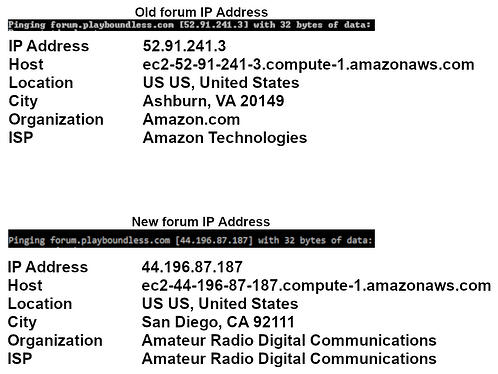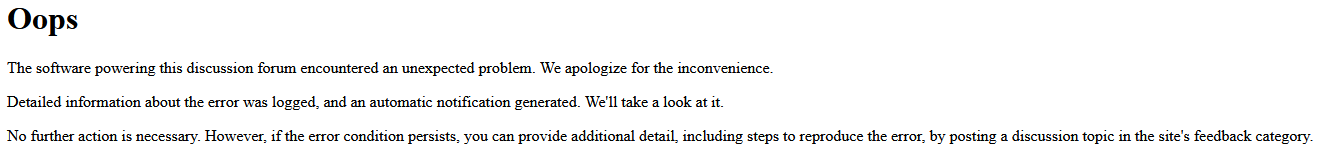My user summary link isn’t working; is there a setting for this? It might be a permission issue because this inline link works but browsing it normally doesn’t.
It 's not only the summary page:
My page: Profile - NL-Tim - Boundless Community → 404
But if you go to devs and then try to open them in a new tab, you will be greeted with an HTTP 500 Internal Server error. Like the profile page of james: https://forum.playboundless.com/u/james
Have same issue on mobile, says it doesn’t exist or i don’t have permission to view it, but it’s my own summary…
Anyone on chrome? Can you test if you get a error page at account.playboundless.com when you login?
It seems my error has gone away on the account page…but i like to see if its staying that way
But my profile page, or checking my notifications for earnings still gives an error.
However im in contact with the support and making screen-recordings
i can’t access my profile page from after the account.etc signin
Same issue. Says it is private. ![]()
I’m on google on a iPhone.
This just takes me to a picture without much other things, the 3 lines in the left corner lets me “click settings” which gives me the option to change my password, but doesn’t seem to help me access the forums summary page after logging into it.
It is a server side issue. Probably missing a few database links when they moved the forum.
Last downtime they moved the forum.
Nothing you need or can do to fix this yourself. They need to fix this.
@SWProzee1 l will forward this with the support email
Already did that, but forward it. The more complain the higher priority it gets.
Support is a bit slow if you ask me.
Yeah I don’t know what happened with the forums, but my notifications were FULL of what I’m guessing were old “likes” I got, each leading to errors. If I try to look at the profile of anybody, mine included, all lead to an Error 500.
The name of the organisation under new forum address says it all ![]()
@Tiggs Would you care to comment? We’d love your input ![]()
trying your profile to get this
Oops! That page doesn’t exist or is private.
im using mozilla firefox
since the server is in US, for Europe or Australia players there might be an routing traffic issues making forum unreadable and full or errors?
Have exactly same problem. Error 404 in the link ![]()
Me too …
… I am seeing [ Error code 500 Internal Server Error ] over here ![]()
for me it’s not just the summary page tho, just wanted to share.
its also the
activity
invites
drafts
preferences
We’re investigating on why this is happening and I’ll update once I have more information.
We have semi fixed the issue. Some users may be missing icons or images but we will look into how to restore those.
thank you @Tiggs