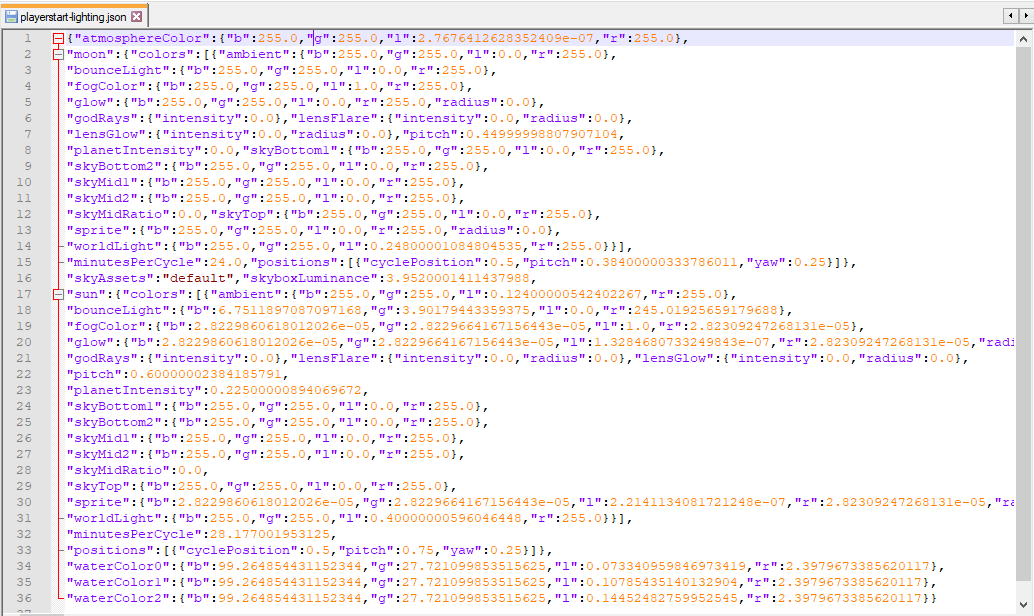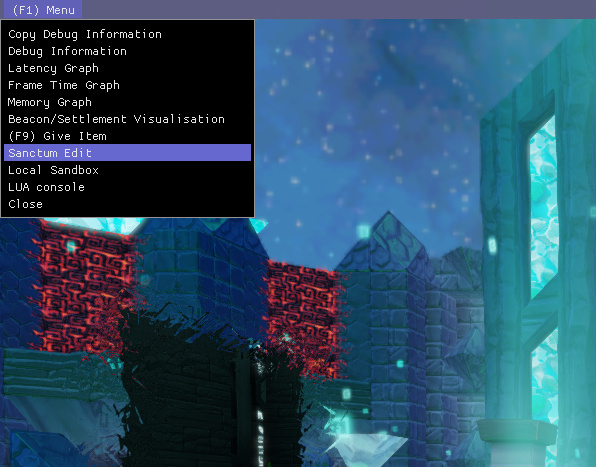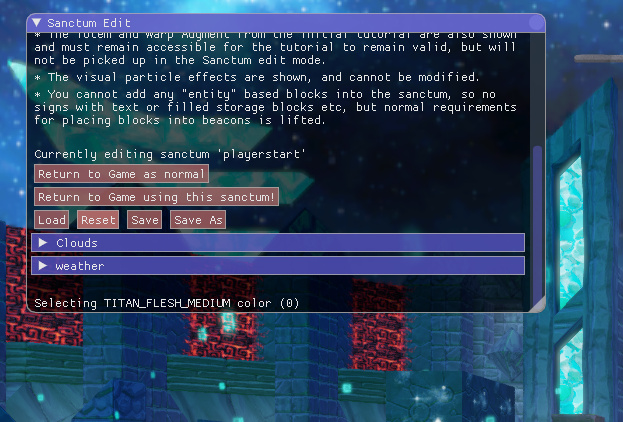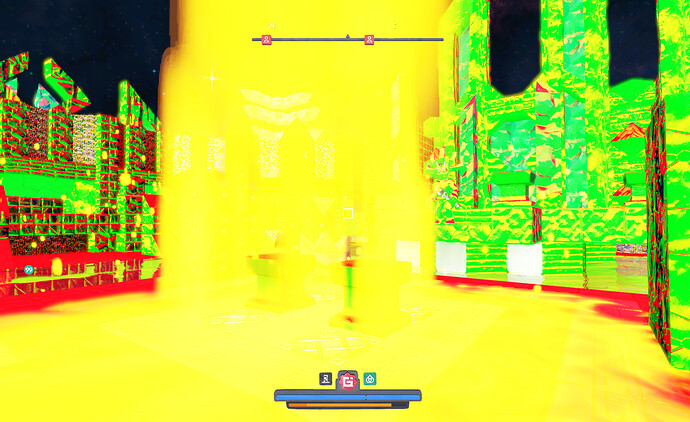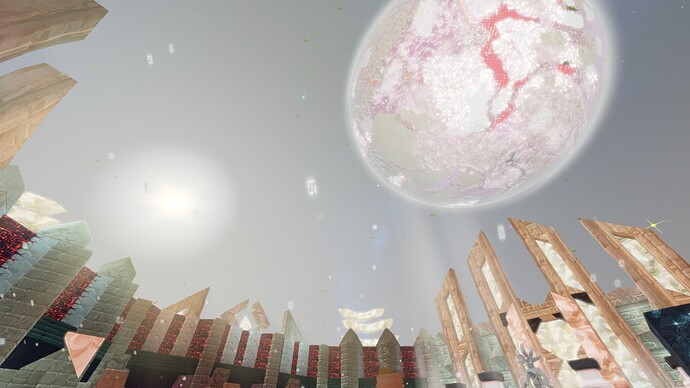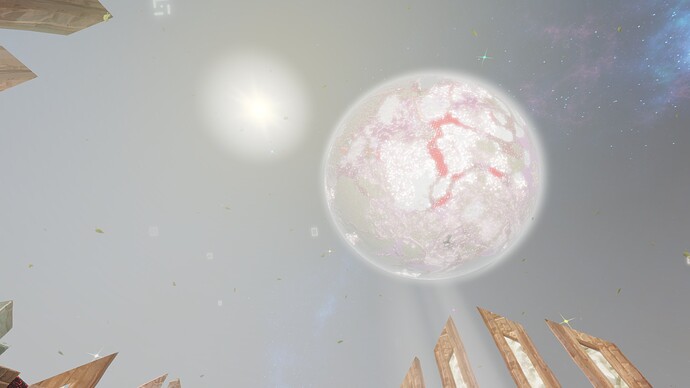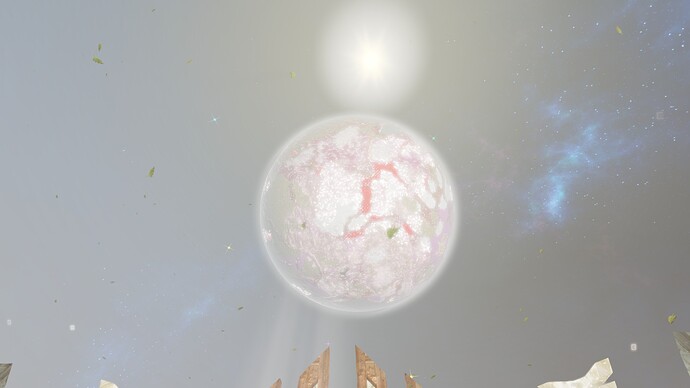I messed around with this file quite a bit, so I thought I would share some info.
If you want to make the JSON a little more readable, you can paste it into a linter to validate it and get it formatted. At least the lush planet profile is already formatted, so this is a safe thing to do.
A couple warnings, since I ran into trouble. It is possible for editing this file to crash your game on startup. I was able to end up in a state where even restoring my backup of the file caused a crash and I had to use steam to validate the files.
If you do have to validate your files. Remember to back up both your mods and/or other modded JSON files and also any custom sanctum files - I forgot my custom sanctum and will have to start over!
The other warning is that numbers under zero need to start with a zero. ‘.5’ is not okay. ‘0.5’ is okay.
On to the more fun stuff.
If you are editing this file, you may think you need to restart the game after every change. This is slow and tedious for testing, and I don’t recommend it.
You can use Sanctum Edit to iterate much faster.
Press F1, click “Menu” in the top-left, click “Sanctum Edit”
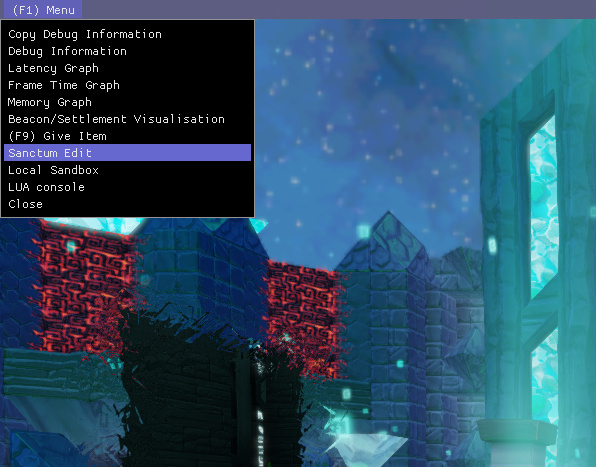
Then click “Load” and choose “playerstart.dat”
You will load into a weird version of the Sanctum with dummies in it. I’m not getting into Sanctum editing here, though.
There should be a popup visible. If you can’t access your cursor, press F1 a couple times until you have it.
Each time you make an edit to the file and want to see the results, click “Reset”. You may have to scroll down in the window to see it.
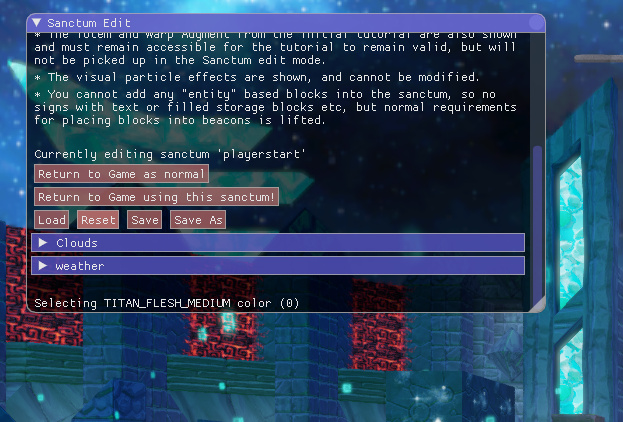
Keep in mind that if you have a bad change to the file, this will trigger a crash and you will have to restart anyway. I missed pre-decimal-zeroes quite a bit, but this process is still so much faster than a client restart every config change.
It is possible to change the color of your glowy particle effects. The ‘worldLight’ objects will influence this. Both the sun and moon values of this influence the color, so change both. Combining them can get different blended effects.
Default:
If you set luminosity to zero for both:
“worldLight”: {“b”: 0,“g”: 255,“l”: 0.15,“r”: 0}
A more extreme one, I don’t remember:
You can actually get very extreme and surreal results with this, so watch out.
This example has green on moon and red on sun, at 255 luminance. As you can see, these values affect a lot more than just the particles.
I can’t find a way to reliably make the particles significantly less visible, but modifying the colors is nice.
I’m sure with more tinkering, people will find out more. It looks like you can set the colors of the day/night cycle by adding more colors to the colors array, but I haven’t tried working with this specifically, and it may have caused other files to break.
![]()
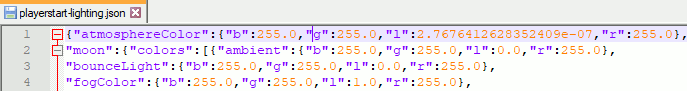
![]() ( I like to make guides but I always miss something xD )
( I like to make guides but I always miss something xD )