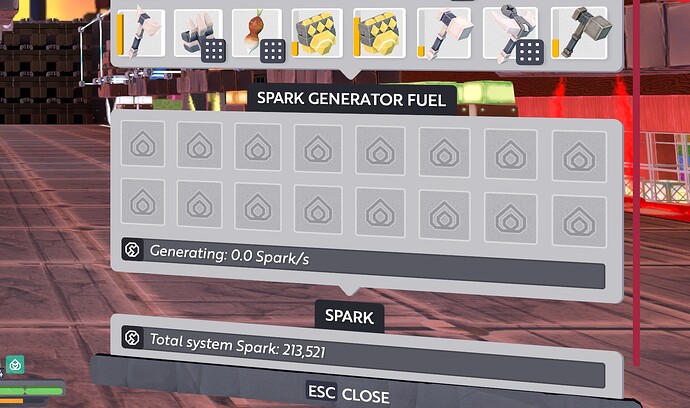Dang, I also thought that it would apply to all healing/regen. A regen build would actually be viable if it did. Oh well =(
I’m seriously surprised people didn’t know this. Maybe it’s just the years of Minecraft in me.
Yeah I skipped over Minecraft, this is the first game like this I’ve played
The truth is, the reason iron tools are everywhere is because they are easier to make for newer players. Not everyone is an insane grinder like some of us.
That double tap works on the Strife keys too. Double tap A and dodge that cuttletrunk homing thing!
If you set up your Spark generators like this:
No more than 4 wide, 16 total max
Then when you open up any Spark Generator, it looks like this:
Allowing you to fuel all 16 at once! You can generate massive spark very quickly with this Spark Array.
Woah really?
Yep yep i do it the same way
To add onto this, you can also MOVE your Spark setup, and NOT lose how much Spark you have, as long as you connect them in a line, and do NOT break the line in the middle, NOR break the last one, which will have the Spark saved in it.
So for say you have a 4x4 block of Spark Gens, but want to move it across the room. You can remove all but 1 of the Spark Gens, then place the other 15 down, attached to the one you didn’t break, in a line in the direction you want to move. Then, remove the one you didn’t break before, and place it down in front of the line, then go to the last one, remove it, and put it to the front of the line, and constantly do that.
As long as you don’t break any in the middle, (This will cause the power to split between the two, now seperate, machines and splits evenly, so at odd numbers you lose some Spark as any remaining over is gone), you’ll be fine.
And once the one in the front is at the right location, starting at the end you can remove them in line, remember NOT to break in the middle, NOR break the one in front as it’s now in the right spot, then place the rest down connected to it.
There you go! You’ve moved your machines, and kept the Spark saved in them.
There is no way to pick up a Spark Gen and carry it while keeping the Spark charge. So you can’t move it through portals to a different planet. But you can do this trick to move the Spark Gens anywhere on the same planet, (Will take a very long time over long distances), without losing saved up spark!
You can go through tints really quickly by holding left/right on your keyboard (or d-pad) rather than clicking with your mouse.
This is great, I feel like Superman when I see a tint shoot by that I like and have to emergencey stop!
Footfall cooldown is and has ever been 24 days, not 24 hours. ![]()
Head → Desk
… “I wish I knew that sooner”
Works fantastic! When I need spark quickly I divide it over all the slots!
BTW other configurations are also possible, I have them in a 2x2x4 stack
I literally just figured this out, and I feel a bit stupid for not trying it earlier. Instead of dragging items from the crafted items area of a crafting screen, you can hold shift and click on it to move it to your inventory.
So much wasted time dragging things.
what cabling do you need to do this though? do you need to connect every single machine or can you just connect one?
They act as 1 unit. so you only need to have a cable coming out of one of them.
also, when you repair 1, they all get repaired
thanks for the response… I need to set up a wall like this i think then as that will speed up spark generation a lot
You also get increased spark link ‘allowance’.
I think it was 100 with a single generator, haven’t reached the limit since I went 4x4!
Indeed, if you’re not using to playing on the PC, this is something some people might not know.
However, to expand on this, this is a feature that MOST video games have. Nearly every MMO, if not all, had this, along with Minecraft, and most other games where you have to transfer an item from 1 bag/screen/opening to another, usually Shift-Click, alt-click, and ctrl-click, all do something.
Minecraft has the best I think I’ve seen, in that you can do one of those, Alt or Ctrl and click, and it will not only move the one stack, but EVERY stack of that item from your inventory to the chest, or the other way around.