If possible, I feel it would be helpful to have a key to auto center your character so when walking forward you will not stray to the left or right but continue perfectly straight. This would help for many reasons, for me personally it would assist with planting crops. I can see this assisting building as well for block placement.
I agree, and in most games the button is 5 on the number pad right?
That would simplify things… my current workaround is the debugging menu for camera direction and low camera sensitivity to dial it in as close as possible =/
Any possible screenshot of how you locate this?
@Jiivita
I usually have to turn mouse sensitivity to low and back up against a block and try to manage it so it won’t go left or right to determine if straight.
Dont you just assign your compass direction to N, E, S or W? Or is it vertical you’re wanting?
Actually, iirc, if even if you perfectly align to one of those, it’s slightly offset (dunno if they fixed it)
Yep they are offset. It is actually hard to get set to walk in straight line.
Sure, it’s near the top of the Debugging with the player game position / camera position
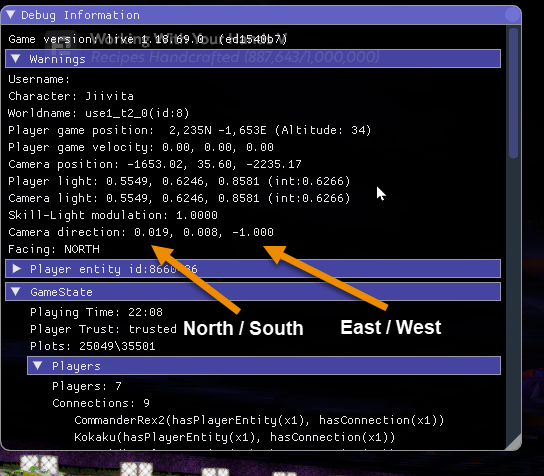
it’s the 3 numbers at the bottom… the gif shows me looking left to right and then finally aligning the camera up with north / south… note that even with this you still won’t be 100% aligned since you are seeing a rounded value BUT it’s good enough to travel at least 300m (the length of my farms) without drifting into another block space assuming you are reasonably centered when starting.
also be sure to be looking more or less straight ahead / parallel with the ground when you do this as looking down or up with throw the values off… once aligned you can use the arrow keys to look down without looking left or right…
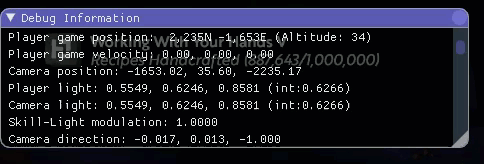
I’ll have to give that a try thanks. Funny enough this jumped in my mind after seeing your gif lol

I wish they would give us an easier way lol