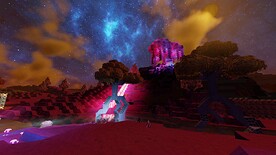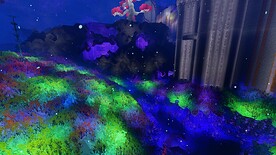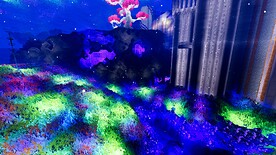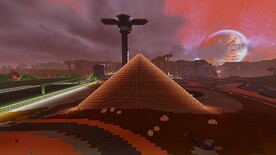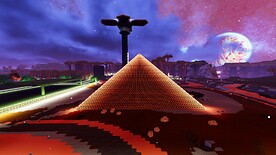OK, just baby steps, but a while back I started an HDR thread, and whilst that might be a slightly different deal to what I’ve started to do here … this is no less cool …
I’ve been making the first steps to playing with the ReDream shaders, and simply using the ‘Adaptive Tonemapping’ shader allows you a lot of control for setting up HDR light/colour functionality on standard monitors (I think). Settings below post.
Here’s a few examples, just click the first one and either click or swipe through them full screen to get the idea.
first up is @Samski’s glass room …
|
Off |
On |
|---|---|
now @bucfanpaka’s lovely tree on a hill from @georgegroeg
|
Off |
On |
|---|---|
now @Shadykatt34’s underwater spectacular
|
Off |
On |
|---|---|
All done with hardly ANY knowledge or skill on a very much non HDR monitor ( it is 10-bit, mind ) … one user I spoke to in chat reckons that you can do a lot of cool stuff with more time.
I mean … I am already well aware that the above results are not perfect ( I need to mask the UI, and also work on the bright (( specular ? )) highlight details ) … but it shows what difference you can make with only a tiny … TINY … brain like mine. ![]() I’d wager even the below will probably look a bit better, too!
I’d wager even the below will probably look a bit better, too!
First three settings are (respectively):
- ACES Unreal Engine 4
- 1.266
- -2.492
I’ve been playing with some of the others, and getting even better results (I think).