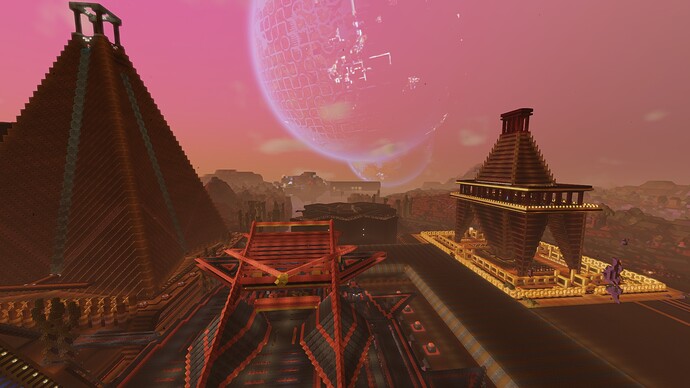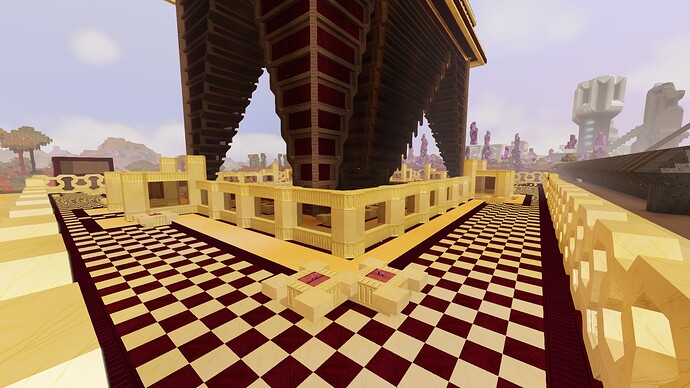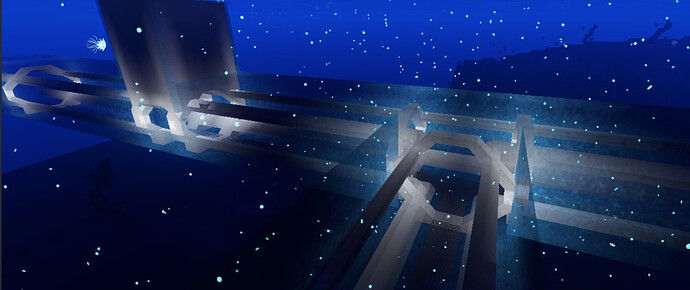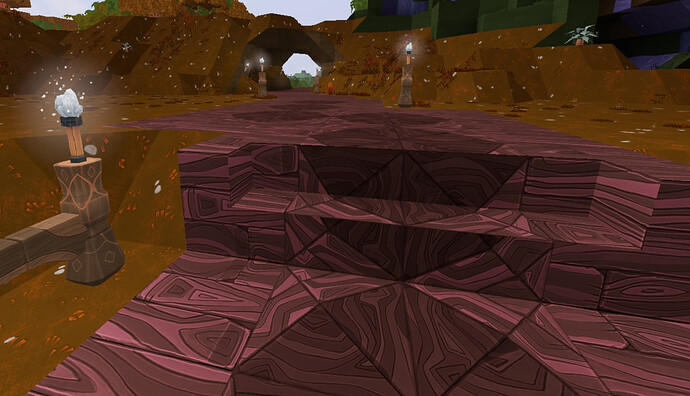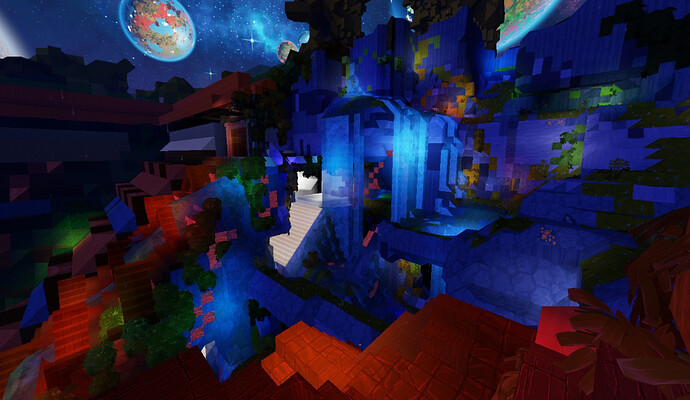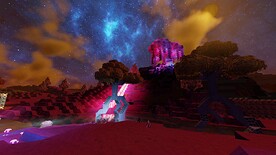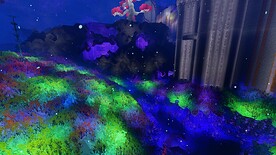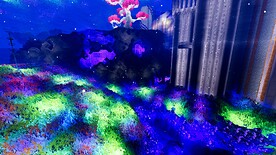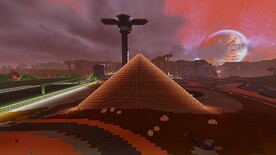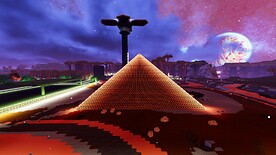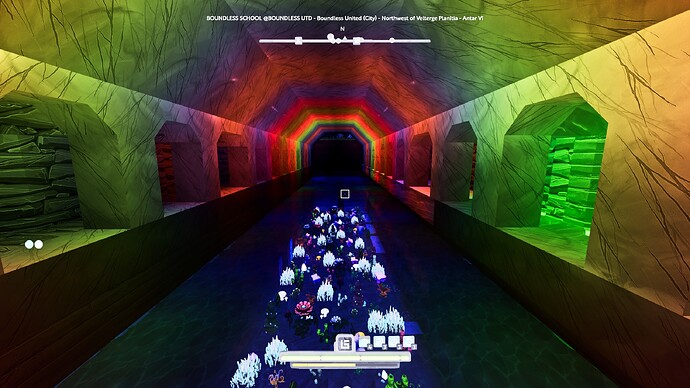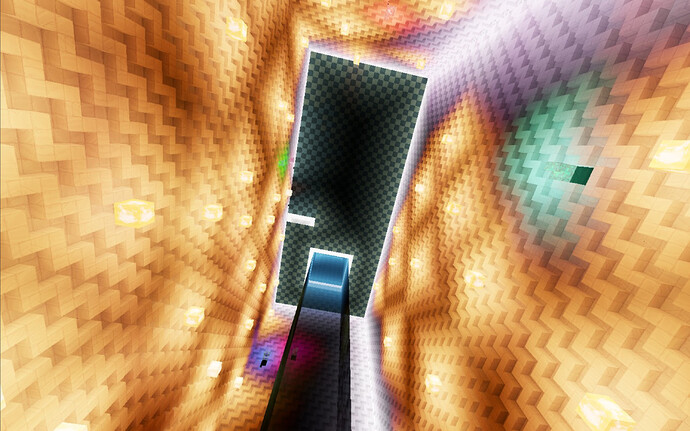@Solgato umm I want THAT ONE (points to all of them) 
@Solgato was that from the hunt i leaded yesterday ?
IT was a sextuple Inc ![]()
![]()
![]()
![]()
Sixth Meteor IS at my Spanner to See ![]()
![]()
![]()
Great Work but better you Had forged instead reel in and reel Out Dura .
Reel in and Out Don t really Work …
Don t know how much 480 's are Sold today but they were Sold for 100k in the First days they came Out.
I buy and once sold similar for around 15k. Range is a little bit higher on yours, think mine are around 64m
On closer inspection the ones i have are rank 340 and only 60 projectile speed.
Indeed it was the @Turrican2006 T6 hunt; I’m still amazed to find myself able to do these; a year ago I was still struggling to do T4 ![]()
The lighting was nice, it’s a great day on Maryx! ,The concrete is Bright Taupe and the Marble is Lumi Tan and the glass is Bright Sepia as is the lighting . . Plus a bit of progress . ![]() 20220107140250_1|690x388
20220107140250_1|690x388
I sell mine for 88k
OK, just baby steps, but a while back I started an HDR thread, and whilst that might be a slightly different deal to what I’ve started to do here … this is no less cool …
I’ve been making the first steps to playing with the ReDream shaders, and simply using the ‘Adaptive Tonemapping’ shader allows you a lot of control for setting up HDR light/colour functionality on standard monitors (I think). Settings below post.
Here’s a few examples, just click the first one and either click or swipe through them full screen to get the idea.
first up is @Samski’s glass room …
|
Off |
On |
|---|---|
now @bucfanpaka’s lovely tree on a hill from @georgegroeg
|
Off |
On |
|---|---|
now @Shadykatt34’s underwater spectacular
|
Off |
On |
|---|---|
All done with hardly ANY knowledge or skill on a very much non HDR monitor ( it is 10-bit, mind ) … one user I spoke to in chat reckons that you can do a lot of cool stuff with more time.
I mean … I am already well aware that the above results are not perfect ( I need to mask the UI, and also work on the bright (( specular ? )) highlight details ) … but it shows what difference you can make with only a tiny … TINY … brain like mine. ![]() I’d wager even the below will probably look a bit better, too!
I’d wager even the below will probably look a bit better, too!
First three settings are (respectively):
- ACES Unreal Engine 4
- 1.266
- -2.492
I’ve been playing with some of the others, and getting even better results (I think).
Thanks!!  I’ve gotta give credit on the tree though - that was the work of the awesome @georgegroeg who built it for me!
I’ve gotta give credit on the tree though - that was the work of the awesome @georgegroeg who built it for me!  (I doubt I could ever build anything that good!
(I doubt I could ever build anything that good! 
 )
)
Well then credit he now has! 
FWIW … I know you and @majorvex likely know this already, and probably know more about the danged thing overall than me … … but I dare say that reshade could help make your amazo photos even amazo-er!
Thank you. Your screenshots do look amazing with it. Are all the settings in one json file?
Unfortunately not … it’s a separate program … I could maybe do a post on it (there might already be one) … but I’m still trying to get the settings just right … I’ve tried a couple of others just now (from the advice of another user in the game chat) and it’s getting there … perhaps a little too over saturated right now … need to find a happy medium, I think.
I believe what I could do, once I find a good balance … is to publish some kind of file that folks can just load in to reshade as a loadout or something … but I’m still learning about it.
TldrMostlyForMajorVexButExpandIfYouWantMore
What I just said to @Artemida (who was unsure because it’s yet another program) on Steam chat was:
I also made a ‘solid’ RAR backup of my Boundless folder before just in case, as it’s only 3GB … but that may have been overkill.
EDIT
if you want the settings that I’m currently using they’re above … but I’m playing with more … like this with a tad more saturation using the ‘technicolour2’ shader at only .25 strength …
I also started playing with ‘sensitivity’ in the main ‘Adaptive Tonemapping’ one I’m using … and I turned on a marginal shader called ‘Clarity’
Also … There’s two threads here:
ReShade guide (reduce agressive colors saturation) - #13 by schasm
EDIT 2
Here’s an example of an issue that I mentioned I need to look at … masking the HUD / GUI … because the shader is washing it out.
But the tunnel itself is ■■■■■■■ stunning! ![]()
Perhaps that will get fixed, though, if I find a way to handle what I think are called ‘specular highlights’ … I dunno, I’ve been watching too many HDTV Test videos on YouTube! ![]()
EDIT 3
For what it’s worth, in the link I posted in my original post above, I think that I might have found json files that could do some of this, @majorvex … so maybe now knowing what I do about this I could amend those!
EDIT 4
This might help with the GUI, but not with the overall “specular highlights” thing … this is from guilighting.json:
{
"ambientColor" : [ 1, 1, 1 ],
"ambientIntensity" : 2.5239999294281006,
"frontColor" : [ 1, 0.87000000476837158, 0.86000001430511475 ],
"frontIntensity" : 4.184999942779541,
"frontPitch" : -0.50499999523162842,
"frontYaw" : -2.2880001068115234,
"hdr" : 2.0320000648498535,
"sideColor" : [ 0, 0.60900002717971802, 0.79600000381469727 ],
"sideIntensity" : 1.3420000076293945,
"sidePitch" : 0.5,
"sideYaw" : -3.1570000648498535
}