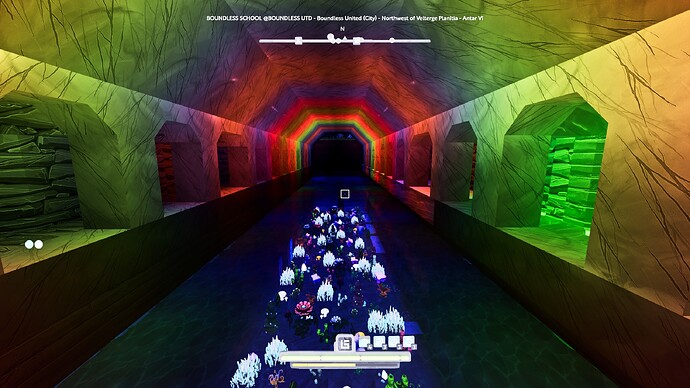Unfortunately not … it’s a separate program … I could maybe do a post on it (there might already be one) … but I’m still trying to get the settings just right … I’ve tried a couple of others just now (from the advice of another user in the game chat) and it’s getting there … perhaps a little too over saturated right now … need to find a happy medium, I think.
I believe what I could do, once I find a good balance … is to publish some kind of file that folks can just load in to reshade as a loadout or something … but I’m still learning about it.
TldrMostlyForMajorVexButExpandIfYouWantMore
What I just said to @Artemida (who was unsure because it’s yet another program) on Steam chat was:
I also made a ‘solid’ RAR backup of my Boundless folder before just in case, as it’s only 3GB … but that may have been overkill.
EDIT
if you want the settings that I’m currently using they’re above … but I’m playing with more … like this with a tad more saturation using the ‘technicolour2’ shader at only .25 strength …
I also started playing with ‘sensitivity’ in the main ‘Adaptive Tonemapping’ one I’m using … and I turned on a marginal shader called ‘Clarity’
Also … There’s two threads here:
ReShade guide (reduce agressive colors saturation) - #13 by schasm
EDIT 2
Here’s an example of an issue that I mentioned I need to look at … masking the HUD / GUI … because the shader is washing it out.
But the tunnel itself is ■■■■■■■ stunning! ![]()
Perhaps that will get fixed, though, if I find a way to handle what I think are called ‘specular highlights’ … I dunno, I’ve been watching too many HDTV Test videos on YouTube! ![]()
EDIT 3
For what it’s worth, in the link I posted in my original post above, I think that I might have found json files that could do some of this, @majorvex … so maybe now knowing what I do about this I could amend those!
EDIT 4
This might help with the GUI, but not with the overall “specular highlights” thing … this is from guilighting.json:
{
"ambientColor" : [ 1, 1, 1 ],
"ambientIntensity" : 2.5239999294281006,
"frontColor" : [ 1, 0.87000000476837158, 0.86000001430511475 ],
"frontIntensity" : 4.184999942779541,
"frontPitch" : -0.50499999523162842,
"frontYaw" : -2.2880001068115234,
"hdr" : 2.0320000648498535,
"sideColor" : [ 0, 0.60900002717971802, 0.79600000381469727 ],
"sideIntensity" : 1.3420000076293945,
"sidePitch" : 0.5,
"sideYaw" : -3.1570000648498535
}