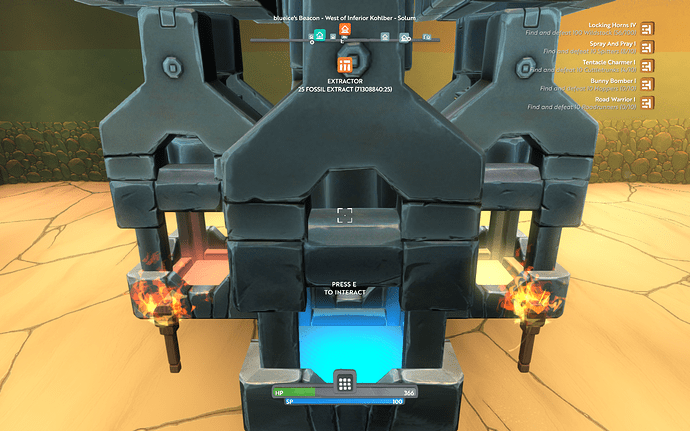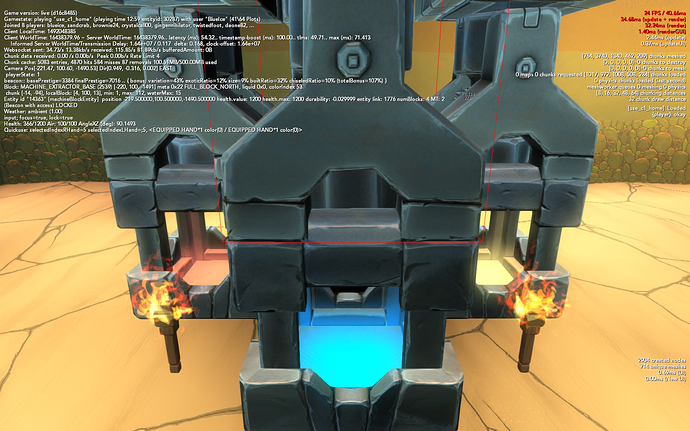DC’dabout two hours ago. Now I am back up and going, but when moving items in the inventory, they are HUGE. I don’t know if it was an update or what. It is playable, but organizing has becoming interesting 
I am going to be waiting for a pretty long time for these 25 fossil extracts! ![]()
Same picture…debug info.
it means your extractor is worn down. make a spanner and hit your machine with it equipped. it will “fix” your machine. stone does 1 repair, copper dunno, iron 5. then you just keep hitting it until the “wear” information on the machine lowers to 0%
This also happens when the crafting output no longer has room for new items 
Check your Interface Scale setting from the Game Options to change the size from there if you prefer.
Copper does 2 
Not sure if this is a bug or just something simple that i can’t seem to wrap my head around. I was in the game setting, i think it was the control settings, i must have selected something and now my LMB is disabled? I cannot get back into the settings because every time I use the LMB in the menu it dose nothing. I reinstalled and all the normal stuff.
These are my specs.
iMac
Intel Core i5
3.4
OS 10.12.4
You may have hit one of the known issues. Try this: Delete C:\Program Files (x86)\Steam\SteamApps\common\boundless\user_settings\yourname\controls.json and see if that makes a difference.
Thanks! It worked. Though i did not see it listed as a known issue for this release? Thanks again!