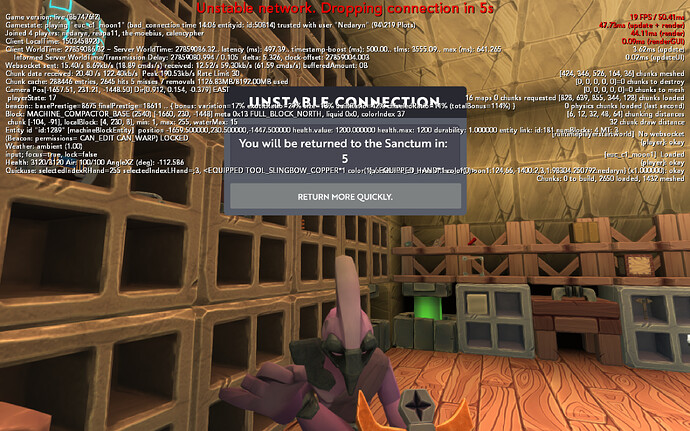Just had a “normal” instance of Unstable Connection where it showed the “30 seconds” timer, then “29 seconds”, then very quickly flashed “0 seconds” before releasing me back to the world. I admit I haven’t paid enough attention to know whether it always flashes the 0 before a release, but I’ll try to keep better track.
We have made a few fixes, so when the next update is available, check to see if you’re still getting these issues with the timer.
Yup. It didn’t happen all at once, either. Eventually all my furnaces started giving that response. I can still make metal bars and cook foods, but that’s it.
Minor weirdness: Sometimes, when I’m using a hammer that can break rock with two hits, the rock breaks without making the “shatter” sound. So instead of thunk, thunk-crumble it just goes thunk, thunk. The rock still breaks, and I think the crumbling animation still appears, and everything else proceeds as normal – it’s just slightly disconcerting.
I’ve had this happen multiple times with Iron hammers, and just now with a Copper one.
EDIT: I was wrong, the crumbling animation (the one with little black squares flying around) doesn’t appear.
This happens to me too
I noticed some plots show wrong name after deleting beacon, they keep their name from the old non existing beacons…
To reproduce:
Place a beacon, name it A.
Place a second beacon a bit away, name it B.
Put some plots from beacon A in direction to B
Put plots from beacon B in direction to A, until they meet and you got 1 coherent beacon.
Remove beacon B.
All plots are now protected by beacon A, but the plots added to beacon B still show that they belong to beacon B, despite that the beacon B no longer exist.
So… I fell from a great height (Iron Sky on Munteen) onto some leaves. Then my screen went completely black and I got the audio from the sanctum playing. I wasn’t in the sanctum however, as can be shown by the fact I was able to break and collect blocks around me (until I killed myself with lava).
I managed to freeze everything up completely but I wasn’t paying attention to what I did to cause it.
But MY POOR ARM ![]()
maybe that not so bad 1beacon different names for places lolz
Receiving an error 8 when trying to enter my workshop on septerfon from sanctuary. usually running around 18fps in Sanctuary and then once stepping through it spikes from 22-30 before showing error screen.
Please Help. ![]()
For now, I have been able to escape to alturnik which is more stable for me.
that is not the way beacons work, your beacons did not merge into 1 beacon, they are are still 2 beacons there.
Removing a “beacon control block” has no affect, whatsoever, on the “beacon” itself which is defined purely by the plots allocated, all that a beacon control block does and is, is a control interface to the beacon with a way to create a beacon where there isn’t one by feeding fuel into it to reserve the first plot in the beacon.
Removing a beacon control will not deallocate the plots, you need to remove the plots manually.
A “campfire” will however deallocate the two plots if you remove the last campfire in the plot spaces that are reserved when placed into empty-space, but a campfire cannot have plots added/removed from it, and the moment there is a beacon-control block inside of either of the two plots, the campfire is automatically upgraded to a “beacon” and then follows all the rules of a beacon from that point on.
This might be related to the issues below:
We may have fixed these issues, so in turn it may fix the issue you’ve experienced as well.
Did you by any chance open the main menu after going through a portal / warp?
Check this again when the next update arrives.
So a beacon without a control will run out of fuel?
yes. The control block is just that, a block that lets you control the beacon, it does not store any state to do with the beacon, and otherwise has absolutely nothing to do with the beacon other than that it happens to be inside it
There was just an update through steam that I assumed was for the update to Testing 171. When I updated and started the game the game just crashes at the stage where it says “Connecting to discovery server”. Any advice?
Edit: It doesn’t crash anymore, just stays at the “Connecting to discovery server” part. This is because the servers are down I guess?
Ok, thanks, then i have to fix it.