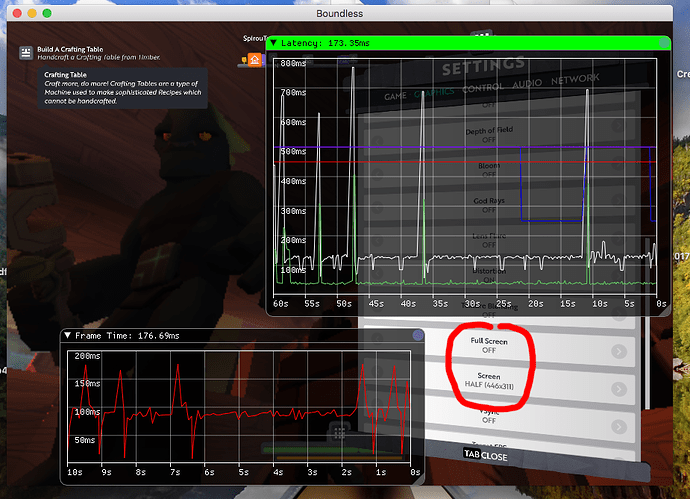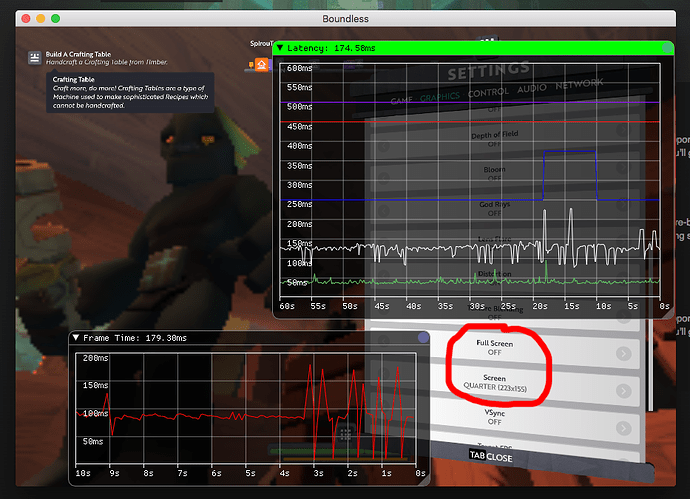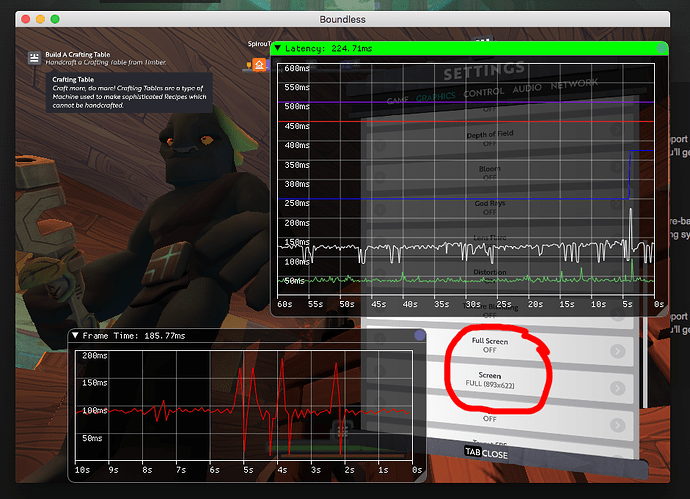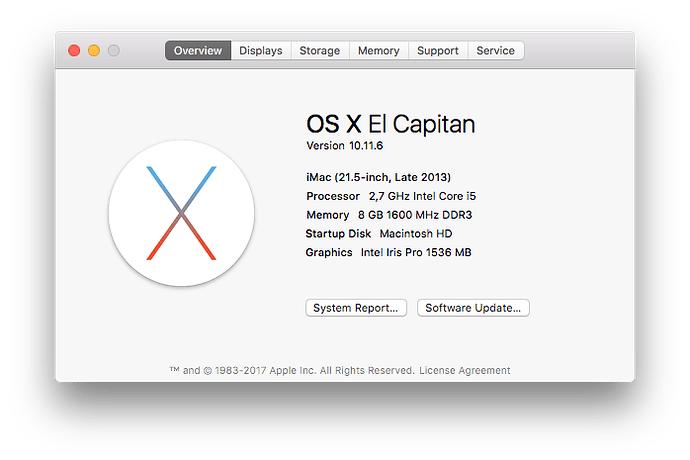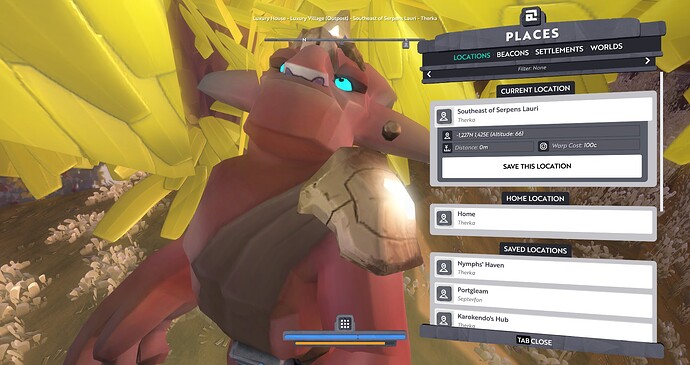one thing on portal bug
if you added new portal while token is i there and oort it will disappear and lost for good
They wont disspear, but they will be dropped into the world. If you are building a portal in a “very” confined location, its possible they may have popped up onto the surface above you, but generally speaking they will pop out just ontop of the portal blocks
we have no access to top
that is bad need to spit out front or behind.
this is bug as far i can tell
this meteorite struggled to spawn portals due to thick tree leaves around - couldn’t see one, looking for them for a few miutes; then I found one meteorite cuttletrunk and nothing for next 2-3 minutes;
maybe they should destroy any trees/bushes within certain radius - the meteorites
Yeah like burn them up or something this is quite annoying in my experience with it
With regards to your first point, that is the intention. The reason we’ve made that change is because people were getting confused (understandably) that they were removing their beacon control and leaving behind an invisible beacon that was still using up plots. Now if there is a beacon there must be a control which provides a permanent in-game representation of the beacon.
With regards to your second point, that is a issue with our permissions system, and we will fix that. I’ve added it to our task tracking software, and we will get to it as soon as we can. That’s a good spot – thanks.
Yes, someone else’s request basket, and yes, trying to split my own stack of gems in my own inventory ![]()
Could you let me know how the game performs when you switch between the 3 different “Screen” size options in the Graphics settings.
[ESC] → Settings → GRAPHICS → Screen → “QUARTER” / “HALF” / “FULL”.
Ideally you could share a screen shot of each including the Latency Graph and Frame Time Graph. These are accessible via:
[F1] → (F1) Menu → Latency Graph / Frame Time Graph.
Thanks.
As I said before the game performs always in the same way in the different sizes of screen.
Ok thanks.
And if you turn all the graphics options off, what happens to performance?
Yeah I was going to improve this. At the moment they use the same logic to pick positions as the “bump warp” logic. This finds a safe place (not above lava or deep water) but it can sometimes be a little too far away.
These capture screen was with the game all LOW/OFF
Which iMac version/year is are you using?
You mentioned i5 2.7ghz, is it the 2011 version with the Radeon HD 6770M?
I have no lag with other games like: Minecraft, Creativerse, The Long Dark, Blizzard Games (WoW, Diablo3, StarCraft), etc.
For reference, the game was totally playable on a mid-2012 13 inch macbook Pro with the 2.5GHz i5, 4Gb of RAM and integrated intel HD graphics, before this patch. Now it’s entirely unplayable. The good news is, I don’t use the macbook often!!
I swapped a pair and both of them just stopped working completely. I’d make a new one but I’m afraid I’d just be wasting the time and materials.
I’m using an imac (2012) as well and I’m having major framerate issues… it’s usually between 6-15fps… 15-20ish if i turn all the settings down but 6 if theres portals or lots of stuff around…
I miss the fancy edges of portals. lets me know when i’m walking through one 
Thanks @MoebiusXtreme for the screenshots with the Latency Graph, I’ll add this to the database.
This would probably be the same with any Request Basket, but feel free to give me any examples so I can try this out.
No, it shouldn’t disable the key.
Whoops, my mistake. If it’s a tutorial objective it cannot be unpinned as a result. I can only say that you have hit a rare edge case where the objective just doesn’t complete. I can add this to the database even though I have been unable to reproduce the problem. Is that any other information you can remember when you tried to complete the objective the first time round? In addition, I can see the video in your post.
Also, is this occurring for your main character or for one of the other character you have created?
Thanks for the update. I’ll add this to the database.
Can you provide a screenshot of what the portal layout looks like?
Hopefully this will be fixed soon.
Both of these have been added to the database.
When wandering away from any settlement, looking at certain angles will decrease my view range. Also randomly chunks dont generate the visuals, but the collisions are there.
Pretty sure it’s the same, but all the rough gem request baskets at Omni shop, for example.