This update is accessible via the “Live” release of Boundless on Steam.
Please restart Steam to make sure you get the latest version of Boundless. If the update happens whilst Steam is open it’s unlikely you’ll get the latest version.
The update should automatically download on PlayStation 4.
Please close and restart Boundless on PS4 to encourage the system to check for an update.
Please report all issues discovered with the update with a new post in the #support thread.
Overview:
- Extended Knowledge and Plinths to present live item pricing and stock for the current world.
Video Overview:
Release 231:
- Added World Shop Listing:
- In the Knowledge screen, any Item that can be Bought or Sold, will display additional Tabs listing the best-value 16 shops selling or buying that Item on the current World.
- The listings will show the Beacon name, the Quantity being sold or bought, the Price, the Distance to the shop, and the number of Patrons.
- Where the Patrons is number of daily-unique customers who’ve bought or sold something from the Beacon in the last Week.
- The Patrons aims to present how active the shop is based on successful transaction.
- Clicking on any listing will add the exact location of the Shopping Plinth to your compass as a destination to find the Plinth.
- Buying and Selling Plinths will also display the same relevant table when setting the Price of an Item to buy or sell so you can compare against other Plinths in the same World. These now opening a drop-down details section to display the Table and a button to set the price. Clicking on a listing in the table here will open the set-price dialog with the price of the listing clicked already filled in.
- Buying and Selling Plinths now display the profit interface and budget interface in the same tab as the item prices, with these tabs renamed as “Coin”.
- The Beacon Control has a new option to define default Advertising rules of Plinths in the beacon, so you can choose to hide all plinths from being listed in the shopping data. You may want to do this if the shops are only for your guild members or you’re currently renovating the shop.
- Buying and Selling Plinths have a new tab “Options” for defining Advertising rules of the individual Plinth to override the Beacon-wide option to allow a Plinth to be advertised even if the beacon option disables advertisement, or for the Plinth to be hidden even if the beacon option enabled advertisement.
- When something (location/beacon/player/shopping plinth) is being tracked on the compass as a destination, the location title above the compass will change to show the distance and name of the item being tracked until you reach the destination, or stop tracking.
GUI + HUD:
- Builder Mode is now a tri-state, so when turned on it will show as currently with the beacon map included, pressing the button again will turn off just the beacon map, then pressing again will turn off the builder mode entirely.
- Added a filter to the Knowledge to show all items before they have been discovered.
Bug fixes:
- Fix current destination always showing as being on the current world when viewed through the Places>Locations menu, and show the distance as “Off World” when appropriate including in the HUD display above compass.
- Fix a recently introduced issue with Buying Plinths where the durability requirements were inverted so that the default of only allowing 100% actually let anything be sold, and the option of at least 75% actually allowed anything with at least 25% durability instead.
- Fix crop hitboxes on sloped geometry broken by changes made for the new lattice block shapes.
- Fix an edge case where the animation of the item being crafted moving across the GUI could remain stuck until the client is restarted if a lag spike occurs just after pressing the craft button.
- Fix an edge case where closing the machine screen just as you press the craft button would cause it to auto-queue the crafting recipe with the same index again and again when you reopen the machine screen even on a different machine entirely until clicking elsewhere in the machine screen GUI.
- Fix plinth tables in prices tab of shopping/buying plinths disappearing when scrolling longer lists.
- Fix buying plinths showing tax the wrong way round in the price list.
Release 231.1:
- Allow Crops that can grow on Rocks to also be able to grow on Rocks that have Ores embedded within them. This fixes a server crash caused by the Regeneration system inserting Ores underneath Crops!
- Fix server getting stuck in a state where shopping queries would fail to ever complete correctly.
- Fix objective task “Collect Request BasketItems” part of the “Restock Request” trade objective failing to count up.


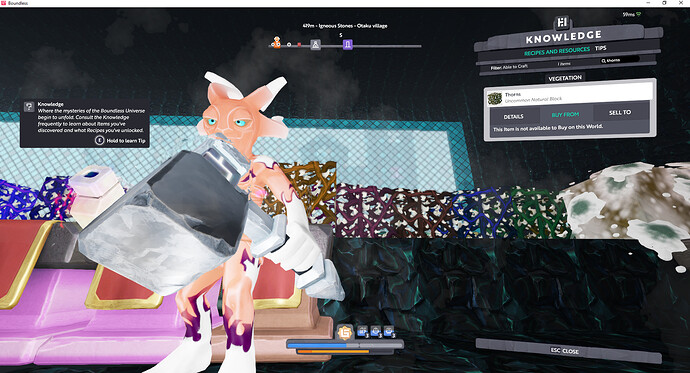
 Sorry, I’m at work or I’d try it. I also don’t know if that’s strictly a buy basket option.
Sorry, I’m at work or I’d try it. I also don’t know if that’s strictly a buy basket option.