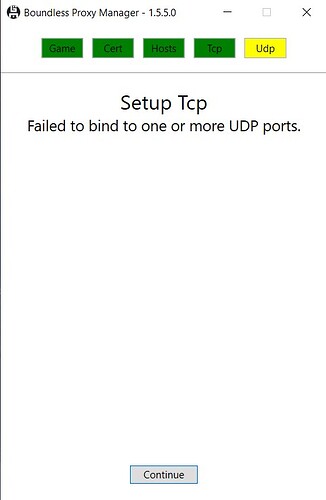BoundlessProxyUI
Hello Everyone! ![]()
My name is nidaren and I have recently got back to this amazing game.
I have updated the awesome planet scanning tool - BoundlessProxyUi, with permission from @Angellus and by his suggestion I am now making this forum post with the updated build.
It can be accessed here via my github’s releases page here:
What is BoundlessProxyUI?
BoundlessProxyUI is a MITM (“man in the middle”) proxy that sits between your Boundless game client and the Boundless game servers. The purpose of it is to read all of the data that goes between your game and the server to pull out useful data that is needed by our community to power all of our awesome tools, like Boundlexx, various Discord bots for guilds or Boundless Information Station.
Why would I want to use BoundlessProxyUI?
Color data! The main use for ProxyUI is getting all of the color data for worlds that we cannot (yet) get via without someone running the game. You may have seen all of the amazing hard work of some community members who have been doing to scan peoples worlds so they can make forum posts with all of their colors in it. This is how that is done! So you can do it yourself and help get color data for everyone else.
Is ProxyUI “safe”?
I really want to tell you “yes”, but that would be really irresponsible of me to do so. ProxyUI is a MITM proxy. That in of itself comes with a number of security implications. I have done my best to make how ProxyUI works as visible as possible, but that still requires a large amount of technical knowledge to decode all of that information and truly know if it is “safe”. What I can give is information about ProxyUI to determine if it is safe enough for you to use:
-
ProxyUIis Open Source: GitHub - nidaren/BoundlessProxyUi -
Some versions of
ProxyUIhas been used by the community for multiple years now. People that use include all of our community’s fantastic Exoworld explorers: @Gorillastomp, @kasaisaru and @Soju-VB.
If for any reason you do not feel comfortable running ProxyUI, it is okay! Just do not use it. The last thing I would ever want to do is get someone to run a program on their computer they are not comfortable with.
If you need color data updated/uploaded for a world and you are not running ProxyUI, post your request here and I will be happy to scan and update it for you.
But Windows says ProxyUI may be harmful…
Yes it does. The short answer for that is because ProxyUI is an Open Source project. Microsoft is complaining that the program is potentially harmful because it is not signed. Code signing can be very expensive and very hard to set up. Because the project is done in the free time of the community, it is just not feasible at this moment. If you are even concerned about the safety of a ProxyUI executable, please always make sure you download them directly from my Github project.
Uploading Color Data to Boundlexx
The main use of ProxyUI for many will likely to be to upload Color Data to Boundlexx. This allows us as a community to better track all of the possible colors in our game universe to provide that data to other via our awesome tools better.
If you want to upload Color Data to Boundlexx, awesome!. The only thing you need to get started is ProxyUI and a Boundlexx API key. Message @Angellus directly to get an API key. The API key is essentially your “password” to upload color data. Please do not share this with anyone!
Unfortunately the Internet is a scary place. The Boundless community may be amazing, but some random person off the Internet may not be. In interest of trying to keep bad people from doing bad things and protecting our color data, API keys are absolutely required to upload any data.
Adapted information originally posted by Angellus in the previous app thread. Credits (c)Angellus
How to scan a planet:
Guide originally made by Mr @Redlotus
- Download the Boundless Proxy UI
- Request an API from @Angellus on the forums or on Discord
- Unpack the app to location you want.
- Insert the API key into the program
- START SCANNING!
Thank you very much and see you in Boundless! ![]()