I know I said next up was the Colour Finder and Resource Guide updates but today I am merging in something from my private repo and making it public!
First Up: Colour Mixer Advanced Mode
If you head to the Colour Mixer tab (while on Desktop), you’ll now see a toggle switch for activating “Advanced Mode”! What Advanced Mode does is display a 3D, interactable chart showing all 255 colours represented by their LAB values!
“What the damn hell am I looking at and how is this helpful?!?!” you may ask!
Well, when you add a colour into the mixer, the point representing that colour will be highlighted in the chart! Add a second colour, and OMG there’s a line connecting the two! Keep adding more and you’ll get more lines all focusing on the contre point between them all!
“So? I still don’t get it” you may still be saying!
Well, that centre point represents what the resulting colour is going to be! The point closest to that centre point in the output of your Colour Mixer. You can steer that centre point towards the colour you’re hoping to get in a relatively quick and… still kinda painful but slightly less painful way!
Secondly: Goo Mutation
Okay, I’m not going to explain the intricacies of goo mutation to you here. Either you have a rough idea of how it works and you’ll think this is flipping amazing, or you have no idea/interest in which case… sorry?
Find the answers to:
- What happens if I put this goo on that gleam?
- What can this goo turn into?
- What turns into this goo?
- How far away is that goo from this goo?
- I have this goo and all this gleam, what can I make?!
Lastly: Update Notifications!
Not like actual notifications, like the site won’t be asking you to allow them or any such nonsense. But if there is a new version available and your browser/app has downloaded it then you’ll see the following message:
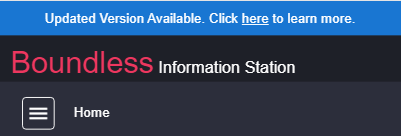
Upon the clicking of “here”, you will be greeted with Patch Notes!
If you click “Reload”, the page will reload with the update!
If you click “Close”, the update will be awaiting you upon you next visit to the site.
Note: The Update Notifications will only occur if you have visited the site since they were first introduced. If this is your first time since they were added (very likely) then you will only recieve future notifications and may need to manually refresh the page to get the update. The idea is that this will streamline the updates in the future but I can’t do anything about the past.
And there you have it!
I promise that Colour Finder and Resource Guide will be updated to use Boundlexx very soon but, for now, enjoy this 
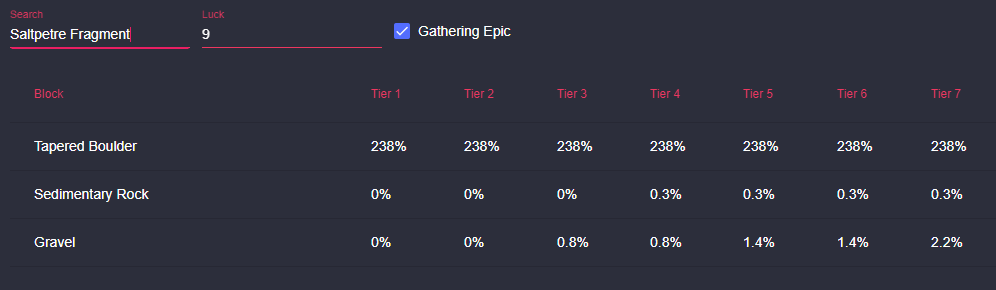
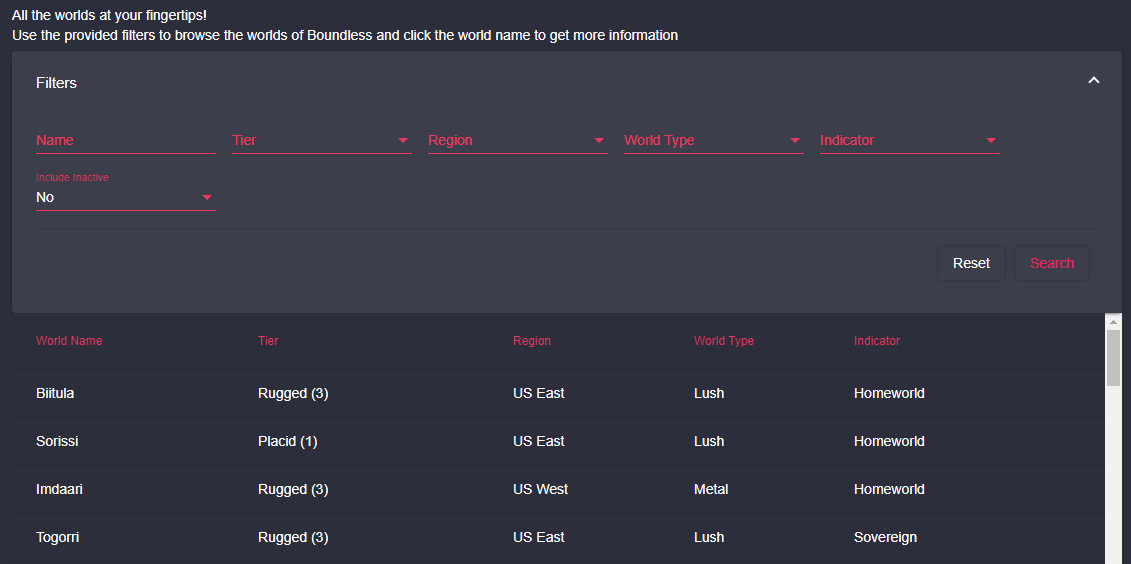
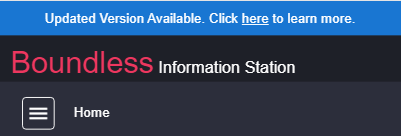

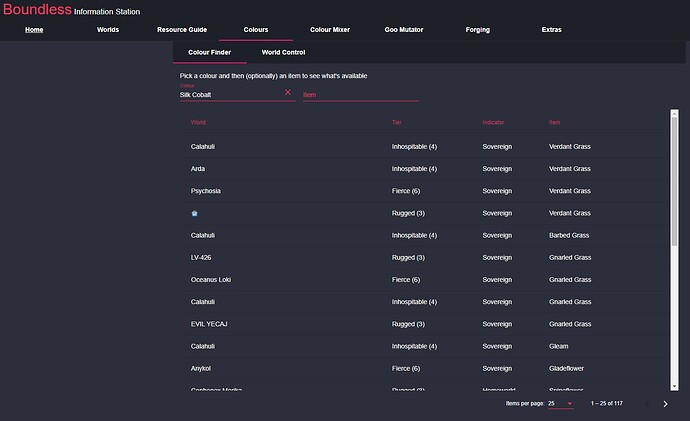
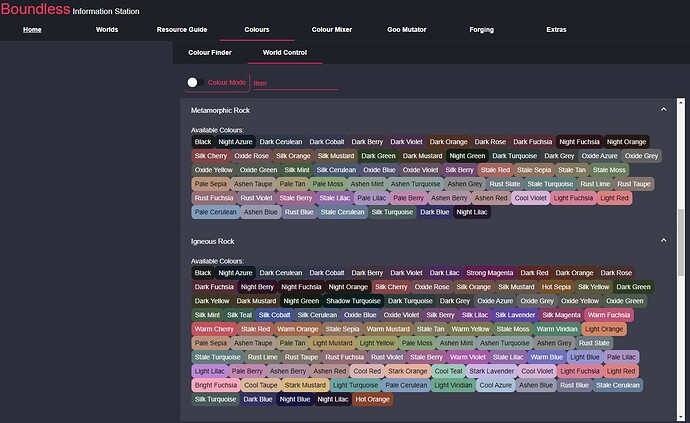
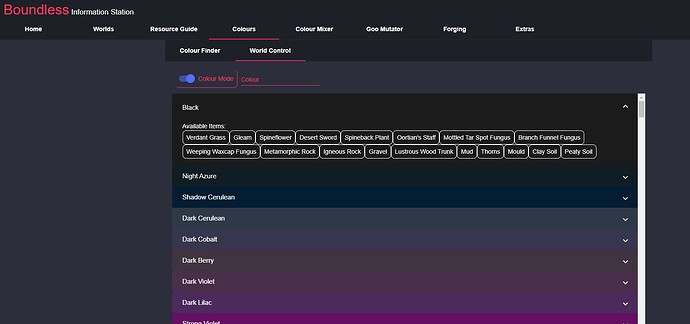
 ) , Boundlexx has been integrated into the Colour Finder!
) , Boundlexx has been integrated into the Colour Finder!