10PM and someone flipped the switch to make Finata and Lamblis UNPLAYABLE, right on time. Happens every night, more or less at the exact same time. Needs looked into. Maryx etc are fine.
All the servers have been acting up for me. On Serp right now… had to restart game cause all the blocks around me started going invisible. lol
Feels like I’m playing Conan Exiles right about now.
Serp, shedu, cardass, lambis, finata, angel. All insane lag spikes yet my isp has been flawless and no dropped packets from router to ps4
Connection was CRISP with zero lag until boom insta-unplayable. These details are important for fixing the problem.
It is friday night, so all us nerds without hot dates are playing.
Duh.
Couldn’t get any of the planets I wanted to visit to load.
Lucky I was able to get back home to angel 1.
Hope this gets sorted soon
Yeah its why i’m building a second place on Nia. Main is on Finata which is pretty crowded.
im skipping game till patch comes out. The lag / rubber banding / and unplayable connection error all the time has out welcomed its stay. how is there lag with 8 people on the world. anyway back to black ops where a full server seems to run fine. hmm. Anyone say bad netcode. Well hope the next patch drops soon and fixes the horrible lag issues.
10pm in which timezone?
If you there are exact times (ideally UTC including minutes) we can cross check with the logs to see if there was an issue at that time and if anything else occurred around then.
How about this:
Networking:
Client Local UTC: 1539291479.10
Synchronized UTC: 1539291478.98
Client WorldTime: 4858217.02
Server WorldTime: 4858217.02
Smoothed Latency (ms): 119.85
Latency Histogram (Total Session On Current World):
0ms - 50ms : 0
50ms - 100ms : 0
100ms - 150ms : 7812
150ms - 200ms : 31
200ms - 250ms : 18
250ms - 300ms : 17
300ms - 350ms : 9
350ms - 400ms : 3
400ms - 450ms : 5
450ms - 500ms : 3
500ms - 550ms : 2
550ms - 600ms : 2
600ms + : 15
Total Points Recorded: 7917
Timestamp-Boost (ms): 500.00
Latency (ms): 114.21
Max TLMS: 151.911
Informed Server WorldTime: 4858216.684
Transmission Delay: 0.105
Delta: 0.332
Clock-Offset: 4844494.545
Websocket:
Messages Sent: 3.22/s
Data Sent: 231.57bit/s
Commands Sent: 3.22 cmds/s
Messages Recieved: 15.83/s
Data Recieved: 19.70kbit/s
Commands Recieved: 68.90 cmds/s
Buffered Amount: 0B
UDP:
Messages Sent: 8 (15.98/s)
Send Failures: 0 (0.00%)
Acknowledgements: 8 (15.98/s)
Data Sent: 440.00B (7.03kbit/s) max(55.00B)
Packet Loss: 0 (0.00%)
Latency: 117.02ms max(117.35ms)
I was on Alcyon, had strange lag spikes every few seconds before I copied debug information just in case. I’m physically located in Wrocław, Poland, have symmetric 100 Mbit/s connection, the actual values taken with speedtest.net below
London, UK, Vodafone server: 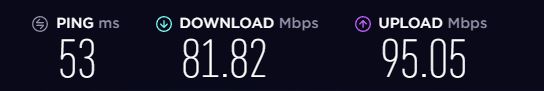
Some random AT&T server in Richardson, Texas:
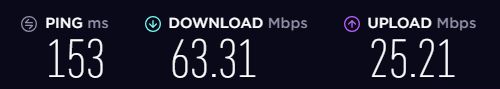
The strange nature of those spike lags is that it occurred only on Alcyon at the time, and they were fairly regular, every n-teen seconds (not sure if it was about 120 secs, or more or less). The regularity was some something I observed, but did not really measured with any instrument. The lag spiked for few seconds and then i was able to play normally for the rest of the period until next lag spike.
I’m not sure where are USW servers exactly but I can measure my connection to those servers with a tool of your choice to give you (and me) better understanding. Nevertheless I’d check Alcyon logs around and before the 1539291478 timestamp.
I can see from logs that around that time your latency to the server jumps quite a bit and ends up on the border of what we allow people to even make a connection with. This means that any spikes will be much more likely to cause visible lag since they’re outside the range we can hide with prediction.
Could you download WinMTR (https://sourceforge.net/projects/winmtr/files/WinMTR-v092.zip/download) and run it 30 mins before the time you feel things go bad, just after they go bad and then again 15-20 mins later to get 3 samples of the network performance.
To run the test download that zip and run the 64bit version of the app inside, entry gs-live-euc1.playboundless.com as the host to test against and click start to start the test. Let it run for 2 or 3 mins and then click stop. Then either click “Copy Text to Clipboard” or “Export Text” to get one of the samples.
You can then either paste that data or the exported files as attachments in a post here or via a PM, or alternatively email to support@turbulenz.com. The traces will potentially include your ip address near the start so if you’d prefer not to expose that on the forums then a PM or emailing to us will make sure that stays hidden.
From those logs I can try and determine if the issue looks to be network related, rather than a performance issue caused by server logic, and then progress from there.
How about me? Same case, latency jumped and stayed there? Or was those singular spikes?
Or me. Same questions. Too many of us having the same issues for it to be on our end.
yeah, tried jumping through these hoops a month or so back, server connection stability does seem to be a bit of an ongoing thing. 
I mostly played today at Delta Concrete (or whatever it’s called), at least from 22:00 UTC+2
I had occasional dialogue box telling me connection is unplayable. about 23:55 UTC+2 when timer run out I was force teleported to sanctum. Portal said for a short while it can’t connect to world, but then it connected and allowed me to get back. I played for minute or two more before exiting game. Only when game exited I shut down WinMTR.
|------------------------------------------------------------------------------------------|
| WinMTR statistics |
| Host - % | Sent | Recv | Best | Avrg | Wrst | Last |
|------------------------------------------------|------|------|------|------|------|------|
| 192.168.1.1 - 0 | 9096 | 9096 | 0 | 0 | 14 | 0 |
|ipv4-93-158-235-121.net.internetunion.pl - 0 | 9091 | 9091 | 0 | 0 | 40 | 0 |
| ws-gorn46-kuni10.siec.internetunion.pl - 0 | 9092 | 9092 | 0 | 0 | 19 | 0 |
| fo-zlot-cg2-30-253.net.internetunion.pl - 1 | 9040 | 9026 | 0 | 0 | 22 | 0 |
| v210.core1.waw1.he.net - 1 | 8947 | 8909 | 10 | 13 | 57 | 10 |
| amazon.plix.pl - 1 | 8948 | 8910 | 10 | 14 | 108 | 11 |
| 52.93.18.38 - 2 | 8687 | 8584 | 30 | 38 | 167 | 35 |
| 52.93.18.47 - 2 | 8723 | 8629 | 29 | 32 | 115 | 33 |
| 54.239.44.15 - 13 | 6081 | 5326 | 32 | 34 | 93 | 35 |
| 178.236.3.45 - 77 | 2244 | 529 | 0 | 37 | 63 | 35 |
| 54.239.107.154 - 2 | 8723 | 8629 | 29 | 32 | 121 | 33 |
| 54.239.107.141 - 15 | 5692 | 4840 | 27 | 34 | 128 | 38 |
| 54.239.107.52 - 15 | 5799 | 4973 | 29 | 36 | 63 | 33 |
| 54.239.107.71 - 2 | 8684 | 8580 | 28 | 37 | 69 | 38 |
| 52.93.23.116 - 2 | 8720 | 8625 | 30 | 36 | 87 | 37 |
| 54.239.106.137 - 16 | 5652 | 4790 | 0 | 37 | 92 | 36 |
| 54.239.4.214 - 65 | 2544 | 904 | 0 | 38 | 73 | 38 |
| 52.93.23.114 - 87 | 2048 | 284 | 0 | 36 | 55 | 36 |
|ec2-54-93-213-82.eu-central-1.compute.amazonaws.com - 20 | 5073 | 4065 | 31 | 35 | 65 | 31 |
|________________________________________________|______|______|______|______|______|______|
WinMTR v0.92 GPL V2 by Appnor MSP - Fully Managed Hosting & Cloud Provider
Please tell me where is the problem. Do I really have 20% packet loss, that what the last entry would indicate. But it’s hard to believe, because then having 87% packet loss at 52.93.23.114 I really would not be able to play at all. No real time game is playable with that much of a loss.
Thanks! I’ll get this done as soon as I can, busy work day
I just bought the game and can’t even login! Sigh! 
Is it patch day maybe?
I need a Cigarette patch!! So frustrating!