I’m getting this. Tried downloading a new version, restarting client, restarting Boundless - no change. Ideas?
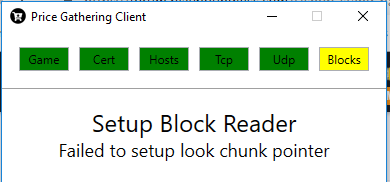
I’m getting this. Tried downloading a new version, restarting client, restarting Boundless - no change. Ideas?
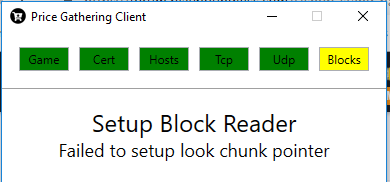
does the “Failed to setup look chunk pointer” part change at all when you restart boundless? or is it always that message?
I wonder if there was a minor patch or something today…
Meh, just restarted twice to grab screenshots and it’s working fine now. Will keep an eye out for it. Any log file location I can grab old logs from?
no there’s currently no log. A couple other people mentioned restarting multiple times has fixed it in the past. I’m wondering if maybe I’m trying to do things to quickly before the right modules are loaded into memory. I can add a delay in for the next release (probably tomorrow) to see if that helps.
Thanks for the feedback!
Would add up - I do have pretty long load screens (not running it from an SSD atm)
Did the patch break the scanner? Or maybe I’m having the same trouble OmniUno was.
I’m getting the Failed to setup look chunk pointer message
yup it’ll be broke. Working on it right now actually. Will let you guise know.
ok new client released. You’ll need to download the latest version from the website. changes:
Here are the traits I’ve decoded so far:
-10 action speed
-10 critical chance
-15 critical chance
-170 damage
-200 durability
-5 action speed
action speed 1
action speed 3
action speed 4
action speed 5
action speed 7
action speed 8
action speed 9
action speed increased while at high health but reduced while at low health
action speed increased while at low health but reduced while at high health
affect all adjacent
aggravated attacks debuff
below affect adjecent
bigger boom 3
bigger boom 5
bigger boom 6
bigger boom 8
bigger boom 9
bleeding damage debuff
bleeding edge debuff
block changer
bouncy feet debuff
critical chance 2
critical chance 3
critical chance 4
critical chance 8
critical effect 3
critical effect 4
critical effect 5
critical effect 6
critical effect 7
critical effect 8
critical effect 9
cross affect adjecent
damage debuff
damage increased at night but decreased during the day
devistating damage 2
devistating damage 4
devistating damage 5
devistating damage 6
devistating damage 7
devistating damage 8
devistating damage 9
devistating damage 10
durability 1
durability 2
durability 3
durability 4
durability 5
durability 6
durability 7
durability 8
durability 9
durability 10
energy drain reduced while full but increased while hungry
energy drain reduced while hungry but increased while full
energy saver 1
energy saver 2
energy saver 3
energy saver 4
energy saver 5
energy saver 6
energy saver 7
energy saver 8
energy saver 9
far reaching 4
far reaching 7
far reaching 9
glow 1
glow 2
glow 3
healing 1
healing 2
healing 3
Heavy-Weight Projectile 2
Heavy-Weight Projectile 4
hook shot 1
horizontal affect adjacent
increased damage during the day but decreased at night
knockback 1
knockback 3
knockback 4
knockback 5
magnet 1
magnet 2
magnet 3
max range 5
max range 7
max range 8
max range 9
nutritionally challenged debuff
on icy ground debuff
one jump ahead
quadrouple-shot
quintupple-shot
random affect adjacent
random noises debuff
reel speed 10
regenerate world
slow mo debuff
that sinking feeling
tripple shot
wear and tear 5
wear and tear 6
wonky trigger
Let me know if you guys find any issues with the new client.
Oh yeah!
Searching for specific colors!
I’ve been waiting for this.
Good Job!
Does the scanner have log files somewhere?
Always getting “Failed to query discovery server” at Hosts setup. Already tried emptying hosts file and deactivating antivirus and firewall.
Im not sure if somethings in progress currently but,
when I run the client as administrator it loads up normally, but then once I launch boundless it immediately states on the scanner client “Fail to setup look chunk pointer”.
Just a heads up, maybe its me, but up until yesterday things were functioning perfectly.
you may need to restart boundless again. There’s some timing issue with it, and maybe you’ve gotten lucky until now. question: are you running boundless on a solid state drive?
Yeah this is running solid state. Now when I launch it again after closing it, the same error pops up. Relaunching the client, waiting a few minutes, and then launching boundless also returns the same result.
New client is working great for me. In fact, with the old one I’d lag out for a few seconds whenever I warped to a new place, but with the new one my game is running as smooth as ever.
Well I have tried several things and have yet to fix it.
I am not exactly sure what happened but I have been using it daily for mall scans for about a month now just fine. I never had crashing or lagging whatsoever up until now. Do you have any ideas? The system is an HP Elite running a SS drive.
Just to note I have tried waiting for the scanner to fully finish booting up, and I have tried to open it an boundless simultaneously to no success. I have attached the error.
Okay thanks for the info. I will need to add a better error message to it to figure out what’s going on. I should be able to do that tonight or tomorrow and have a new-build for you. Sorry for the inconvenience.
No problem, thank you for the support.
Updated the client on the website. changes:
Let me know if you’re still having issues here after grabbing the latest version.
Hopefully the changes also make portal heavy areas less lagy. That has been my biggest issue, because it causes lag on my wife’s laptop too (even though only I am running the scanner). I did re-download it yesterday (wasn’t sure if there was an update or not) because I couldn’t get the scanner to connect after exo worlds started spawning (not sure there was a relation, just it did work after the patch, but not after the worlds spawned).
Keep up the awesome work, I’ll continue to try and run the scanner as often as I can to help populate the site 
Portal lag, world not loading in if I run too fast (and sometimes never loads certain chunks in), and now shop stands load in very slowly if I run the scanner. I still run it some, but these issues often force me to quit using it.