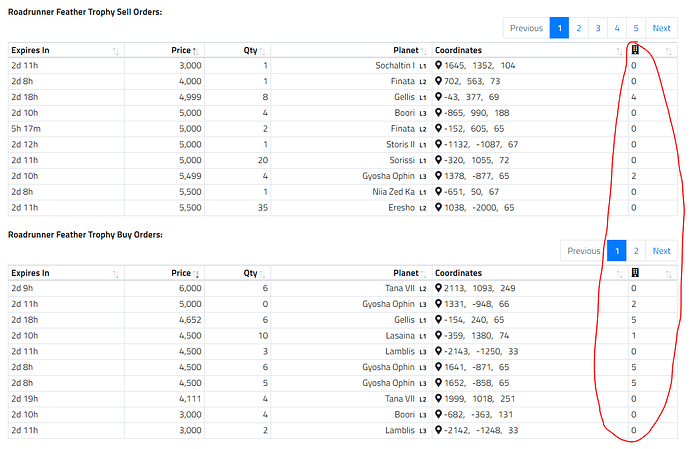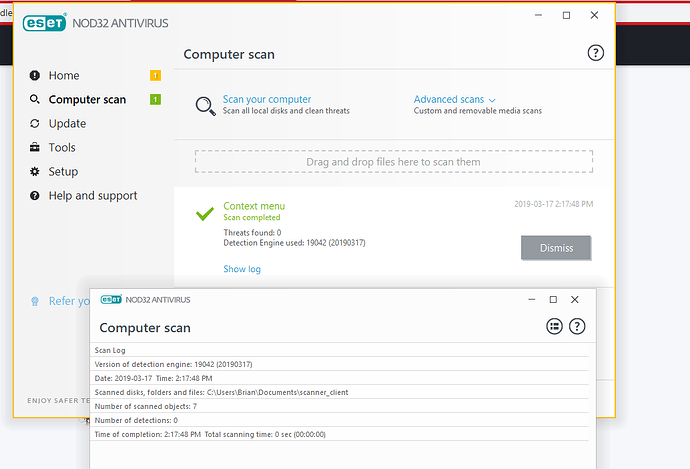I have created a PC application that gathers shop stand/basket data from your game and uploads it to https://boundlesstrade.net/. It should be easy to setup, but has only very limited testing at the current time. Let me know if you experience any issues and I can try to help.
The application may introduce network lag to your game, or may crash your game, etc. It’s probably a good idea not to submit crash-dumps or suppport requests to Wonderstruck while you’re using this application.
The client will impact the security of your system as well as the security of your boundless network data. If you’re unclear on how this works or how it affects you, it may be better to avoid using the client. I’ll let you decide.
The client will almost certainly break with every update/hotfix of the game, so please be patient as they happen until I’m able to fix it.
Download & Usage
Click to expand
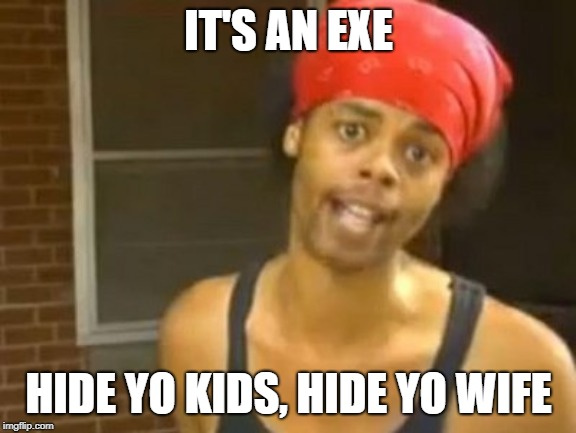
To download the Price Gathering Client, click on the Boundless Trade link above, then click “Scanner Client” at the top.
Here is a video showing how to use it:
PriceGatheringClient - YouTube
How does the Price Gathering Client work?
Click to expand
First, the application adds it’s own certificates to the ca-bundle.crt file in the boundless directory. Next, the application updates the hosts file to force boundless to connect to my application instead of to the boundless servers. Next the application opens TCP port 443 and TCP port 8902 on the loopback adaptor. Queries sent to these ports are forwarded to the boundless servers. The boundless server certificate is not verified whatsoever, unlike what the game usually does when it’s connecting directly. Next the application opens a UDP port on the local machine for each planet starting at port 1000 going up. UDP traffic sent to these ports is forwarded to the corresponding planet server. Next the application injects some code into the boundless process which copies a pointer to the current chunk you’re looking at (I"ll describe why later).
As you’re running the game, Boundless will ask the discovery server for connection information for various planets. The application modifies the responses to the game in two ways. First it updates the IP address field to be loop-back instead of the actual server, next it modifies the UDP port to match the local port opened for the corresponding planet. This causes the game to connect through the application for almost all of it’s data.
When you approach a shop stand/basket, you see the item appear on top of the stand/basket. This is the same data that the application is uploading to the Boundless Trade server. In addition to that, this application also asks the Boundless Trade server what shops stands are in the current chunk the player is looking at, and informs the server if any of those shop-stands no longer exist.
Shop stands/baskets will stay on Boundless Trade for 3 days.
How does a customer find a shop stand/basket in-game that they see on Boundless Trade?
Click to expand
The right-most column shows registered shops nearby the buy/sell order. It may be easier to find stands that are close to a registered shop and the shop owner can put some directions in the description.
Regardless if it’s near a shop or not, you can click on the buy/sell order to see more details.
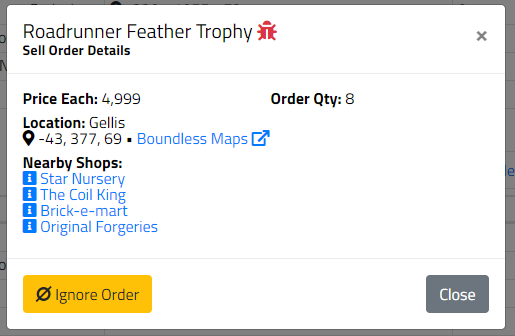
Here you can over over or click on the nearby shops for travel directions, or you can click on the https://boundless-maps.com/ link shown to display a pin on the map where it is. You can then download the boundless-maps client if you’re on PC to see where you are and when you’re getting close, etc.
Once you get close you can set the coordinates of the shop stand/basket as a custom destination in-game, and will show a nice icon directly on the shop stand/basket.
How does a shop owner add their shop to Boundless Trade for others to find
Click to expand
First you have to create an account on the site, then click “My Account” at the top and you can add shops there. Please double check coordinates and add over-detailed travel instructions so people can find your shop easily.
I want to help scan
Click to expand
You can post here asking if there are communities that want to be scanned regularly. I’m sure there are some PS4 or other communities that would love this. Or you can just scan shops/malls at your own leisure. Every scan helps!
Also if you apply for membership on the Portal Seekers discord, you can operate the discord bot to help fill the scan requests from the Boundless Trade site described above.
What if I’m not able to use the Price Gathering Client
Click to expand
If you can’t get the client working to scan your shop, there are two alternatives:
-
Connect your shop to [PS] Biitula, [PS] Boori, [PS] Grovidias Te, or [PS] Lamblis. Portal Seekers will be scanning shops (not malls) connected to these hubs.
-
On the Boundless Trade website, go to your shop page in “My Account” and click “request scan” in the top right. This will signal a bot in the Portal Seekers discord and someone should come and scan your shop soon. The scan request applies for 2 weeks, and the discord bot will request someone scan your shop every 2-3 days. So basically as long as you refresh the scan request every 2 weeks, you should end up with relatively up-to-date data on the site consistently.
*Note: If you’ve requested a scan on your shop before this post was made, it may have been cancelled due to random bugs, so just request again please.
Is Wonderstruck okay with all this?
Click to expand
They can see this thread, as well as other threads that have led to this. If they ask me to stop I will.
I tried your application, now I can’t connect to Boundless at all even without it!
Click to expand
It’s likely you need to revert the changes done to your hosts file. This can happen if the application did not shut-down cleanly or if you opted for the manual host file modification flow.
I’m getting some error about System.Net.Http. What do?
Click to expand
If you get an error like this:
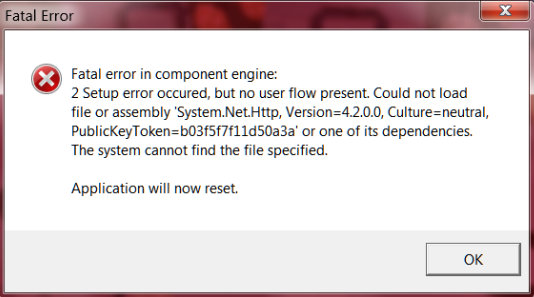
Install this:
Download .NET Framework 4.7.2 | Free official downloads