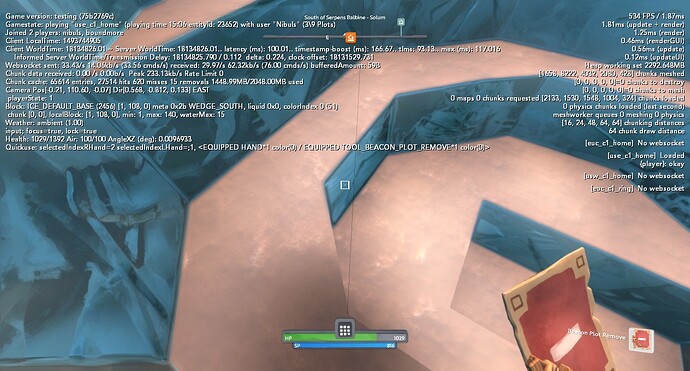[quote=“vdragon, post:73, topic:7336”][quote=“Nibuls, post:42, topic:7336”]
And here is the weird thing. Icon on compass show me that here is my beacon or campfire but nothing here i checked all the way down
[/quote]
Do you remember if you placed a beacon in this location previously? It sounds like there are beacons that show up as orange on the Compass that actually belong to other players.
[/quote]
No, I did not set a campfire here. I again went here, and I think the icon on the compass is set exactly at 0,0,0 … no doubt
And you can see i use 3 of 9 plots, but i set one beacon in PG with two plots and no one more (maybe i’m wrong but i check later).