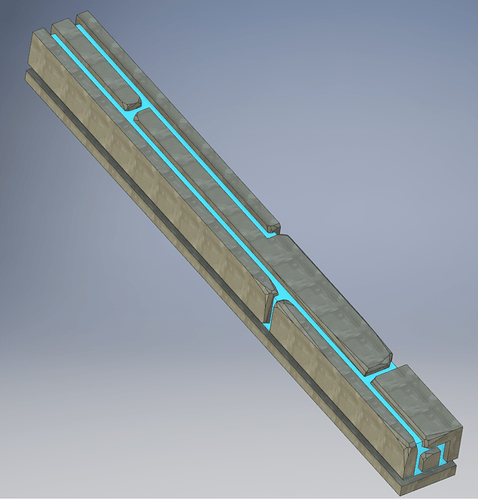… Why do I even need glue if I’m just nailing these shelves together anyway?
Dual wielding feels really great! Dual grappling hooks is going to bring back the fun of swinging around with great abandon - can’t wait (assuming we still get that back, eventually :P)
I just spent a bit playing around w/ it on my steam controller, and it works great for the most part! Couple things, though:
- It really feels to me like the triggers should be reversed for which hand they swing (right trigger -> right hand, but left click)
- The generic game controller select button isn’t bound to anything (seems like it should default to the inventory)
- Controllers have shortcuts for switching tabs in the inventory (bumpers); but there doesn’t appear to be a mouse/keyboard shortcut for it? (scroll wheels might be a good option)
I just published a steam controller config that addresses most of that:
- Support for dual wielding via bumpers, while still providing a mouse camera
- Mouse buttons are swapped when in the game world, but are normal when viewing your inventory or menus (e.g. right trigger does what you’d expect)
- And a bunch of misc binds and tricks to make the mix of controller + keyboard/mouse controls work
Some meshes missing from the game (machine crates, plinth, glue, etc)
about the game recipe balance, i think 1 nail from 1 iron is a bit too low, you should get like 5 nails from 1 iron.
That means you’ll most likely only see the word glue/plinth etc. instead of a model/mesh of that object.
It can still be ingame to be crafted.
Thanks for the feedback. Regarding your point about alt and F4, when was the last time it was working and on what beta?
We’re planning on adding settings for how long the quick radials are displayed (1 second, 2 seconds, permanently visible, that sort of thing). It’s in my backlog filed under “things to do on a rainy day”, but with enough people shouting it might get a little bump! ![]()
Having the same item appear multiple times in both radials is a deliberate feature! You can assign pairs of items to the same slot in each radial, then hit Q, hold both mouse buttons simultaneously, sweep the mouse in the direction of the pair, and release the mouse buttons, all in a fraction of a second. So you could easily swap from Axe + Hammer bound to the top slot of each radial for resource gathering to Lance + Slingbow bound to the rightmost slot if you get surprised by something aggressive.
Good feedback @Vastar – thanks.
You shouldn’t have to hold both keys simultaneously. Q is held to assign items to the slots (when in the inventory), and to equip items from the slots using the mouse. If you want to equip items using the mouse wheel, you can just roll the wheel for the right hand, or hold ALT and roll the wheel for the left hand.
Good bug! @vdragon – you should log this.
What I mean is. If you have only for example 1 axe but put the axe in the left and right hotbar. If you have it equipped in the left hand then the right radial (is that what you call the toolbars?) will jump over the axe when selecting stuff.
Could mess with the anticipated position of the pointer when in a stress situation because you basically miss a position.
Maybe just not equip a second axe but let the pointer point to the axe instead of skipping that position.
I think that’s a good suggestion, we’ll put it on the list.
What would be your alternative suggestion?
Hmm, so you’d switch back to an empty hand instead of the item? (Which you can do by holding Q and clicking by the way, not sure if we documented that). That’s not a bad suggestion. What you you think @olliepurkiss?
Funny enough I already wrote an answer to you 3 months ago about that^^ (And linked it twice the last month I think.)
This and the following posts from me should be pretty much the whole idea.
TL:DR Find stones on the floor. Bash them together to make tool heads. Take sticks from leave blocks. Make tools directly from stones instead of wonky wooden ones.
@AndyD Well visually and game wise you’d have an empty hand yea.
The pointer would be on both radials on the axe in this example but you’d only have it displayed once and you can only use it once.
Maybe the hand you had equipped it first is the one showing the tool. And the default for switching both at the same time would be your main hand (if that’s going to be a thing, if not maybe just the right hand?)
This was the first time I tried to exit by alt-F4 in a while, so it was more of a general statement than specific to this update.
Tho, iirc it was working right when I bought the game early 2015.
shouting
Hm, I ques I was just holding down “q” all the time because I´m not used on how I assigned my inventory to the hotbar yet ![]()
I still think that the option whether you want to press or hold ALT would be much appreciated.
Maybe something like a metal rod?
That is capable of mining stone + wood (instead of just wood like the current stick) thus allowing to remove wood tools from the game.
(Cause honestly, 5 minutes into the game I threw away all my wood tools and I´m not planning on touching them ever again  )
)
Ever assembled some IKEA furniture? You ALWAYS need glue + nails for those ![]()
That just means you are bad at assembling them ![]()
Those things come with glue, even the manual tells you to use glue.
That would actually be a nice idea too. I’d be fine with either one. Yours might be easier to implement because it only needs a texture change.
to this day still haven’t used glue on any of the IKEA furniture I have assembled. (getting a bit off-topic though)
More odd to use nails in stone.
hmm weird, bone and sap are ingredients to craft glue but if i ad both to furnace it still says missing ingredient. maybe bug ?