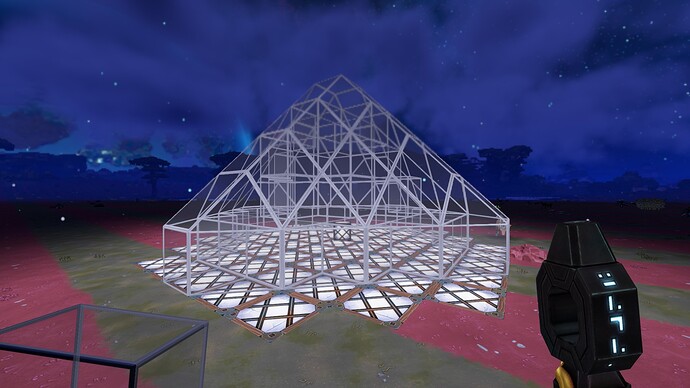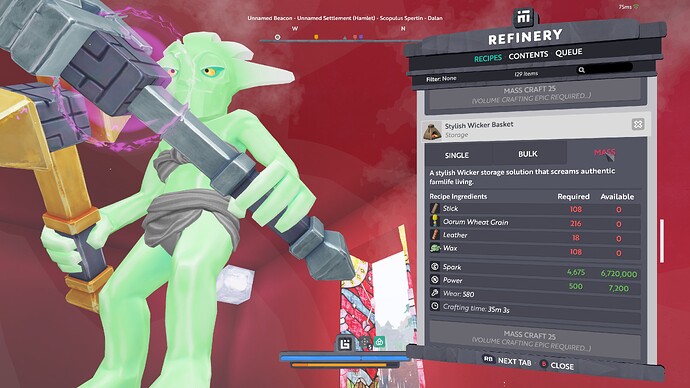This update is accessible via the “Testing” release of Boundless on Steam.
Please restart Steam to make sure you get the latest version of Boundless. If the update happens whilst Steam is open it’s unlikely you’ll get the latest version.
Please report all issues discovered to new posts in the #support category.
The following release notes are not final and should not be considered complete or exhaustive.
Overview:
- Added a range of Metal, Gleam and Farmed closed storage.
- Added a range of chiselable Glass Blocks which match the Glass Panes.
- NOTE: Initial release contains the Plain Glass Block. The Stylish and Ornate Glass Blocks will be added before Live release.
Video Overview:
Testing 234:
Crafting + Resources + Equipment:
-
Added a range of Metal, Gleam and Farmed storage:
- Plain Wicker Trunk: A Wicker Trunk with a simple design. Gives a nice homespun feel to storing your Items.
- Stylish Wicker Basket: A stylish Wicker storage solution that screams authentic farmlife living.
- Ornate Wicker Case: Brings a little Farmer Chic to any Build and it’s useful for storing things too!
- Plain Metal Crate: A no-nonsense Metal Crate for storing your Items. Helps you keep your open storage free for displaying your proudest finds.
- Stylish Metal Cabinet: A Stylish Metal Cabinet adorned with a gentle glow.
- Ornate Metal Chest: An ornate looking Storage Chest made from nice, strong Metal. Perfect for storing Items without having them on display.
- Plain Gleam Cabinet: A Gleam Cabinet for storing Items, beautifully elegant despite its minamilist design.
- Stylish Gleam Vase: A Stylish looking Vase, designed specifically for storing things inside.
- Ornate Gleam Chest: A glorious Gleam Storage Chest with an ornate design. An elegant Storage solution even for the plainest of Items.
-
Added Transparent and Chiselable Glass blocks:
- Added “Plain Glass” fully chiselable block crafted the same way as the “Plain Glass Pane”, this is not a mesh and does not count against the chunk-mesh limit.
- NOTE: “Stylish Glass” and “Ornate Glass” blocks will also be added.
- NOTE: The engine change to have the existing Glass Panes rendered with the voxel technology meaning they will no longer count against the chunk-mesh limit will also be added.
- The original “Glass Frame” block now has a very slight translucency to it and will be chiselable!
GUI + HUD:
- Added information to Spooky Seed Description to inform players that they grow downwards.
- Update the Machine/Power Coil HUD info to show a bar reflecting the combined wear of full Machine and Power Coil network so that the bar will only show as fully repaired if the Machine and all coils are repaired.
- Adjust the recently added Spanner behaviour so that the Machine and Power Coils will now repair at the same rate by biasing to repair the engines more than the Machine as the engines have more durability.
- Adjust the action-log for repairing a Machine network to show a single log-line like “Repaired Compactor and Power Coils for 150 wear” instead of a single line for the Machine and each of the connected Power Coils.
- Added confirmation of the number of plots that will be left unprotected when deleting a beacon as part of the delete confirmation dialog.
Engine:
- Updated the engine to support Order-Independent Transparency
- Alpha and Additively blended materials will now be rendered via an Order-Independent Transparency solution allowing them to be rendered in any order for better CPU performance, and more flexible transparency for voxels which were previously unable to use proper alpha rendering due to lack of true sorting. (Water was a special case here… where it largely had rendering artefacts leading to non-reflection-plain water having a much higher opacity to try and hide the artefacts from bad ordering).
- Fixes ordering issues leading to things like selection block-highlights not being visible on the other side of water, or particle effects not rendering correctly across water boundaries, or particle effects rendering always infront of other alpha-ed meshes like window panes/gleam-signs or beacon visualisations not working correctly with water, or visual artefacts where multiple overlapping planes of water are visible, as well as z-fighting issues between adjacent beacon visualisations.
- Allows all transparent meshes to be rendered with instancing for better CPU performance.
- Allows more optimal sorting of non-z-writing materials for dispatch giving better CPU performance.
- Allows alpha-rendered mesh materials to render back-faces without ordering issues.
- Allows us to reduce the opacity of liquid meshes so that all water has the same transparency characteristics regardless of whether it is at the reflection plane or not. (We do still make vertical water a little more opaque, and glass blocks will still reduce the opacity a bit further, but they are much closer now).
- The Order-Independent Transparency is an approximate solution only to keep performance cheap (in fact, overall the game should render “faster” than before), and whilst it is often more than good enough, with a little effort it can be quite easy to produce “invalid rendering” results which will not be fixable. The trade-off is considered more than good enough here though.
- To support the new rendering scheme, the game will no longer support GPUs/Drivers that offer only DirectX10 level of features. (Noting that the Steam page has always listed DirectX11 as the minimum spec, but we internally actually only required DirectX10), and will now require at least DirectX10.1 support.
- To support the new rendering scheme, the game will no longer support GPUs/Drivers that offer less than OpenGL 4.1 level of features. (Noting that the Steam page has always listed this as the minimum spec for macOS, but we internally actually only required OpenGL 3.2 previously).
- Added a “GPU Timing Query” checkbox to the Frametime graph in the debug menu that will show the time required to render the previous frame. Technically this will also include CPU overhead dispatching to the GPU so not strictly a GPU-only timer.
Bug fixes:
- Handle removing characters from the “pending members” set on a guild when the character is deleted. This fixes seeing empty entries in the “Requests to join guild” section of the GUI.
- Improve filtering based on time-limited-events for entries in the knowledge. Fixes not being able to find the Lovestruck Bouquet or the Snowballs or Gleambow Totem even if disabling the “Able to Craft” filter. They will now be discoverable, though the recipes for them will be hidden as the events are not active. This means you will now be able to search for shops to sell and buy them.
- Fixed news items timer not using UTC time (and displaying incorrect times in non-UTC timezones). This corrects the inconsistent timers between the Exchange time for events and the News items.
- Fixed “NEW” sometimes not being clearable on news items.
- Fix for ‘wet floor’ sounds play incorrectly.
- Fix Copper Circuitboard not being bevel-chiselable, and a bad block-transformation from Iron bevelled Circuitboard when using the block-changer forge attribute.
- Fix being able to drag-drop a smart stack of mixed shard types into the portal fuel slot, will only be allowed if all of the smart stack is valid portal fuel items.
- Fix being able to put a smart-stack of portal tokens into the portal token inventory, this just didn’t really make sense.
- Fix to allow putting a smart-stack of beacon fuel into a beacon; this already worked via a quick-move shift-click and functionally worked just fine, but was being prevented for drag-dropping in the GUI.
- Fix shift-clicking smart-stacks into buying plinth inventories where smart stacks cannot be referenced so that it references the first valid item in the smart stack; previously this just mispredicted and didn’t work correctly at all.
- Improve manual inventory management (drag-dropping) so that when merging two non-smart-stacks of items it will always be allowed to create a smart stack; eg stacking 80 into 40 creates a smart stack of 100+20, instead of a stack of 100, and leaving 20 items where the 80 was that you then had to drag again to create the smart-stack; or stacking 100 into a 50 creates a smart-stack of 100+50 instead of turning the 50 into a 100 and leaving 50 where the 100 was that you then have to drag again to create the smart stack.
- Fixed a large CPU overhead when moving around the world quickly due to lighting sampling that could sometimes reduce FPS drastically for a period of time.
- Fix not being able to break blocks placed into a position where a block was previously broken in the Sanctum edit mode.
- Make saving of data in the Sanctum edit more robust to unexpected crashes/power losses.
- Fix not seeing adjoining faces of voxels where alpha-cutout rendered blocks like the new Metal Grid blocks touch against other voxels.
- Fix not seeing adjoining faces where different colours of alpha-cutout (and new alpha Plain Glass block) voxels touch against one another (The Metal Grid blocks were already different “kinds” of blocks so showed adjoining faces).
- Fix seeing adjoining faces where differently typed chiselled blocks of the same type touched together, eg slope-chiselled copper grid against square-chiselled copper grid; these internal faces will correctly no longer be shown.
- Improve the voxel geometry generation so that for Slope, Square and Bevel chiselled blocks, you will never get unnecessary internal faces rendered for alpha-cutout/alphaed blocks where the internal faces are visible; this is especially important for the new Plain Glass block. This will not be the case for Trellis chiselled blocks whose geometry is too complex to allow for ideal internal geometry. (It would introduce too many vertices).
- Fix a minor rendering issue during the tutorial-Sanctum where when they world goes dark to highlight the Warp on the left, the Plinth meshes would not correctly darken also.
- Fix a minor rendering issue where the higher up particle-effect above the centre of the sanctum had invalid extents and would pop-out if not looking up high enough.
- Fixed a lighting recalculation issue would trigger during period of heavy mining and regen bomb usage.
- Fix non-small signs to “block” snow effect the way windows/glass-blocks/foliage can.
Testing 234.1:
Engine:
- Moved Glass Pane meshes into the voxel world. They will no longer count against the per chunk mesh limits.
- Moved Glass Pane textures into the block texture atlas.
- NOTE: That because of technical differences between the mesh and voxel renderer the back facing geometry within the panes will now be rendered. This will approximately double the opacity of the glass as the front and back faces with overlap. To balance this back we have halved the opacity of the glass textures. We need to render the back facing voxel geometry so that the transparent voxel topology doesn’t vanish when viewed from the far side.
- We also reduced the specular level on plain glass panes and blocks. This will reduce the ugly environment map that could be seen across the flat surface.
- Added Stylish Glass and Ornate Glass Blocks. The crafting recipes are the same as the Pane recipes.
- Added smart texture selection of the Ornate Glass Blocks. The texturing system is logically similar to the ornate panes where a pane’s neighbours define which texture should be used. The voxel block smart texture selection is evaluated per face. This means that different textures can be selected per face in relation to the face’s individual neighbours.
Bug fixes:
- Fixed an issue where in certain situations users would be unable to apply tints with Gleam Club.
Testing 234.2:
Engine:
- Moved the frame of the original glass block, and the leading patterns on the stylish and ornate glass blocks and panes to be done as a separate alpha-cutout decal ontop of the translucent base. This allows for much higher rendering quality of the opaque sections of the glass texture as the Order Independent Transparency solution does not deal well with highly opaque materials. This also allows the frame and leading patterns to be hidden when placed against other blocks and to be rendered behind the translucent base, making them more obscured when viewed on the back-sides of blocks reducing the doubling appearance of panes after the update and making the stylish and ornate glass blocks less “noisy”.
- Removed Cutout block faces when they’re against solid surfaces. The faces will show when they’re against other transparent or cutout blocks, or when a solid surface is chiselled.
Bug fixes:
- Fix request-basket displaying Items not available in game (whether because they are only gotten through cheats within the Testing universe like skill-reset loafs, or because they are for items that were partially added but never got their way fully into the game like some variations of brews).
- Fix request-basket displaying items that should not “yet” be visible in game due to being locked behind an upcoming time-limited-event like halloween/oortmas/gleambow.
- Fix not being able to slope-chisel or size-chisel Decorative Ice.
- Fix client crashes when placing/removing power coils linked to machines.
- Fix placing liquids against the back-side of a window pane misbehaving.
- Fixed the Stylish and Ornate Gleam Storage to light the environment.
- Fixed the placement indicator partial transparency.
Testing 234.3:
- Re-work the algorithm for application of synchronised mesh-updates - which ensures that holes aren’t visible when placing/removing blocks on chunk-borders. Previously it could leave sub-graphs of viable synchronised mesh-updates unapplied until the user manually caused another mesh-update to occur in the relevant chunks via a later block change. So if you were editing the world quickly this could leave unmeshed blocks until another update was manually triggered. Now it’s fixed.
- Fixed locators on glass panes to display properly in the UI, storage, plinth, selling baskets and the character’s hand.
- Adjusting display of plots to be added/removed; plots being added will be shown with the exact same colour as the beacon itself and with a more subtle white cross to show the plot being extended from; plots being removed will have a more subtle white highlight.
- Fixing plot rendering in cases of overlapped plots where often it would flicker between one colour and another instead of being a blend of the two; also fix the plot-remove highlight not showing up always on the top/bottom of the plot being removed.
- Adjust shaders to reduce z-fighting between decal and alpha-base on held glass blocks. This will stop the shimmering that was visible when holding Stylish or Ornate Glass blocks.
- Reduced strength of transmission/tinting effect in new transparent rendering to help balance layered transparency artefacts caused by inability for one transparent media to effect the other.
- Fix fog not being applied to new voxel-based alpha rendering (glass blocks and panes).
Testing 234.4:
Engine:
- Optimised beacon-visuals rendering, and made the presentation more consistent between the translucent faces and bordering lines and to not cap-out at 256 translucent faces, extending the visual distance for rendering also.
- Update the new transparency model to use a floating point texture for additive blending; this slightly increases bandwidth/VRAM requirements, but is required to be able to prevent banding for low-alpha additive blends used in some weather systems and the sanctum, whilst avoiding early-clamping of layered, high-alpha additive blends like the cuttletrunk fire-ball blast effect which after the OIT update was clamping early and causing the effect to be far too dark.
Bug fixes:
- Fixed a bug where if you partially removed a plot then unselect the plot, the plot would remain invisible until its “health” had recovered.
- Fixed the HDR on PS4 which could become extremely bright.
- Fix crash looking up in sanctum-editor after liquid-modifier addition.
- Fixed issues with grapple/cuttletrunk and engine beam VFX rendering with new transparency; these effects relied on being written into non-hdr textures to clamp their very-high luminosities automatically (a hack to keep them bright regardless of time-of-day), and have been reworked at the shader-level (they will now auto-balance based on exposure settings instead).
- Fixed issues with the translucent portals being too bright at night causing issues in the new transparency due to similar lack of clamping as no longer written to LDR textures.
- Fixed issues with the wobbly shell around orbs and valentine-heart-rock which relied on back-face culling no longer performed by-default for rendering in-game (but still does always back-face cull in the GUI which uses the old transparency system). Now allow the artists to choose to use back-face culling or not and have set these cases to use it to match the GUI rendering/old rendering better.
- Adjust lighting heuristics of ribbons from projectiles and bombs to prevent bomb trails going black when rolling along the ground.
- Force uv-clamping of weather-effect particles to help improve the appearance of some weather effects with invalid texture-setup until artists find time to re-work the assets.
- Clamp alpha values of ribbons in-shader to prevent them going negative, being written into floating point buffers as part of the Order-Independent-Transparency solution made this necessary to stop ribbons going “very strange” as they faded away.

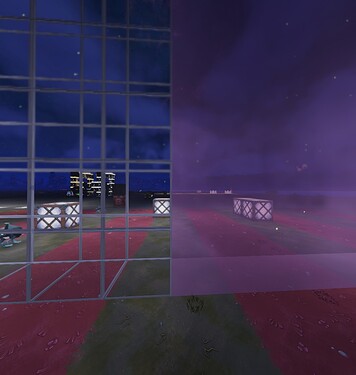
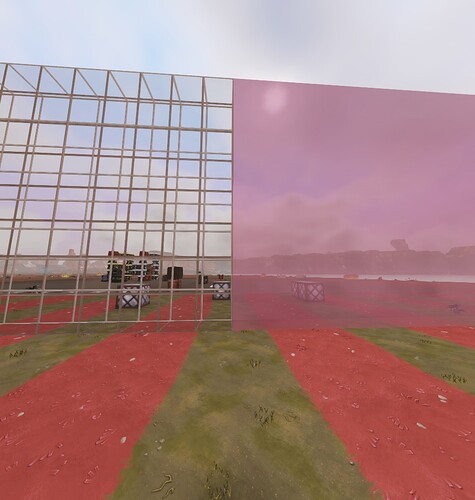

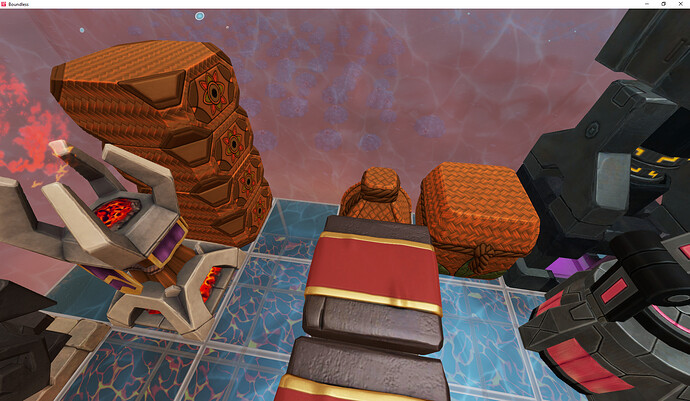



 (Thanks for posting that, appreciate all the testers since I’m on PS4 and can’t see it myself!)
(Thanks for posting that, appreciate all the testers since I’m on PS4 and can’t see it myself!)