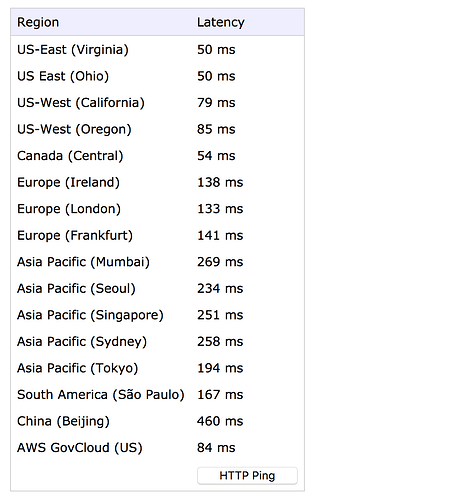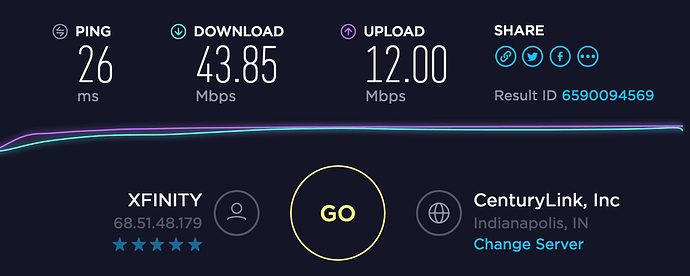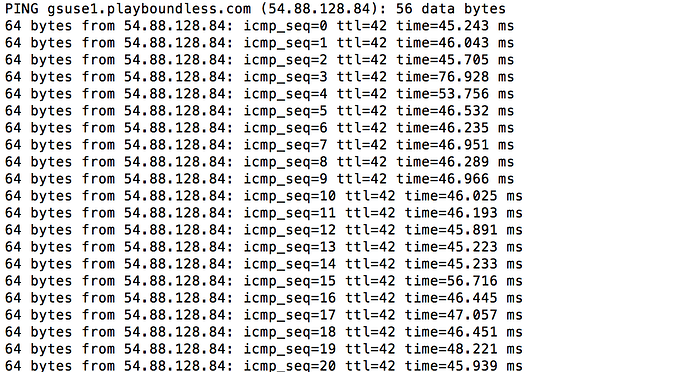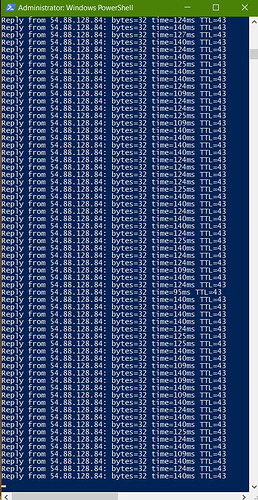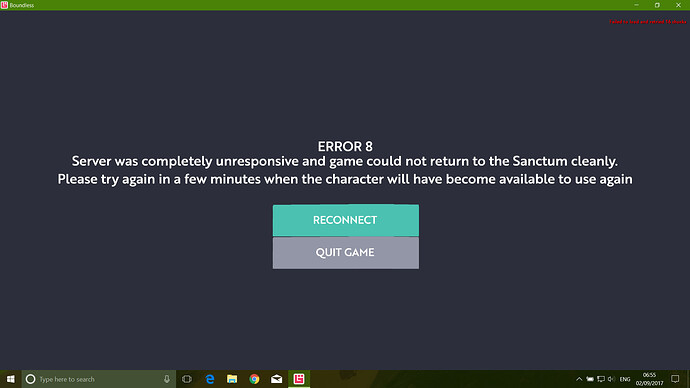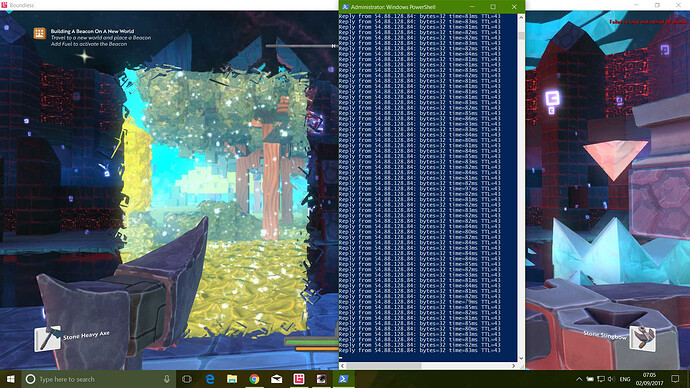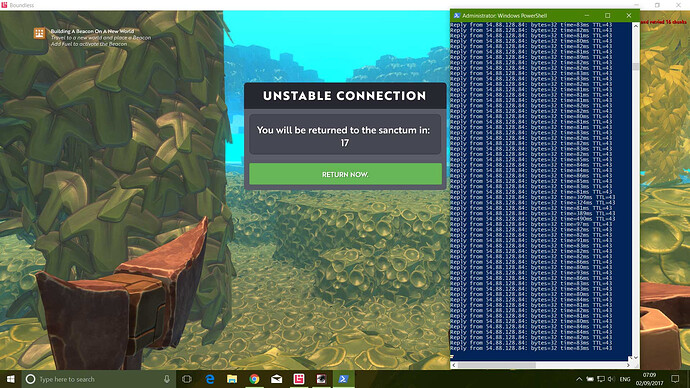Started happening to me and others after update. Your computer/internet is fine. Its probably the servers that are messed up.
Have you been on Boundless for long? … I’ve only been on it about a week (approx 28hrs played) probably half of that time waiting for the unstable connection message to disappear lol
For a little bit. It was fine yesterday and no connection problems. Today was the update and problems happened…
we just need to wait for a fix^^
Fibre would definitely help!
A quick test would to make sure no one else is running Netflix then start the Ping test. How does it look? Give it a couple of minutes. Is the Ping constant?
Then start running Netflix again. Does it start becoming variable?
Please share the same information and I can confirm if the problem is with your local connection or something else?
Additional please share a screenshot of the Latency Histogram in the debugging details.
I am not sure how to get that information and share it on a Mac. Every other game works fine though, like FFXIV and WOW. My xbox is connected to the same wifi and I can stream and play games at the same time with no problem.
I have two wifis at home and both are working totally well. One is 5G. Everything is wireless.
and
Great! But they’re not Boundless. FFXIV and WOW don’t stream a procedurally generated, altered, serialised and retained collection of worlds.
I will try to get back to you about it…may be a few days because of some major problem that just happened in my life.
Hope everything is ok. Happy to investigate your connection issues whenever you have time in the future.
And this has been going for a while. No time out yet.
6 minutes and it has only gone over 100 6 times. Always separated by many around 50.
I ran the ping test this morning with absolutely nothing else using the broadband and got these results:
I then turned on two TV’s both on Netflix which showed a brief spike in ping time and a few timed out’s but after a few minutes that settled down and went back to normal.
I then tried running the game and was constantly being disconnected with this message whenever I stepped through the portal.
I then ran the test with the game running and got this while still in sanctum which shows everything stable.
But the moment I step through the portal this is what happens … the spike in the times is when the message pops up.
.
@GreyArt247: 0.92 Mbps upload is probably the problem here. It just is not a lot upload bandwith you have.
What do you have your “Chunk Download Rate” set to? Please set this to the minimum / lowest value.
Then please share a copy of the debugging details - accessed by pressing F1 and selecting the menu option.
This connection looks fine.
Please confirm the Chunk Download Rate you have set? Set it to Min.
The play the game and share the Debugging details. Accessed via the F1 menu.
Yes. You might be correct.
1mbps is typical upload bandwidth for ADSL1/2+ connections with 20mbps or less downstream. My sister has 10mbps down/1mbps up and tested that the game works just fine on their connection.
That it works for your sister does not mean it works for everybody. Every situation is different.
And again, 0.92 Mbps is not a lot. You can read in his posts that the game works untill a spike in network activity (going through portals) takes place.
And I know what you probably going to say “But yeah, that is DOWNLOAD bandwidth”, but that is just not how it works.
With downloading things you use upload bandwidth as well, and depending on his situation (ISP, hardware, router settings, PC settings, game settings, network card specifications+buffer settings, etc) he can do some things to tweak and get a little bit better performance.
Maybe @GreyArt247 could use Windows performance monitor to see where his problem is related to.
I have a similar upload speed, just a bit les than a megabit. Works fine here.
The latency isn’t great but isn’t to bad as well.
Can you share the in-game performance debug information? There are some charts that display latency over time. Maybe on of the devs can see something on there.