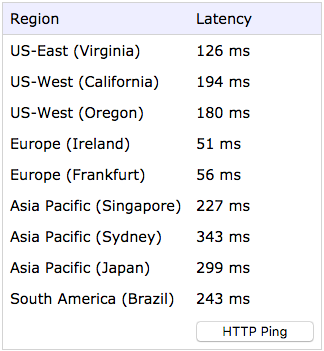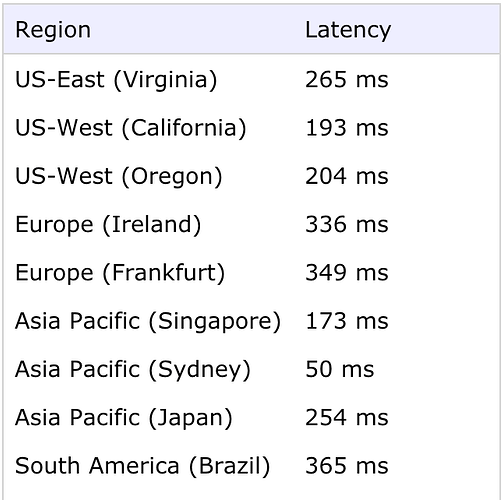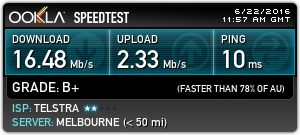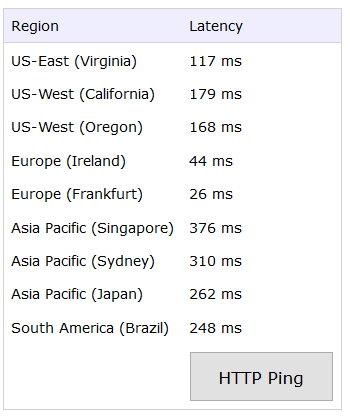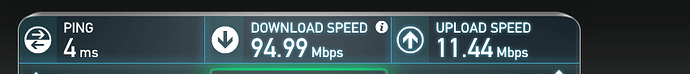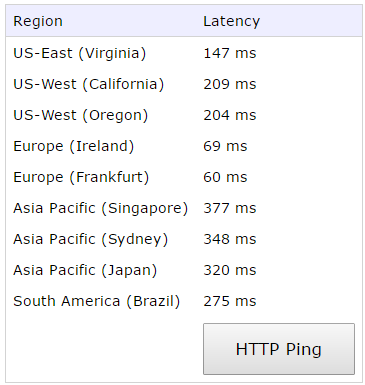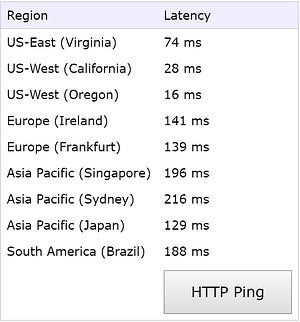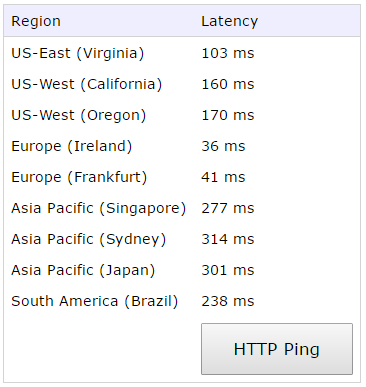If you are experiencing connection or lag issues you can help us explore the source of the problem by reporting the following information:
1. What is your ping time to servers around the world?
All online games are sensitive to the latency of communication between the game client and servers. This is why it’s normally recommended to play on servers physically local to you. The following tool will report the latency of your connection to a collection of remote server locations around the world.
Please share a screen shot of the output from this web page.
2. What is the performance of your local Internet connection?
The performance of your local connection to the Internet is critical for Boundless. The following tool will report the bandwidth and latency to a local server. This will isolate your local performance.
Please share a screen shot of the output from this speed testing web app.
3. Is your connection experiencing packet loss?
Players with good connections (low latency and high bandwidth) can still experience rubber banding in the game due to packet loss.
If a message between the client and server is lost or significantly delayed this will stall the communication whilst it’s resent. If the connection is stalled for too long then the clients messages are ignored by the server as they’re too far behind the status of the world. The server then instructs the client that they haven’t actually moved and the client will then reset the players position causing rubber banding.
Currently the simplest way to test this is to Ping one of the Boundless servers.
On Windows - open a command terminal and run:
ping -t .playboundless.com
If the connection is stable then you will generate output as below. The numbers will vary based on the latency to the server:
Reply from N.N.N.N: bytes=32 time=91ms TTL=45
Reply from N.N.N.N: bytes=32 time=92ms TTL=45
Reply from N.N.N.N: bytes=32 time=92ms TTL=45
...
If the connection is experiencing packet loss the output will include the following message intermittently:
Request timed out.
On Mac OS X - open a Terminal window and run:
ping gsuse1.playboundless.com
The output will be slightly different, again with metrics specific to your connection:
PING gs-beta.playboundless.com (N.N.N.N): 56 data bytes
64 bytes from N.N.N.N: icmp_seq=0 ttl=45 time=91.210 ms
64 bytes from N.N.N.N: icmp_seq=1 ttl=45 time=92.460 ms
64 bytes from N.N.N.N: icmp_seq=2 ttl=45 time=92.613 ms
...
With the fail message of:
Request timeout for icmp_seq N
We currently believe that it’s actually packet loss that is causing the majority of issues for players who have decent connections.
With all the above details from players who are experiencing rubber banding we hope to make the game more stable in the future.
We have put considerable effort and technology into the networking of Boundless so that you can play online across the Boundless universe. Whilst the game is still in Early Access getting the above information from players is critical to improving it further.
Sadly we can’t do anything about the speed of light. 
UPDATE: Added #3 a request for ping details to one of the Boundless servers. Also attempted to explain why packet loss can cause rubber banding.
UPDATE2: Switched Ping from Testing to Live server.