perfect now you have enough over for nice keyboard our mouse
dont forget the rgb 
what before this video i was making all my pc’s on the floor
dang thats a really good spec imo. than again im running decade old generation specs so anything ryzen is ‘epic’ to me 
i hope your future is bright!
i buy this pc q4 2018
watercooling ~500€
cpu 900€ (Intel I9 10core+ht)
gpu 1200€ gtx2080ti
1 m.2 for windows
1 m.2 for games
1 hdd for data
pc without tower ~3000€
with tower, 2 monitor and keyboard & mouse ~4500€ ^^
and yes this pc is only overkill, like the watercooling (watercooling is running at 10-15% if my pc is under full load ![]() )
)
Mo-Ra360 LT (9x 120mm fan)
after 2 years now i can still play every game on max and i like it.
i work a lot and earn well and i don’t otherwise spend a lot of money, but sometimes you have to treat yourself to something.
and before someone comes along, not everyone can afford such a pc. Before 5 years i had the same problem that i had not enough money for such a high and pc ![]()
The glass case and LED interior lighting are one of the most important components. They don’t make the computer run faster, they just make it run better. I don’t regret mine, down to the little spinning wheel inside the clear water-cooler pump. At least I think that’s what that thing is.
Good choice of colour. Cherenkov blue, looks radiant.
The spinning wheel in the water pump is a flow meter so you can easily tell how fast the liquid is moving or if its moving at all 
I knew I was doing something wrong…have zero rgb on my pc …
![]()
found this on the intertubes
mildly improved performance here I come! ![]()
![]()
Ram chips with individually addressable RGB LEDs.
I’m not mad. I’m impressed.
Also water coolers look extra cool with rgb. They don’t run cooler, but they do look cooler.
Hows the pc so far @JaceyLive
i would say dont go Intel but go ryzen due to the price and budget reasons.
I love it, slowly but surely moving from console to PC
Shame I’ve got over 100 games on my PS but only got 3 games on PC lol ![]()
You might know this one already but a great and cheap source of building a games library is Humble Bundle though having a steam account might be handy as a lot of the games you have to redeem through steam.
They do a lot of amazing indie bundles but also the occasional top tier game as well (also lots of books and comic bundles if you like that kinda thing)
Also the xbox game pass for pc is really good value for money and great for trying out games before shelling over a load of cash.
humble is nice if you just want push the number off your games from steam, I have over 400 games and around 100 keys left to activate from humble ![]() but in humble 95-99% off the games are trash
but in humble 95-99% off the games are trash
watercooling without rgb looks nice too. I added just for fun a high and watercooling to my pc ![]()
i would like to turn the rgb from this off ![]() but i found no option for it XD
but i found no option for it XD
and yes this is the gpu from your pic and i like this card the power it has is nice
but i found a solution for the rgb i wont see ![]()
my case
You can turn the rgb off in any case element by unplugging the electricity to that RGB element haha
gpu and mainboard are no case elements ![]()
i have been a trained electrician for over 10 years now, but i will not make something on a gpu for over 1300€ ![]() thats why i let the rgb on
thats why i let the rgb on
i’ve never really * got * rgb … always thought it looked garish and pointless …
all i’d really like is to be able to afford to upgrade … and to put some quieter fans in situ on the rig … but i would need a job, first 
Knowledgeable folks here, so going to give this a bump.  Looking to buy a gaming laptop before too terribly long here that will also double as a remote work computer. Has to be a laptop for the latter reason, probably going to be a fair bit of travel upcoming for me. I’ll buy a new home PC too but may wait a bit longer on that. Anyways, was kind of looking at one on HP’s site where I could add on Office before ordering, also looking at one on Dell’s that is better, and coming close to biting but figured others here might know something better.
Looking to buy a gaming laptop before too terribly long here that will also double as a remote work computer. Has to be a laptop for the latter reason, probably going to be a fair bit of travel upcoming for me. I’ll buy a new home PC too but may wait a bit longer on that. Anyways, was kind of looking at one on HP’s site where I could add on Office before ordering, also looking at one on Dell’s that is better, and coming close to biting but figured others here might know something better.
Ideally want something with the best chance of holding up well to use. I don’t have a price point here, but given this thing is at risk of getting stolen or smashed in my travels, might be better not to go overboard here, and I can be frugal by nature (except when it comes to rolling rentals  ). Suppose I better invest in a good case too of course! Maybe those protection plans Dell offers worth considering if I go that way? I know in general product protection plans not a good gamble but maybe with me traveling it would be? Also, I iz computer dumb cat here.
). Suppose I better invest in a good case too of course! Maybe those protection plans Dell offers worth considering if I go that way? I know in general product protection plans not a good gamble but maybe with me traveling it would be? Also, I iz computer dumb cat here.  Most the stuff in threads like this is Greek to me. Want to take it out of the box, install Steam and my games, and be ready to go. I’m probably not going to be running anything too over the top here, would like it to run NMS, that is one I can only play on console now. Just want stuff to run ok, and taking better screenshots would be a bonus, but throw out any recommendations, I’ll consider about anything. So figured if any have any links, worth an ask, thanks!
Most the stuff in threads like this is Greek to me. Want to take it out of the box, install Steam and my games, and be ready to go. I’m probably not going to be running anything too over the top here, would like it to run NMS, that is one I can only play on console now. Just want stuff to run ok, and taking better screenshots would be a bonus, but throw out any recommendations, I’ll consider about anything. So figured if any have any links, worth an ask, thanks!
I’m thinking of Xbox Game Pass here too once I get it… might be a fun way to have access to a bunch of stuff to try.
HP and Dell are good companies for laptops. They can also provide some great deals.
You can buy Office 2019 for any Microsoft Windows 10 laptop.
For use and travelling it would be best to find a sturdy case. As for the warranty that is up to you. There are different warranties such as accidental damage, basic onsite, and others. Most come with at least 1 year of a standard/basic warranty.
To play NMS these are the requirements provided by Steam:
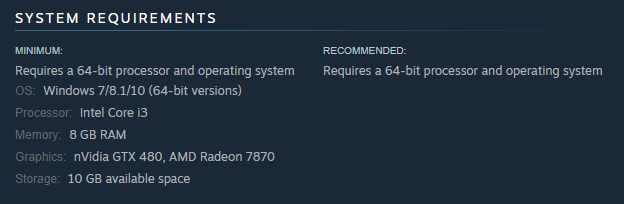
Of course the more minimal you get with your specs, the less you will see with performance.
I have to go to work, but later today I can pm you some laptops ![]()
Thanks, really appreciate it!!  The accidental damage part might be what I’ll need most here… that is what worries me most, that with all the transportation, smashing it by mistake will be a real possibility. Though perhaps statistically I’d be better just risking it and paying for repair if it happened? I’ll be careful as I can with it.
The accidental damage part might be what I’ll need most here… that is what worries me most, that with all the transportation, smashing it by mistake will be a real possibility. Though perhaps statistically I’d be better just risking it and paying for repair if it happened? I’ll be careful as I can with it.
This is one I was looking at but a couple reviews say it gets too hot - https://www.dell.com/en-us/shop/computer-deals-electronics-on-sale/new-dell-g7-17-gaming-laptop/spd/g-series-17-7700-laptop/mktgn7700ekxnh?gacd=9614064-1012-5761040-266794588-0&dgc=st&ds_rl=1291002&gclid=Cj0KCQiAv6yCBhCLARIsABqJTjaeLP7ehc1Knyu3_91Lz5HnPKNY0nYj49EP4R4zLWEkxB6FlacDBG0aAmhWEALw_wcB&gclsrc=aw.ds



