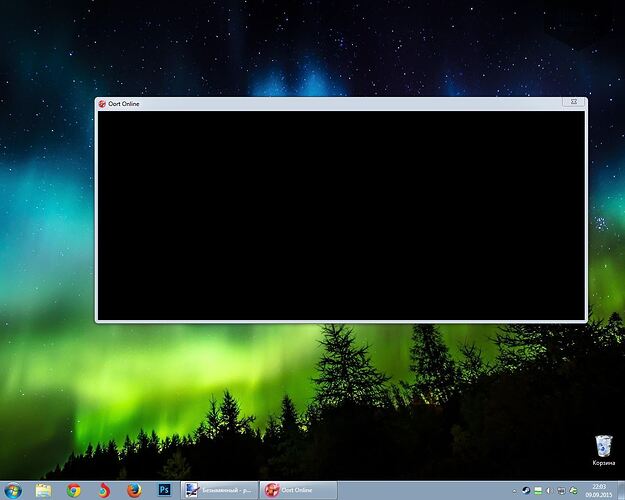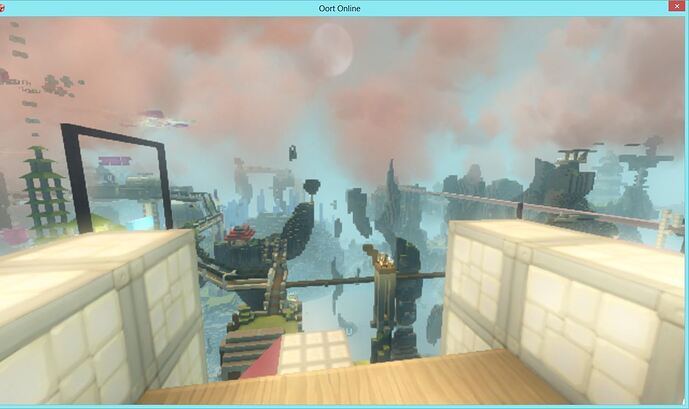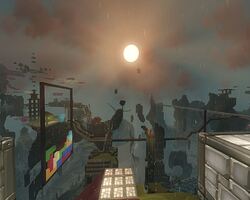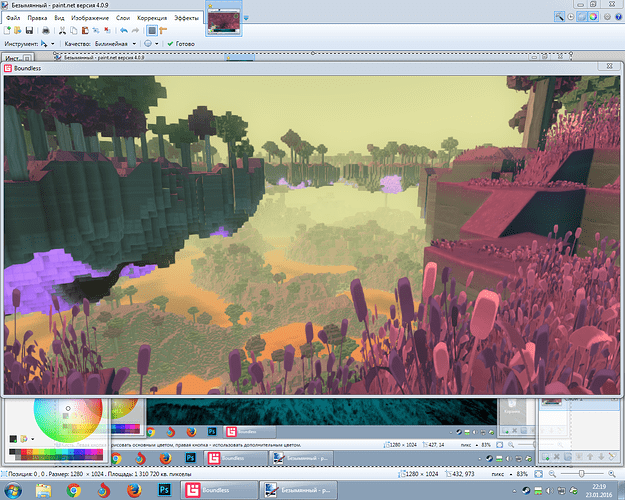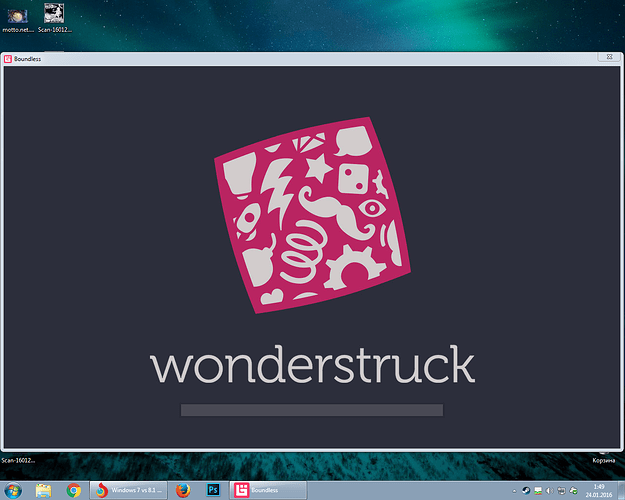Anyone have a general guesstimate of the performance difference between running either of these two with Oort?
I play Oort only from home computer with Win7. But my computer has integrated video “Intel HD Graphics” and only 2 GB operative memory. And it’s working, even if with minimal settings.
There should be no difference.
The biggest difference would probably come from running different graphics drivers on 7 v 8.1. But if they’re the same, you’ll likely get the same perf (on the same spec machines.)
Gotcha, was just curious based on the Steam page’s minimum/recommended system requirements being the min was Win7 and the rec was Win8
The only difference I could think of is that windows 8 is bad.
To be honest there may be a perf differences - but the game is not bound by calls to the kernel or OS. It’s mainly limited by the GPU, graphics drivers, and the CPU. The OS is largely irrelevant.
10 is coming out soon and it will be free. They say Windows 10 is more ‘game friendly’
Windows 8 is weird, not bad. I find it confusing as hell to use sometimes, but everything is there somewhere.
I have some problems with screenshoting on Win8. I tried do screenshots at work and found next trouble. In memory saves not actual image from screen, but initial image from moment when game change mode to fullscreen.
And another trouble I have: this “fullscreen image” not saved god rays (and, may be, other post-effects). How it looks:
@ben?
Can you give us some details of the system you’re on?
Yes, of course. But only in monday.
I cann’t do screenshot. Here is result of pressing button “Print Screen” in a fullscreen game mode.
DxDiag here.
I get the same weirdness using my “Printscreen” button when in full-screen. Do you get the same problem when using the Steam F12 screenshot function? That works fine for me.
I need return to this topic. My problems not vanished. And today I find what Steam+F12 not working for some reason: screenshots directory is virginaly clean ![]()
Can you restate the problem you’re experiencing? (As the thread is a little complicated to understand.)
When I pasting printscreened picture in photoeditor, I see not actual view what I did printscreen, but picture what was on screen in moment when game was unwraped (in first time - Wonderstruck logo). And this picture not accords to fullscreen mode, it displayed above desktop and/or other programs.
Is it understandable?
DxDiag
If you were thinking of upgrading, you should format your pc, especially if you use it regularly or it is more than a year old. Often formatting a PC is the best way to go for that fresh out of box performance.
Have you tried some different screen capture tools?
Only PrScr and F12 for time being