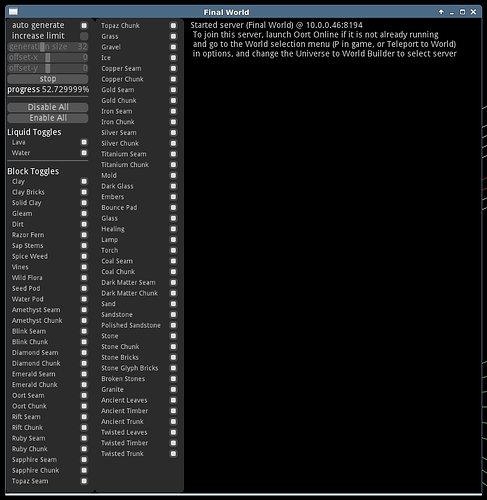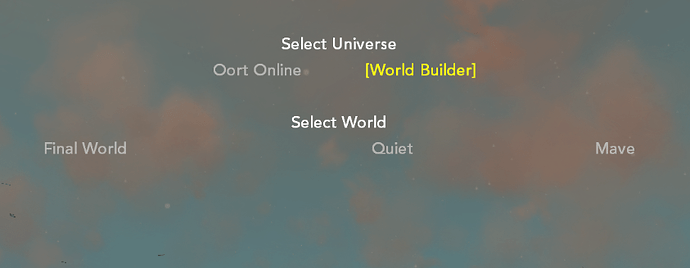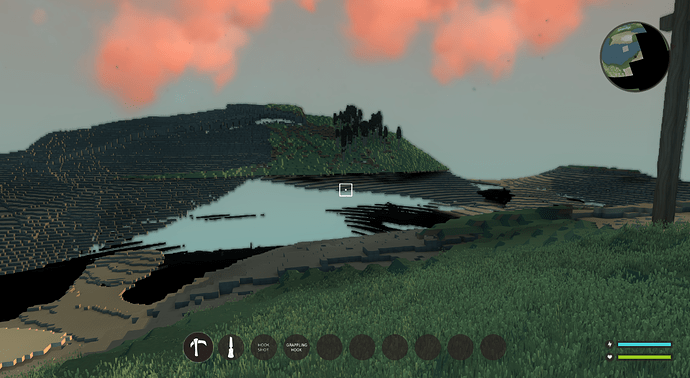OoooOOooo.
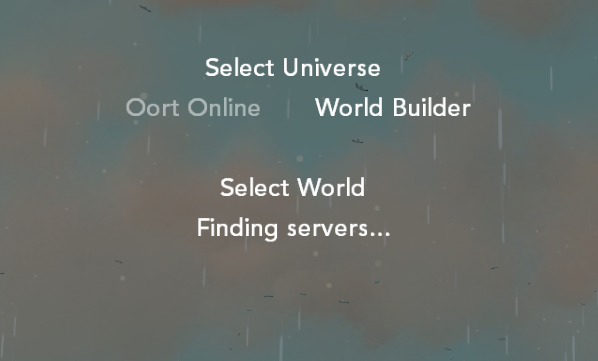
(UI is not final)
New feature, coming soon (~ now released); connecting to the world builder from the Oort online client to get an “in-game” view of your worlds!
Note for people navigating here post 112 release. Steam does not allow the World Builder and the Game to be ran at the same time, however you can run the world-builder directly from the file-system instead (The Oort game client does need to be run from Steam)

For a (large) subset of the visualisations in the world builder, there is now an additional mode (the green button) which launches a minimalist server from the world builder. The server window has all the usual options for changing generation size, panning around the world and turning on/off block-types from the visualisation.
But where’s the visualisation? Let’s check the game again…
Hmmm. what’s this?
what happens if i press some buttons in the server window…?
(in particular, turned off water, dirt and stone types from the visualisation)
The lighting config is fixed until we expose things like that into the world builder but it does have a full day/night cycle in it, but things like changing block colours in the world builder will be represented correctly.
Regarding the limitations of this game-mode, the server the world builder creates is ‘not’ the Oort game server, and it does not support any of the game whatsoever; it quite literally just pumps generated chunks to the client to render.
However, our game client is pretty smart itself, and all of the physics is entirely predicted so that you can fly, run around, swim in the world, use the grappling hook and hook shot to explore the world (up to it’s small limits) and mine and place blocks (Though no block drops will appear as the server would normally handle those). The server is also responsible for handling creatures so there won’t be any in this world and you will not be able to save anything you build (and any touch of a button/slider in the world builder will wipe it out anyways). However, it is more than sufficient to get a proper in-game view of the world from the world builder. You will also be in ‘god-mode’ so that you don’t kill yourself should you drop from a height when looking around.