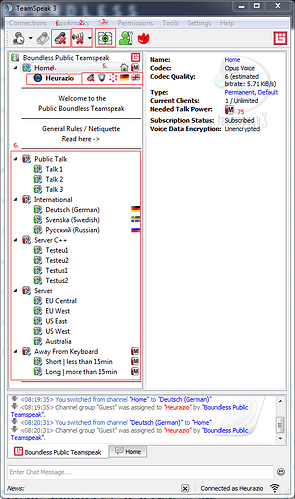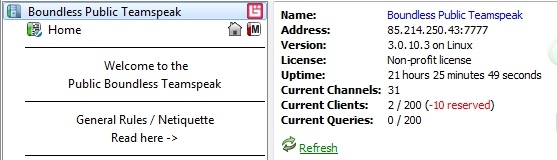Hi Community,
Because there was a request with a positive result (see picture of the poll below) for an (official/public) Boundless Teamspeak Server @Saint_X and i sat up the Server last night.
First of all a big thanks to @Saint_X for hosting the Server ![]()
I like to give you a short overview about the server. Furthermore i like to give all of you whom are not familiar with Teamspeak a short beginners guild how to connect to the server and how to use teamspeak.
Server characteristics
You are all welcome to visit the public server and play with others the best MMO ever ![]()
IP: 85.214.250.43:7777
Password: - (none)
Slots: 200
We have server groups for spoken languages (eg. english and the international categories) and backer levels.
Furthermore we added a “Support” rank (for active and honored forum members) for granting these groups and for administration (in case of abuse [mute players]). “Support” can also create temporary channels with or without password.
Beginners Guide
Step 1: Download
First of all you need to download “Teamspeak Client” from the official Teamspeak site.
Step 2: Install
The next step is to install teamspeak on your local computer. You need administrative privileges for the installation.
Step 3: First contact
After the successful installation the (vanilla) Teamspeak Client should look like the picture shown below on the first startup.
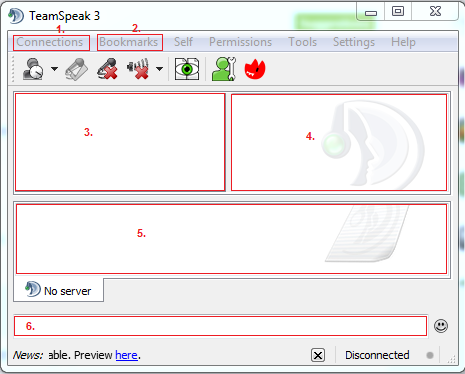
1: This is the most important control. You need it to connect to a teamspeak server (explained later).
2: You can store your servers as bookmarks here (easier to find servers later).
3: If you are connected to a server the server overview is shown here.
4: If you are connected to a server you can find channel, user or server informations here.
5: This is the server or channel chat-log.
6: You can write in the server or channel.
Step 4: Connecting to a server
To connect to a server you click on “Connections (1.) > Connect”. The contol below should now pop-up.
In this control you need to enter the server address (see server characteristics above) and a username. You can choose any name but it’s the best if you use the same name as in the forum. Now you click “Connect” and you should be on the server as shown in Step 5.
Step 5: On the server
If you connected successfully to the server it should look like below.
The most important controls and objects:
1: Toggle your microphone (mute yourself)
2: Toggle your microphone and headphone (mute yourself and mute the sound from others)
3: Subscribe to all channels (you need to click this to see who’s on the server and in other channels [otherwise you need to enter every channel manually to see whos in there]).
4: This is you (The blue circle in front of your name indicates if you are talking or not [it highlights if you talk])
5: This are your status icons or your server groups (eg. i’m muted [you can’t here me talking], i’m part of the “Supporter” Groups to indicate that i can help you on the server, and my backer level as well as my spoken languages.
6: This are channels that you can join. Every channel acts as a “conference” room, You can hear and talk to the people in them.
Step 6: Actions on the server
- You can change channels by double-click on the channel you like to join (be aware that you should not spam change channels because this will result in a time ban).
- You can “Poke” other players if you right-click on their name > Poke. This is for short questions like “May i join your conversation”.
- You can write into the channel (eg. share a link) if you write in the chat below.
- You can read channel description if you select the channel. The description is shown on the right side (#4 in the first image). You should read the channel descriptions of the channels “General Rules / Netiquette” and "Read here → ".
Hope this short guid helps all of you and you have a great time on teamspeak ![]() If you have any other questions or requests (like server groups, more channels and so on) don’t hesitate and ask either @Saint_X or me.
If you have any other questions or requests (like server groups, more channels and so on) don’t hesitate and ask either @Saint_X or me.