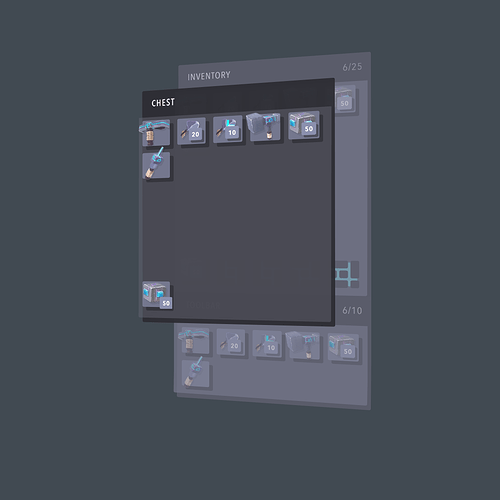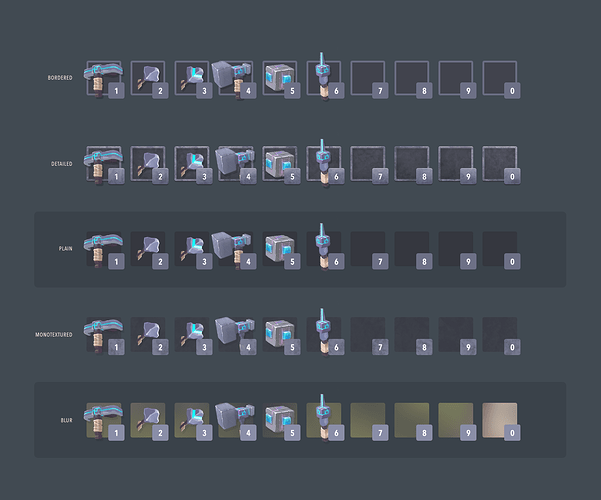Here’s a first look at the Inventory and containers UI. It’s early, but you can see the interactions we’re trying. I’ll explain a little about how it works (because that the most interesting part).
Containers hold stuff (duh ![]() ). In Oort Online these can be your player inventory, token inventory, chests, crafting, Beacons (permissions), Portals (for linking) and even things like trading UI and your equipped wearables.
). In Oort Online these can be your player inventory, token inventory, chests, crafting, Beacons (permissions), Portals (for linking) and even things like trading UI and your equipped wearables.
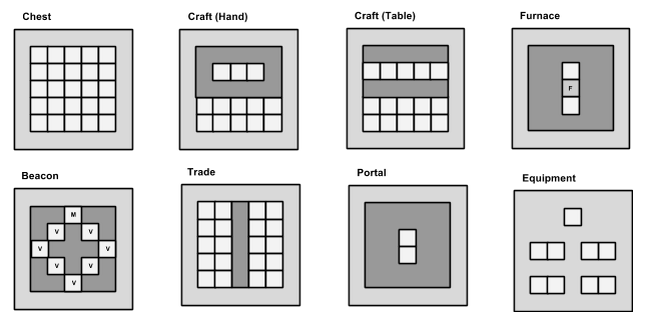
When you interact with a container in Oort Online it’s an A+B pairing. You interact between two containers, placing and/or swapping items. We have a few A’s, and lots of B’s:
A’s:
- Player Inventory (includes toolbar)
- Tokens Inventory (for storing player tokens)
B’s:
- Chest
- Crafting
- Furnace
- Beacon
- Trading
- Portal
- Equipment
![]() For example: you want to store some items in a chest. You click on the chest and you’re presented with the chest container (B) in the foreground, and your inventory (A) in the background. You can drag items between the two, they automatically flip as you move between them, or you can instantly send one item from one to the other by pressing a button configuration (shift-LMB for example). We call this moving and snap moving.
For example: you want to store some items in a chest. You click on the chest and you’re presented with the chest container (B) in the foreground, and your inventory (A) in the background. You can drag items between the two, they automatically flip as you move between them, or you can instantly send one item from one to the other by pressing a button configuration (shift-LMB for example). We call this moving and snap moving.
We going to make this switching interaction really slick – we’ve put a lot of thought into how and when it will switch. You’ll be able to easily flip between inventories manually too.
![]() Another example: you want to add someone (Doug) to your Beacon. You click on the Beacon and you’re presented with the Beacon container (B) and your tokens inventory (A) in the background. We show you tokens in this instance, because it’s a Beacon, we know you’ll be putting player tokens in it. Clicking on any one of the empty Beacons permissions slots will switch the state to your tokens inventory, the next item you click on will be automatically put in the slot you clicked on, and the state will switch back to the Beacon so you can see the change. We call this picking.
Another example: you want to add someone (Doug) to your Beacon. You click on the Beacon and you’re presented with the Beacon container (B) and your tokens inventory (A) in the background. We show you tokens in this instance, because it’s a Beacon, we know you’ll be putting player tokens in it. Clicking on any one of the empty Beacons permissions slots will switch the state to your tokens inventory, the next item you click on will be automatically put in the slot you clicked on, and the state will switch back to the Beacon so you can see the change. We call this picking.
Here’s a first look at what the containers could look like, with an inventory and a chest. We’re aiming to keep things simple and readable for the first release ![]()
Player inventory currently has 5 slots reserved for different Oort Cube types. They don’t impact on your default inventory space. Here’s the same UI, with the AB state flipped:
Another feature worth mentioning is vacuum. A modifier for picking specific amounts. When you’re picking up an item, clicking on it once will simply pick up the whole stack. If you want granularity (which should be rare), clicking and holding will slowly pickup 1, then 2, 3, 4… and speed up the pickup rate the longer you hold the button down until the stack is depleted. This also works for snap move, so you can hold down a button and it’ll send 1, then 2, 3, 4… to the other container until the stack it depleted. This will also work with picking! So you can hold down a button and it’ll send 1, then 2, 3, 4… to the other container until the stack it depleted, and then switch to the other inventory. You get the point.
As always, questions and thoughts below!