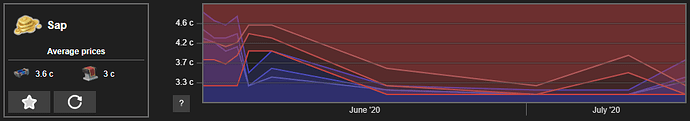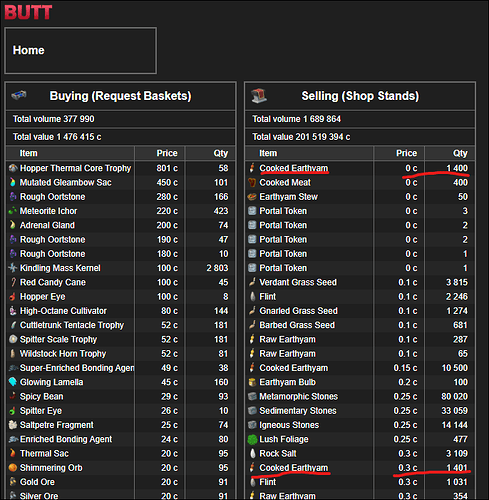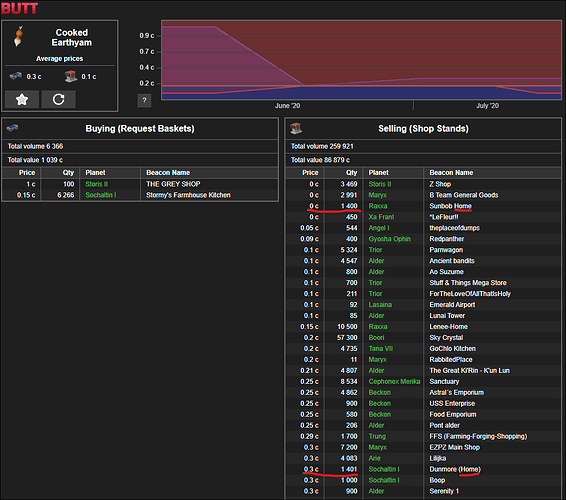Yeah, deleting cache made it work!
Wow awesome! 
Remembers state and floating side is hiding on lower resolution. Very nice!
TBH I like the look too! Generally my plots don’t come out nearly as nice. Honestly wasn’t meant as a critique, just meant as a PSA for other ppl who might get confused at first.
I thought about it a little just now, feeling guilty that I contributed very little to the convo  . For some items (like Earthyam Bulbs) the lines cross because the selling baskets are actually lower than the buying baskets. So maybe the legend box could be split into two columns, 1 buying and 1 selling. And then the coin text could be colored to match the shade of the line, in the right order, and be moved to be next to the intersection point so it’s always horizontal (moving the text is certainly a harder task…). The legend box would be centered on the date so that it would sort of look like this (ignore spacing underscores):
. For some items (like Earthyam Bulbs) the lines cross because the selling baskets are actually lower than the buying baskets. So maybe the legend box could be split into two columns, 1 buying and 1 selling. And then the coin text could be colored to match the shade of the line, in the right order, and be moved to be next to the intersection point so it’s always horizontal (moving the text is certainly a harder task…). The legend box would be centered on the date so that it would sort of look like this (ignore spacing underscores):
0.6c – _____
0.5c – --0.5c
0.4c – --0.4c
_____ --0.3c
But of course it’s also true that some people might like being able to see the lines cross since it’s a clear opportunity to buy from a sell basket and sell to a buy basket? IDK. This idea is super rough and probably not very good 
Yup some items are a mess ![]()
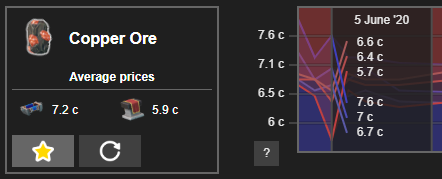
That could work, I think I’ll see how the graphs look in a month or two when there’s more data, I also hope that the visualisation will drive brokers and they’ll naturally start to look more orderly, there’s already some items where it seems to have happened from the little data that’s been gathered, like sap
Oh god yes please. Price history is something insanely needed. I’ve had so many times where we were trying to decide on a fair price for something, but due to how unstable the prices were, we were never sure if the prices were too high or too low because we had no idea if the regular prices were just low now or if prices were higher just now.
New filtering options added to the Item Catalog
- Search string filter
- Favorites filter
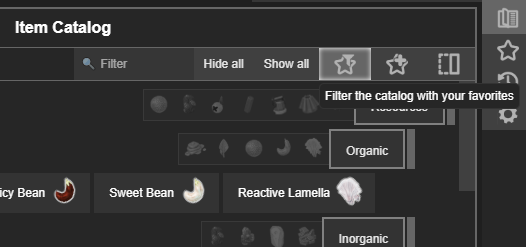
There’s now a basic beacon listing available, the beacon name in the order list links to it. (chose a random beacon as an example). I plan on expanding this further, but here’s the foundation.
https://butt.boundless.mayumi.fi/#beacon=Strongbows%20Surface%20World
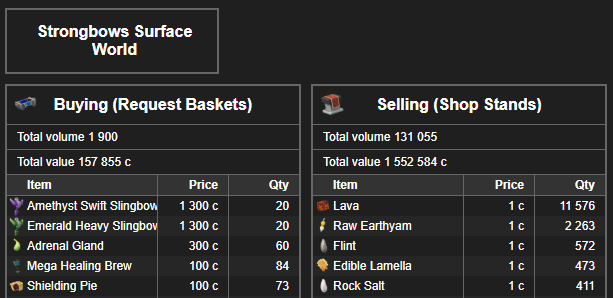
I don’t know if you could use the beacon location as an id or something. Would fix the problem of similar beacon names.
Been racking my brain trying to come up with a way, there’s some ways which require a lot of computing keeping the data up to date, but I’d rather not try deferring beacon identities from shop stand distances etc. And even that has some attack vectors, it looks like it’s too much trouble for little gain.
How do I see price history? cant find the setting to have it come up. thanks!
What device are you using? Are you seeing the [Object] thing in the planet column?
yes seeing [object Object] - chrome browser, macbook pro, running win10
It’s cache then, ctrl + F5 to force load the new version to skip waiting for the cache to expire.
ty ty good sir, shoulda thought of that first lol. Though ill admit I didnt notice the object error until you asked me to look for it… and I work IT support LOL. off the clock turn the brain off.
Very Nice. I like this alot
To confirm what I’m seeing on the site … the beacon list page only filters on the name, and not the planet, correct? So if there’s a “Guru Shop” beacon name on two different planets, selling the same thing, I’d see that in the item list, but clicking either one would show the list including both stores?
I presume it’s by planet too
I thought that initially, but the URL doesn’t seem to support that. As an obvious example:
https://butt.boundless.mayumi.fi/#beacon=Home
This seems to be a free-text search on the beacon name across all planets, because:
Just wondering if this is “as intended” so I can plan how I use the tool based around this limitation, or if it is unintended.
It only filters with the string, with wildcards on both sides. The location doesn’t matter. So the page for “Store” would match
Hardware Store (Gyosha Mall)
Flower Store (Legendville)
etc.
I kind of like this functionality, but I’m not sure if everyone agrees. It wouldn’t be hard to change it to only show exact matches. I’m not certain what are people’s use cases for the beacon page, for my use case the current logic is beneficial.
Absolutely, I can see the use case for both ways, and was just curious if it was a deliberate choice so I can work within this. If anything, it might help encourage people to name their shops uniquely!
Without a way to uniquely identify a beacon (with a unique ID or something), the way it operates now is probably the most sustainable way it can work, and is definitely a good addition to the tool!
Thanks for being awesome.