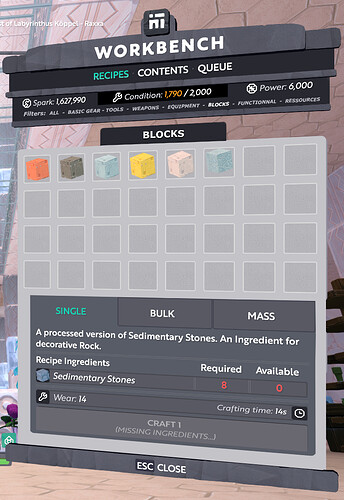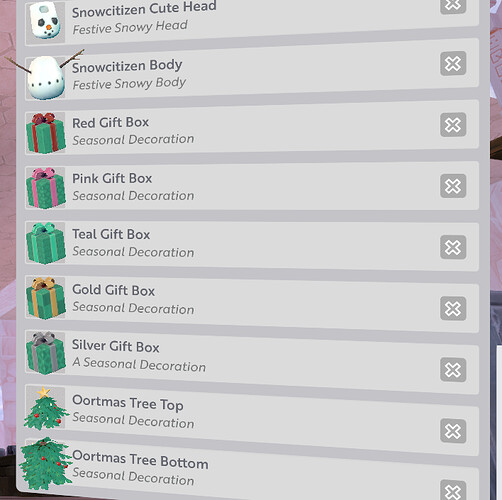No doubt, people have been asking for this.
The crafting UI is terrible and since with each new thing added, those lists are getting longer and longer, we need a better way to navigate through them.
I put together this mock-up very quickly to show how I’d like to see the crafting UI.
It’s faaaar from perfect, I wasn’t feeling like spending hours on a photoshoped UI picture since I’m just on lunch break.
• First, here’s a question. Why does the UI only takes 1/3rd of the screen? Why is it important to see our character when crafting? Unless I’m missing an important situation, I think there’s no point in seeing our character while in the crafting UI of a machine.
Imagine a crafting UI that could use ALL THAT SPACE!
Basically, with that design of having to use a window on the side of the screen, the design is greatly limited in space. But even then, I see things that make no sense…
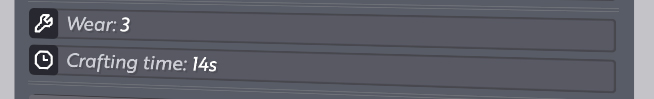
• I noticed that there could be A LOT of optimization of space, some lines have almost no purpose. Like, the “Wear” and “Crafting time” are currently displayed on two lines in the current UI. Why? Why not put them in the same line?
• Unless we get a block with a name like “Stick of the singing unijambist bear wearing a ham jacket under the moonlight”, I don’t see the point of having such long title cards for all blocks in a list. Look at these crafting list we have. All that empty space!
• I don’t see why we have to go to the Contents tab to see the sparks, power and condition of a machine. That should always be an information available to the player through the machine’s UI.
• When I bulk/mass craft a block and then go to the Queue tab, I should have the indication of how many blocks are being crafted at once. Not that I’d forget, mind you, but it’s odd to not show it.
On a related note, when applicable, we should have the indication of the tint of the block that is in the queue.
• Another idea would be to make the filter system easier to use. For instance, it could be re-worked as to not have the player cycle through all filter options, and just select what he wants through clicking on little icons representing categories like “tools” or “weapons” or “blocks”. Maybe it could be a drop-down menu. Something that requires as little clicks as possible to go to the desired category, basically.
• What if instead of having to cycle through a vertical list, we had a catalogue of blocks, somewhat like the inventory?
You can recognize blocks by their little model in the inventory, so you should be able to do the same in the crafting UI.
My mock-up doesn’t show it, but I think such design should be compact, and yet still allow the devs to make sub-categories.
My personal thought on UI design is that scrolling down should never been needed to navigate. Not to say that there shouldn’t be a scroll-bar, just in case, though.
Here’s how Creativerse does the crafting UI :
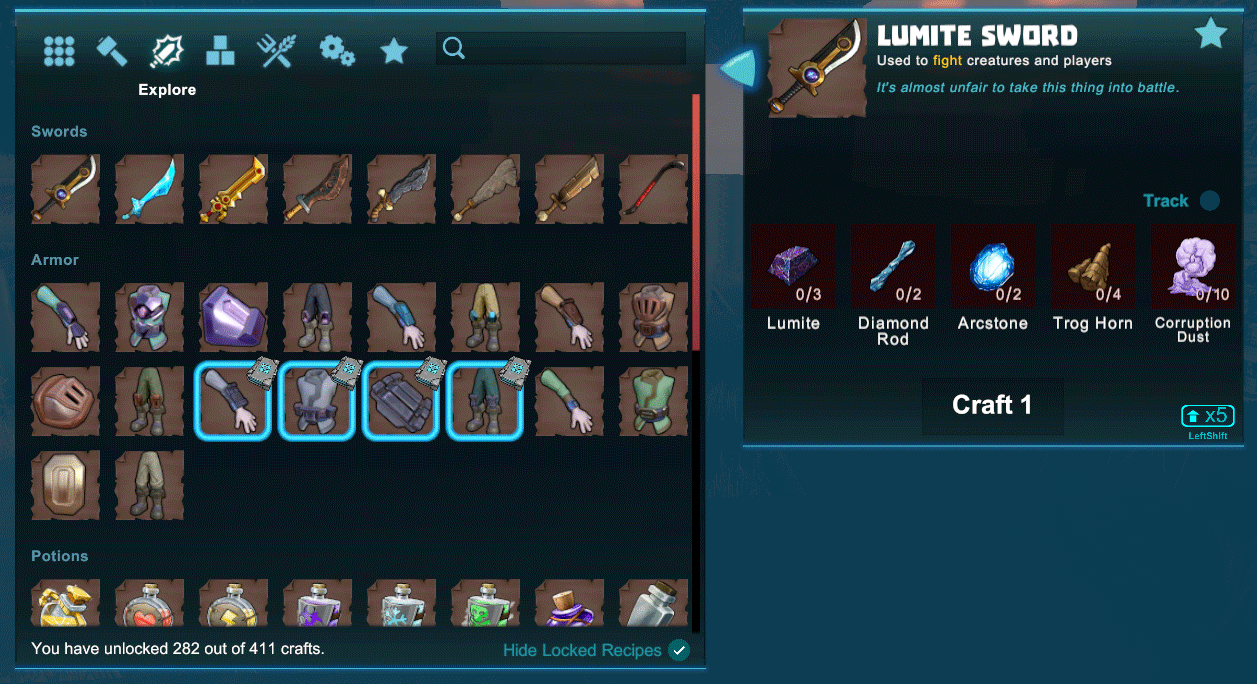
THAT’S how you do a crafting UI in a construction game. And that’s only what you can build on the fly, with no crafting time, tools or machines required.
You still have to scroll because of the crazy number of items and blocks they have, but it’s still very compact and easy to use.
Do you imagine the SIZE of the list we’d have to scroll through on Boundless if we had even half of what CV has? It would be madness.
When you unlock all the gem-tools and weapons, the list already becomes hellish. I don’t want to imagine what would happen if we get an update which adds armors.
So please, Wonderstruck, PLEASE, do something about the crafting UI.