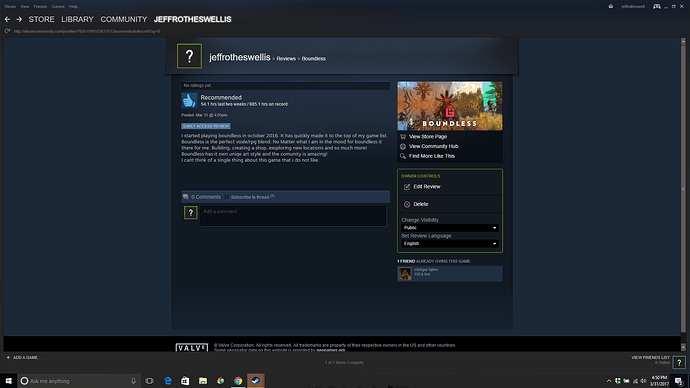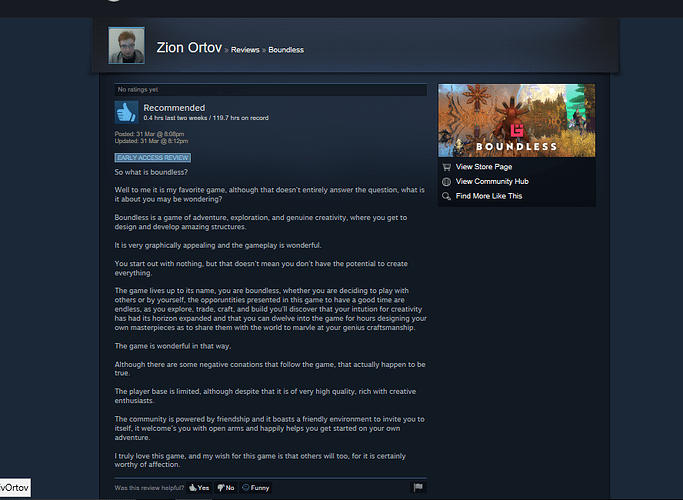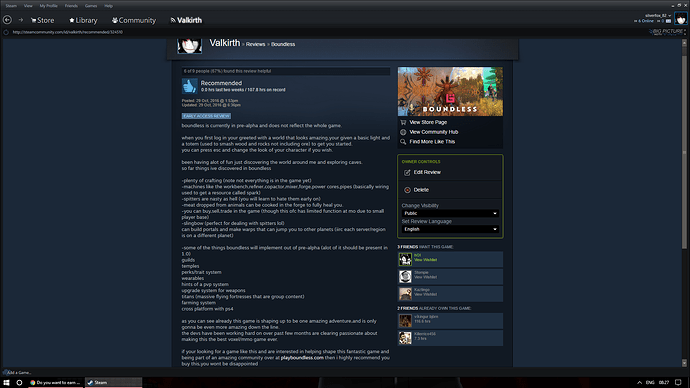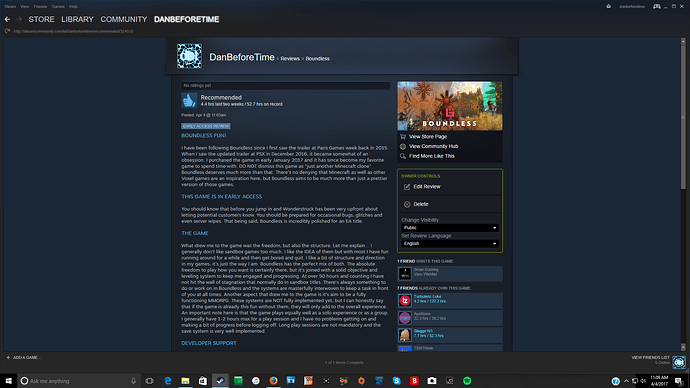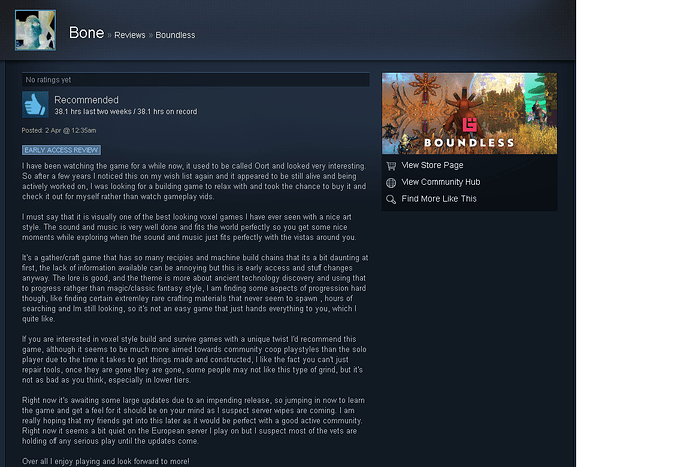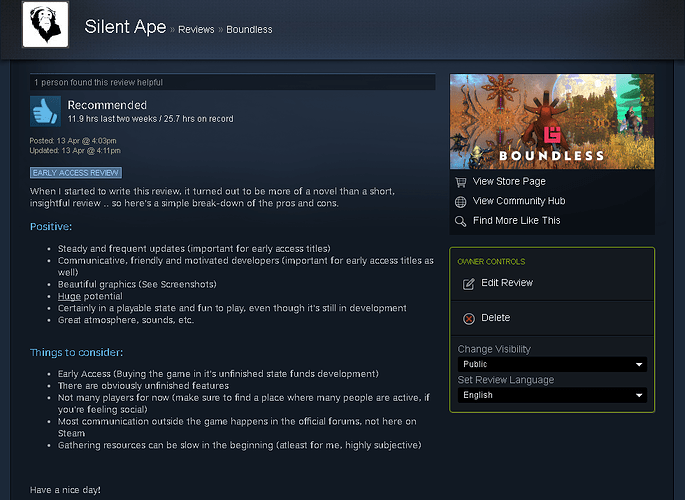You can also use “PrtSc” next to the “Home” button on the keyboard to take an screenshot.
Open Paint, and “Ctrl + V” Save the pic and post it here. Or open Steam on the phone and post it here.
1 Like
i just used the mobile steam platform:)
6 Likes
I have added badges up to this point 
I have also closed the poll, thank you for picking your new badge.
7 Likes
Hi @CoTuK thank you for your review (and everyone else) 
I have updated badges up to this point!
1 Like
I would post mine also but sadly am technologically challenged and haven’t figure out how to do it heh
windows key+shift+s will allow you to screen clip it directly on a PC. If you’re on a mac, I’m sorry.
3 Likes
Badges up to date as of this post 
Thank you to all who have participated so far.
1 Like
Happy to help provide the good reviews. All those old ones are about an older game, they’re not even relevant anymore.
6 Likes
Finally got around to updating my old review a second time. My opinion remains the same, buy this game!!
11 Likes
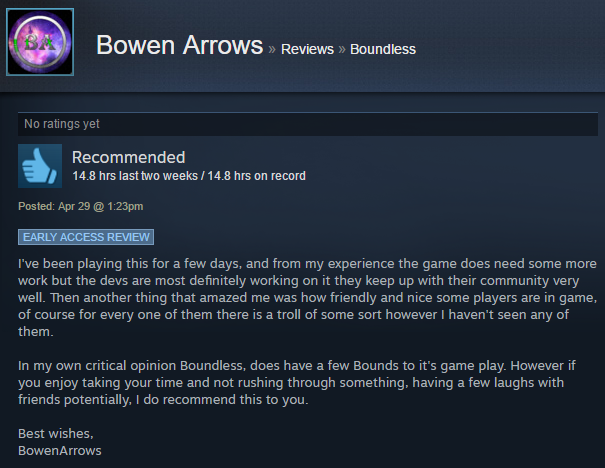
4 Likes