Was just wondering.
Any chance to have that option make 90 degrees steps instead of 180?
Was just wondering.
Any chance to have that option make 90 degrees steps instead of 180?
You can do that by closing the portal and placing those blocks in the direction you want.
Rotation them 90 degrees with a button would be pretty odd and it would create a few issues.
What if someone is about to walk through it but at that moment someone rotates it 90 degrees?
What happens if there are blocks either side of the 90 degrees before you rotate?
Where is the center of the rotation for a two block wide portal?
well i had an issue yesterday when I was placing the exit portal blocks twice already and it ends up facing North-South while entering portal is East-West and it never happened to me before, hence this question here…
just not sure what I’m doing wrong placing the blocks for the exit portal that it ends arseways 
appreciate quick answer:sunglasses:
What direction are you placing those blocks?
I placed them facing west (and putting blocks on top faces of blocks below) so I expected them to be like that after opening the portal - it has always worked for me before
should I try facing north or south when placing them? 
How have you got your portals set up?
Option A
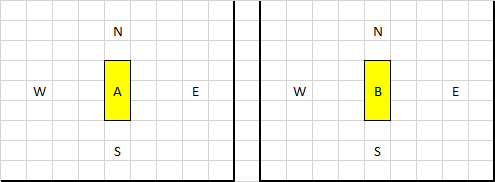
Option B
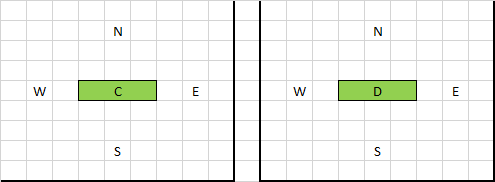
Option C
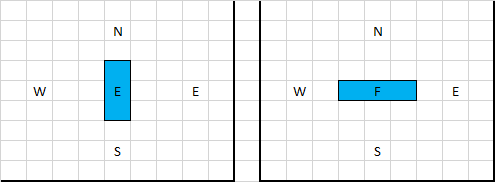
top pictures - so im standing facing west when building the opening one; and then on exit end Im doing the same (well I see now I was facing east actually there, but its the same axis);
the only other thing is that I built exit portal with my other character so I was switching between them in sanctum
I was placing it against a wall, so maybe it read it as impossible exit and reversed nort/south itself then?
Can you take a screenshot of the portals?
My set up is working as intended. I created them facing west and opened them and they both worked. I’ve flipped one 180 to show where it goes.
it will take a while - 5 minutes maybe
ok so:
enter portal facing west and you can see the exit is arseways as it faces the frame built around the exit portal
and exit portal, standing here as I was placing it, facing east:
Ah right, so that’s a one wide portal. Placing two blocks would make it clearer to know which way to open the portal. A single block is a bit more awkward because I think it is based on the direction you placed the block in. @lucadeltodecso might now how you’ve gotten into this state.
I have the same issue in my hub in New Berlyn. It seems that the exit always defaults to the same orientation regardless of the orientation of the entrance or the direction the blocks are placed from.
For clarity, I’m referring to the 1 wide portals.
After a few attempts it looks like 1 wide portals always get created this way:
Option C
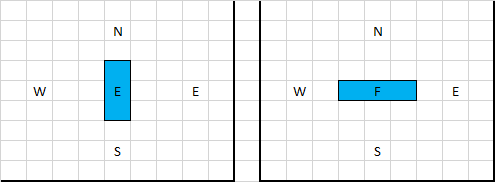
Seems like a bug to me.
I have built that size portals before and never got that issue. Really can’t figure out what I’m doing wrong here.
Are you creating 1 wide portals for style or because they are cheaper?
For style. I know I can go for 4 or 6 with the same cost. Just they are cute… and if any cost thinking there is, its about portal conduits production, not fueling portals.
I thought I created that shape portal before and it was fine, bit I just checked the location of my previous portal and it was indeed N/S while opening was W/E oriented.
So, all the other people portals like that that I used must be that way too - just havent noticed I changed direction walking through.
i have found 1x2 portals always work when facing north/south but can be very tricky when facing east/west
Adding an option to allow for 1 wide portal rotation is on the todo list.