Hey blake,
Very nice !
I will inform Silvermoan about this. Will wait for your next post so we can try to get Boundless working at his machine (or at least find out what goes wrong, I hope)
Hey blake,
Very nice !
I will inform Silvermoan about this. Will wait for your next post so we can try to get Boundless working at his machine (or at least find out what goes wrong, I hope)
Ok if you go the the beta’s tab in steam (under boundless->properties->beta’s) and enter AgSsErtFXzy2PPDXnsDu as a password you should get access to a beta called loadertrace.
If you switch to that version and then try running the game it may spit out some logging to the windows event log. You can view that by running the Event Viewer app, in there look under Windows Logs -> Application and I’m currently send logs from the “Steam Client Service” (I should really register my own source but I know you’ve got steam installed so it was quicker to send via that).
Hopefully you’ll see some logs in there, if you select them and look at the details if should have things like “boundlessloader onStartup” etc.
If you do see those then I’d like to know which ones appeared, if you don’t see any of them on Silvermoan’s machine it at least tells me that we’re not even getting into the startup code in which case I’ll have to try something else to narrow it down.
Hello Blake, Silvermoan here, find below the 2 messages i see in the Windows Logs (Dutch version of windows, so hope it makes some sence to you guys)
Application: boundlessloader.exe
Framework Version: v4.0.30319
Description: The process was terminated due to an unhandled exception.
Exception Info: System.DllNotFoundException
at boundlessloader.App.AuthenticationInitialize(System.String, System.String)
at boundlessloader.App.OnStartup(System.Windows.StartupEventArgs)
at System.Windows.Application.<.ctor>b__1_0(System.Object)
at System.Windows.Threading.ExceptionWrapper.InternalRealCall(System.Delegate, System.Object, Int32)
at System.Windows.Threading.ExceptionWrapper.TryCatchWhen(System.Object, System.Delegate, System.Object, Int32, System.Delegate)
at System.Windows.Threading.DispatcherOperation.InvokeImpl()
at System.Threading.ExecutionContext.RunInternal(System.Threading.ExecutionContext, System.Threading.ContextCallback, System.Object, Boolean)
at System.Threading.ExecutionContext.Run(System.Threading.ExecutionContext, System.Threading.ContextCallback, System.Object, Boolean)
at System.Threading.ExecutionContext.Run(System.Threading.ExecutionContext, System.Threading.ContextCallback, System.Object)
at MS.Internal.CulturePreservingExecutionContext.Run(MS.Internal.CulturePreservingExecutionContext, System.Threading.ContextCallback, System.Object)
at System.Windows.Threading.DispatcherOperation.Invoke()
at System.Windows.Threading.Dispatcher.ProcessQueue()
at System.Windows.Threading.Dispatcher.WndProcHook(IntPtr, Int32, IntPtr, IntPtr, Boolean ByRef)
at MS.Win32.HwndWrapper.WndProc(IntPtr, Int32, IntPtr, IntPtr, Boolean ByRef)
at MS.Win32.HwndSubclass.DispatcherCallbackOperation(System.Object)
at System.Windows.Threading.ExceptionWrapper.InternalRealCall(System.Delegate, System.Object, Int32)
at System.Windows.Threading.ExceptionWrapper.TryCatchWhen(System.Object, System.Delegate, System.Object, Int32, System.Delegate)
at System.Windows.Threading.Dispatcher.LegacyInvokeImpl(System.Windows.Threading.DispatcherPriority, System.TimeSpan, System.Delegate, System.Object, Int32)
at MS.Win32.HwndSubclass.SubclassWndProc(IntPtr, Int32, IntPtr, IntPtr)
at MS.Win32.UnsafeNativeMethods.DispatchMessage(System.Windows.Interop.MSG ByRef)
at System.Windows.Threading.Dispatcher.PushFrameImpl(System.Windows.Threading.DispatcherFrame)
at System.Windows.Application.RunDispatcher(System.Object)
at System.Windows.Application.RunInternal(System.Windows.Window)
at boundlessloader.App.Main()
Naam van toepassing met fout: boundlessloader.exe, versie: 1.0.0.0, tijdstempel: 0x58c68928
Naam van module met fout: KERNELBASE.dll, versie: 6.1.7601.18015, tijdstempel: 0x50b8479b
Uitzonderingscode: 0xe0434352
Foutoffset: 0x0000000000009e5d
Id van proces met fout: 0x17a4
Starttijd van toepassing met fout: 0x01d29bf9ff815f8a
Pad naar toepassing met fout: C:\SteamLibrary\steamapps\common\Boundless\boundlessloader.exe
Pad naar module met fout: C:\Windows\system32\KERNELBASE.dll
Rapport-id: 3e5f93ac-07ed-11e7-93b9-5404a6bf1a0e
Also performed a:
sfc /scanfile=c:\windows\system32\kernelbas.dll
But that file looks o.k.
Ah ok I guess I can see why it’s failing, can you check if you have a file called authentication.dll in the boundless folder? Assuming that is there it must some missing dependency of that dll.
Yes, the authentication.dll is there. Size: 2.391.552 bytes
Ok if possible could you download the dependency walker tool from http://www.dependencywalker.com/
You probably want the version called “Download Version 2.2.6000 for x64 [468k]”
If you run that and drag and drop the authentication.dll onto that app it’ll check for what’s missing. You can try and diagnose it yourself if you want although it’s a bit complex to use, easiest thing is once it’s brought up the list of all the symbols etc do a file save as and then you can zip and email that to us at support@turbulenz.com or stick it on a dropbox share or something if you have anything like that. Once I get that I can hopefully work out what dependency is missing.
OK, mail send to support@turbulenz.
Can you try downloading and installing this update from Microsoft https://www.microsoft.com/en-us/download/details.aspx?id=49093
 whoaaaah, that did the trick! Finally i saw the login screen and was able to fire up the game.
whoaaaah, that did the trick! Finally i saw the login screen and was able to fire up the game. 
Thanks ALL for the Support. 
Yay, we tested online together and I went looking for him.
Had to walk a bit but finally found Silvermoan, my god he is UGLY ! 
So now we will start making a lot of videos for my Youtube Channel.
Thx for all the help.
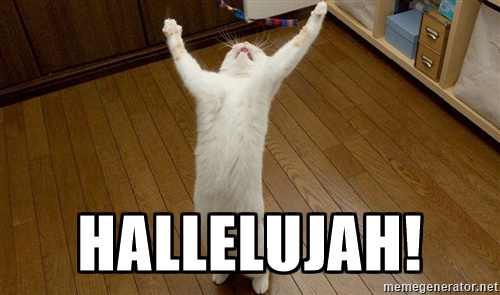
Welcome aboard!
having the same issue and i cant for the life of me get that windows update to install. keeps failing. any suggestions?
What OS are you on? On Windows 7 you need Service Pack 1 installed, and apply all windows updates.
windows 7 home premium. sp1 is installed. i cant seem to get (KB2999226) to install. was just curious if there was another work around to get it running without that update
Is it the 64bit version of Windows 7? We dont support the 32bit version.
If you run the game what happens? Did you see any window pop up on any run? The first thing you see should be the launcher app that you sign in with. If its nothing worth trying to uninstall it and reinstall it. Steam should install some dependencies.
To check if it is the same issue you can try running the game, then go to the windows event logs (run event viewer and browse to windows logs then application) see if you can see anything about boundlessloader.exe in there, it seemed like the previous issue was showing up in there. It’s also possible that the reason for that update failing may show up in there.
We are planning on changing the way the loader works but I don’t have any ETA on when that would happen so at the moment we are dependent on that windows update being installed.
As an additional test I’ve bundled the redistributable parts we depend upon into a zip here http://cdn.turbulenz.com/boundless/ucrt_redist_x64.zip
If you download that and unzip it into the Boundless folder at C:\Program Files (x86)\Steam\SteamApps\common\Boundless (adjust if you’ve customized your steam library paths) that may help if this is the issue you’re seeing.
unzipped it to boundless and it booted right up! thanks so much.
Ok it’s good to know that’s the issue, when you mentioned you couldn’t get the windows update to install was there any particular error? Hoping we can find a way to fix it the proper way by making sure people can install that update.