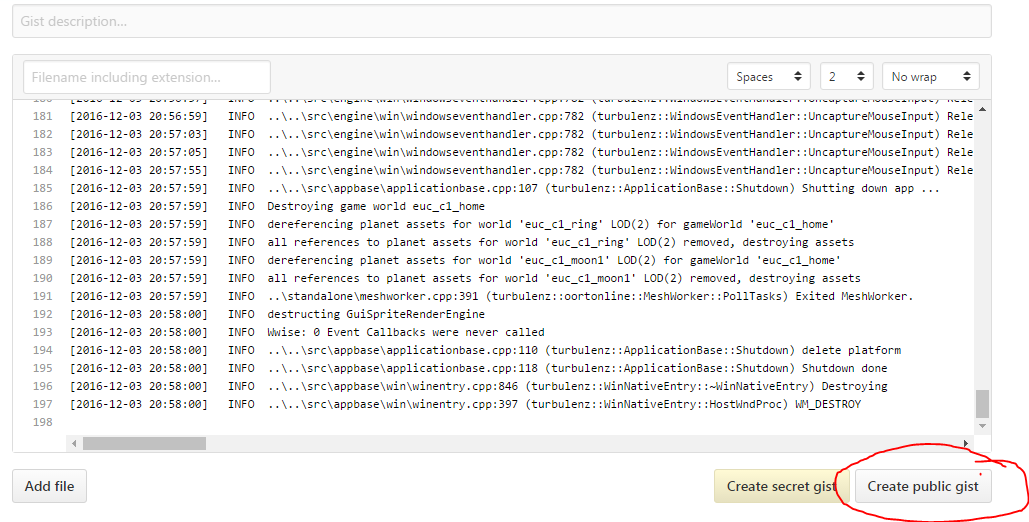I am getting a grey screen when loading the game. can see anything i just see text the says i have connected to Berlyn. I am NOT running the steam Testing build
Can you share a gist of the game log?
how do i display the log?
Go to your app-data directory:
Eg. it’s “C:\Users\Heurazio\AppData\Local\Turbulenz\Boundless” on my system.
Copy the content of the “boundless_log.txt” file:
Open the link https://gist.github.com/, copy the log-file content and create a new “public gist”
Copy the result URL and post it here.
Done.
`
Hi,
If that is the last log entry then it is still loading assets. One option to try is to verify the local data. In Steam right click on the game then choose properties->Local Files->Verify Integrity Of the Game Cache. Or try uninstalling and reinstalling it.
I have similar issue - launching Boundless from steam just shows a grey window, but nothing happens.
My log:
My PC:
CPU: intel i7-4770K @ 3.50GHz, 16GB Ram
GPU: GeForce GTX 770, 4G RAM, Driver: 368.81
Internet: 36ms ping, 1.97 Mbps down, 0.2 Mbps up
Tried reinstalling and launching its been sitting on grey screen for over 5 minutes with no progress.
wanna see the log again?
What is your internet connection speed ? I experience a long load time sometimes too (not 5 mins but long too).
Are you using any “special” firewall configuration ? Try to turn off any firewall for a test.
there is the log again. I let it sit for about 10 min then shut it down. only launched it once since reinstall
Could you try the steps proposed here, please?
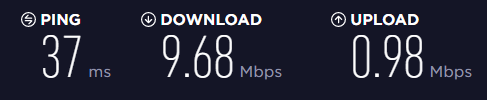
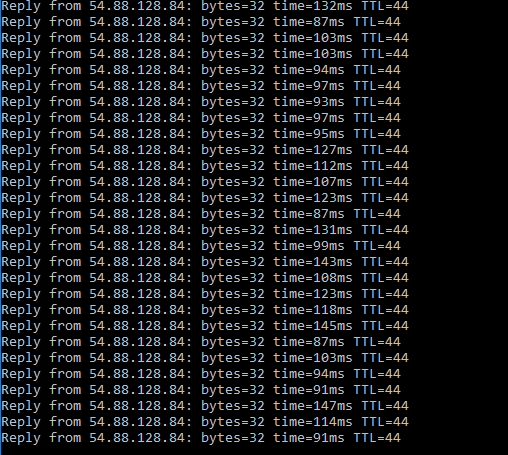
still not sure what is causing the issue
ok the second log shows the connections are timing out.
Have you managed to get in to the game before? If so did you change servers, eg warp to somewhere else?
Its connecting to the US west coast servers. Where are you based?
To test the ping to that open a console and type “ping -t gsusw1.playboundless.com” After a while stop it with Ctrl-C and it will list the average and the “Lost” eg this is what I get from the UK.
Ping statistics for 54.149.151.239:
Packets: Sent = 71, Received = 71, Lost = 0 (0% loss),
Approximate round trip times in milli-seconds:
Minimum = 146ms, Maximum = 153ms, Average = 147ms
If you see any packet lost then somewhere between you and the servers its losing the info.
Your connecting is at the lower end of the range for the game so make sure nothing else is stressing your connection, e.g. streaming while playing.
@NevEagleson this looks a different issue where is its not creating the game session. Have you played before?
Are your running it from Steam rather than a shortcut?
In addition to what @michaelb has suggested it might be that your router or a firewall are restricting access. I would recommend looking at these settings.
It started doing this about a week or so ago I have played quite a few times before
I don’t know that i warped anyware but maybe i did i cant remember. I am base in central Canada I normally connect to west coast servers. Firewall is all good its allowing access.
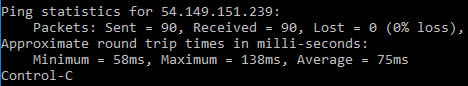
Its still givin me the grey screen
nope - 1st time playing, and I’m running from steam.
If I launch the client from the world builder then i do get some informational text about being a developmental build but after continuing it gets stuck in an endless loop of trying to load players world and not finding one.
Launching the normal game from steam just fails to create session.