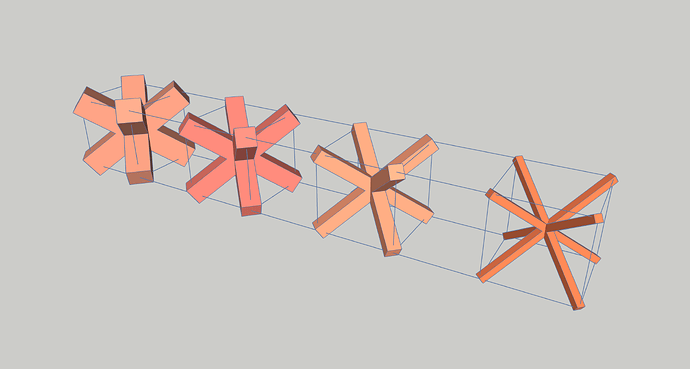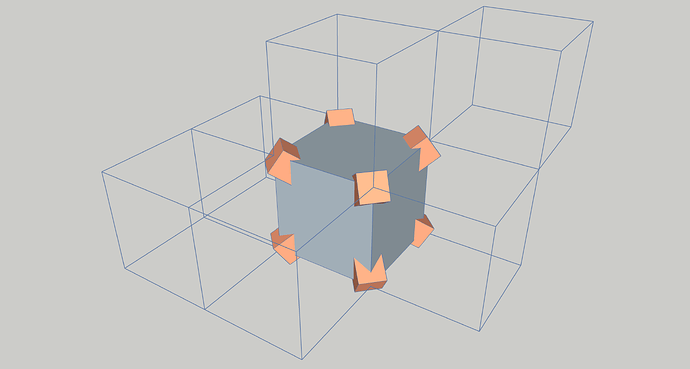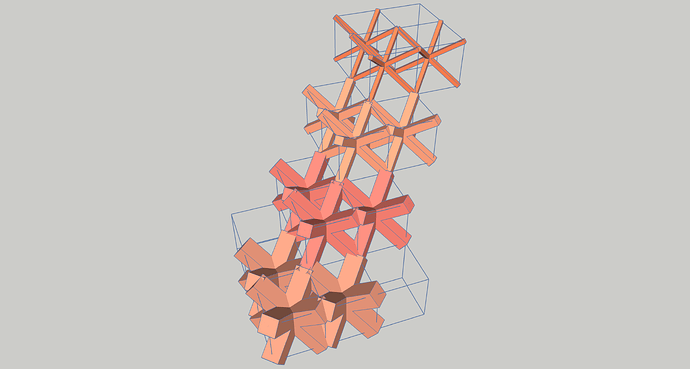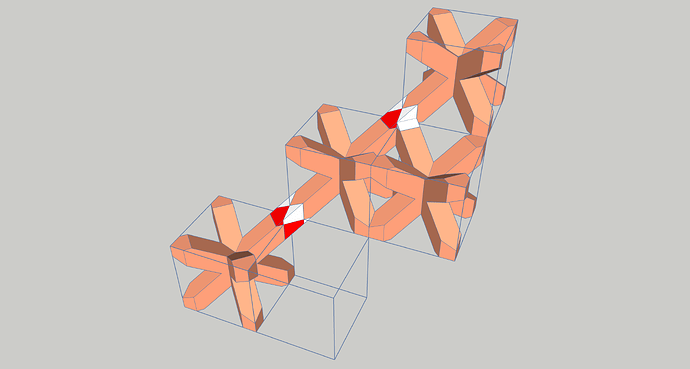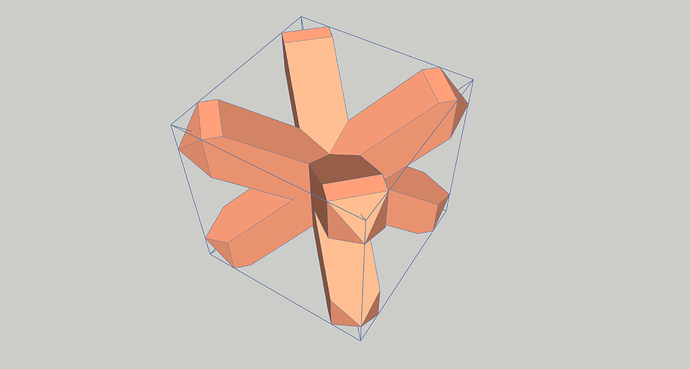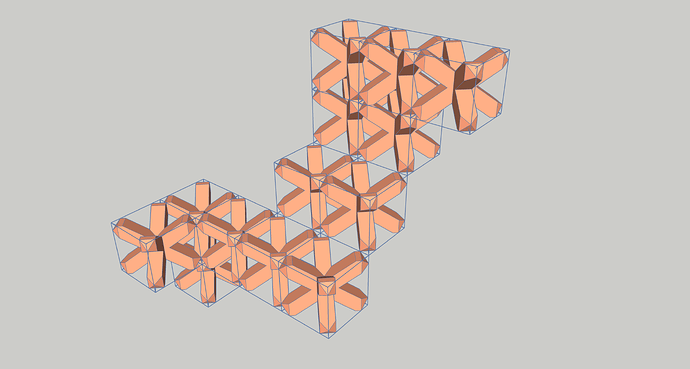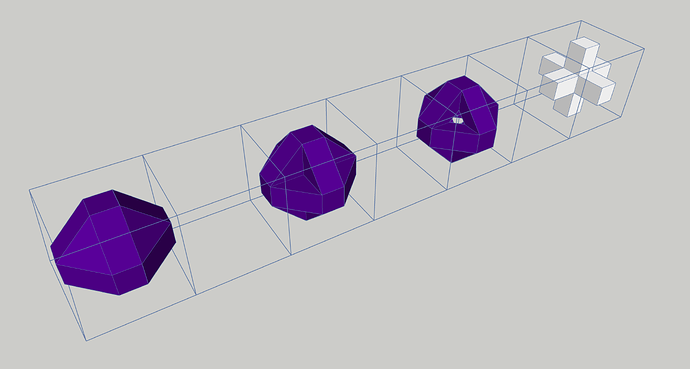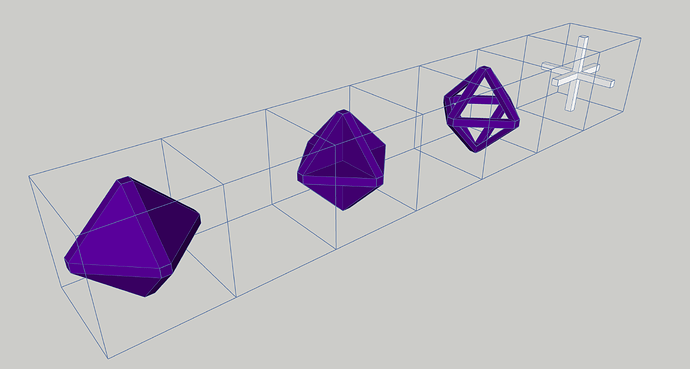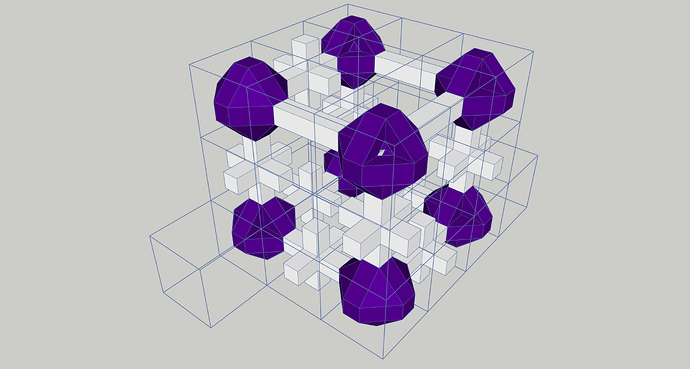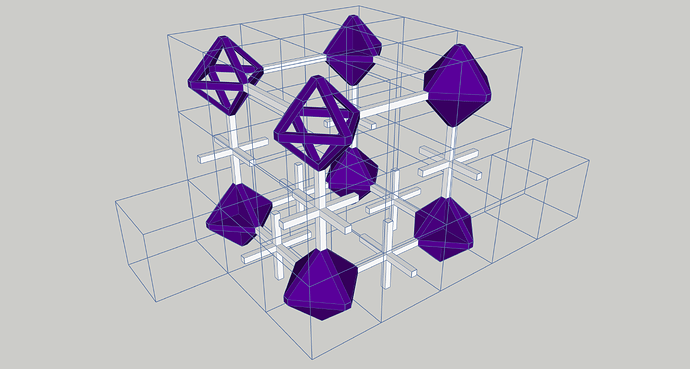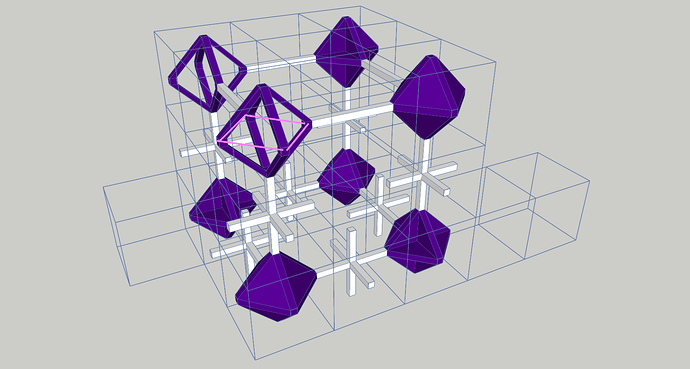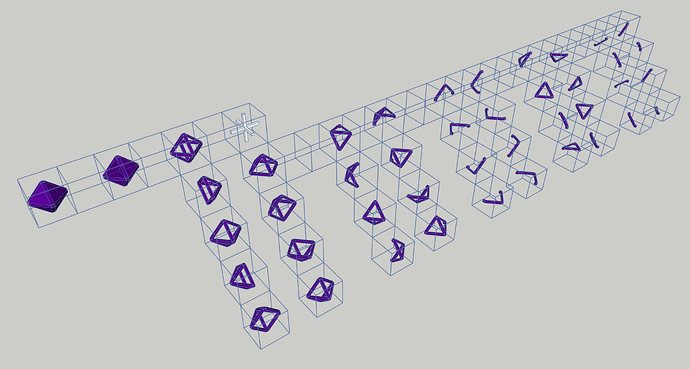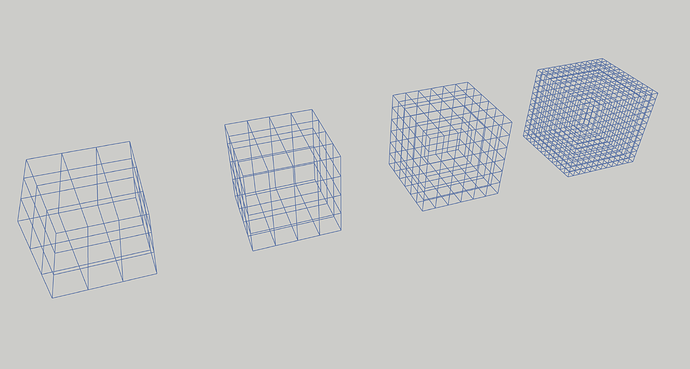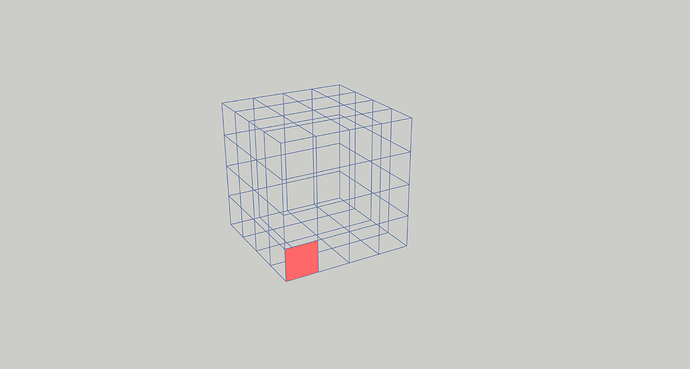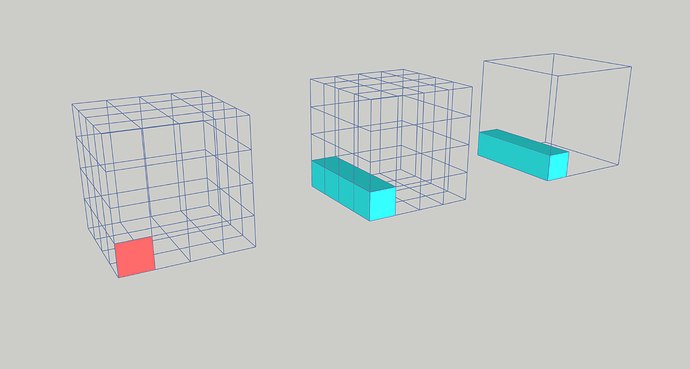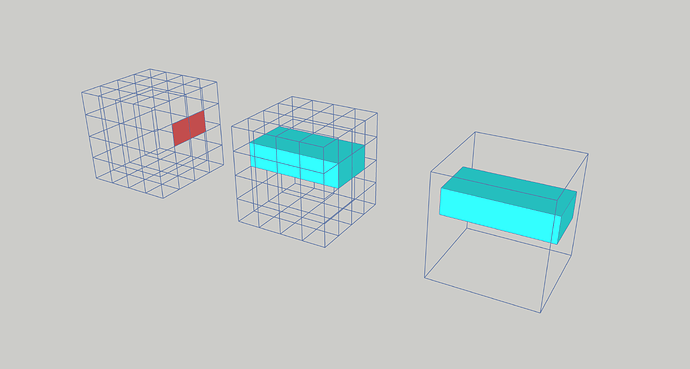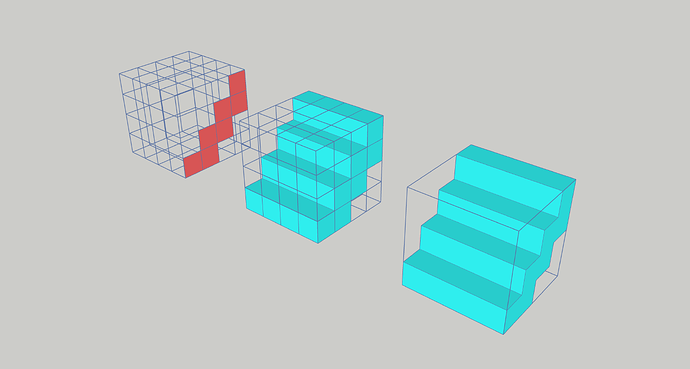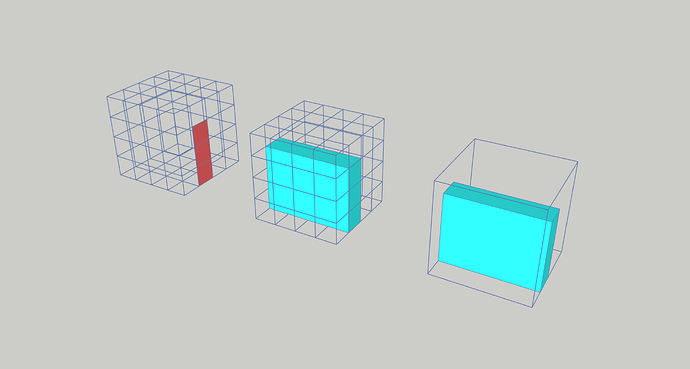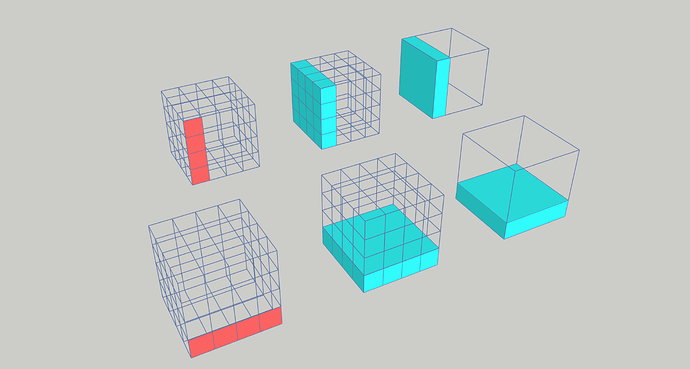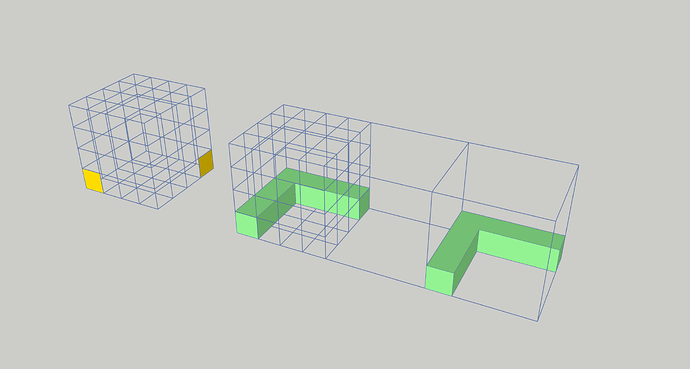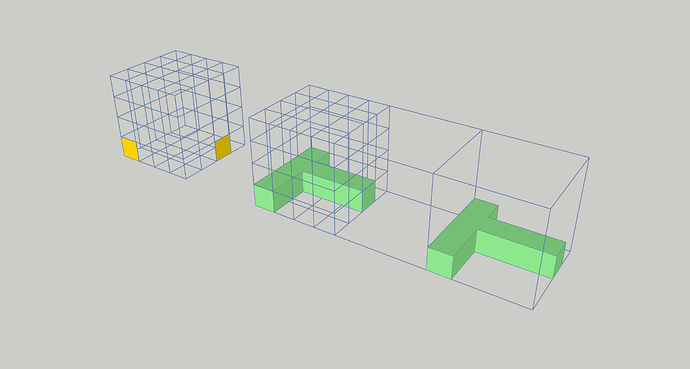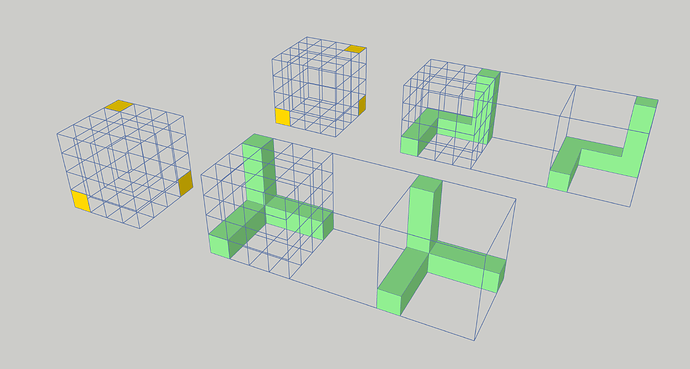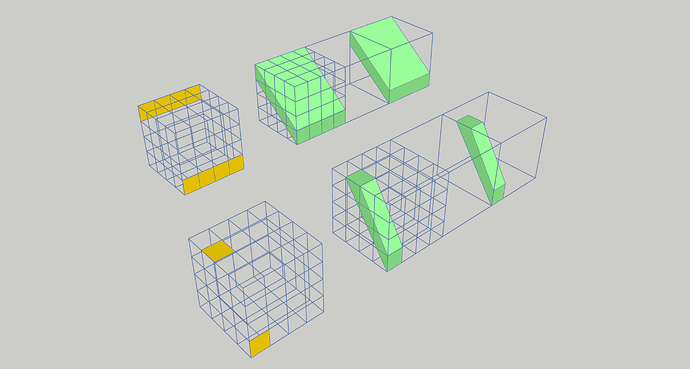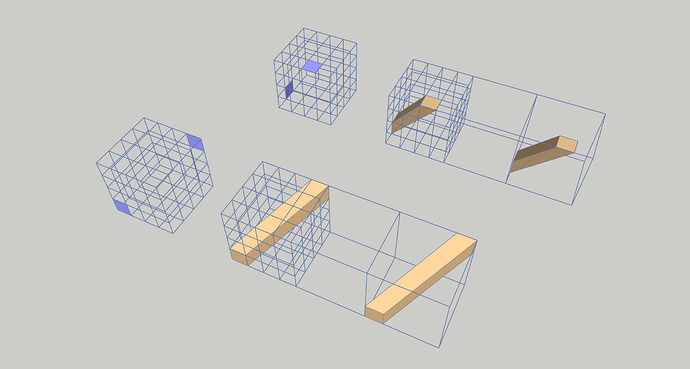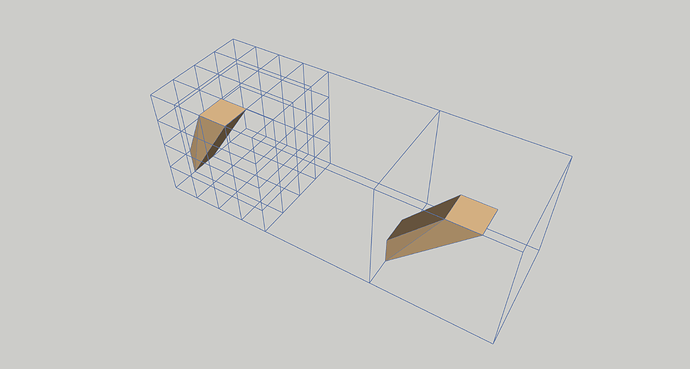Decorative type blocks that when you put them together they form a larger version of the block. Example the end of an outside staircase might have a sphere on a capstone type block. So if you have a larger staircase rail end you would put 4 deco sphere blocks together or eight to make the deco blocks bigger. Also more decrotive items other then some tables and chairs that would work like I mentioned above. Statues. Gargoyles, and maybe some geometric shapes would be a good start.
Today I present a special request from @CoralSkye, and of course many other ![]() Citizens
Citizens
Tetragonal Lattices
Tetragonal Lattice 1/3M - 1/4M - 1/6M - 1/12M based on the Lattice shapes we already have in game
But are these actually possible ?
Or do we need the extended voxel technology for this
Otherwise, we end up with a lot of messy corner block connections
Or we might need a lot of different filler Block shapes.
This would actually be the most desired block shape
But is this possible within the Boundless VoxelEngine?
I do not know?
Maybe someone from Dev-HQ? ![]()
But the result does provide very nice blocks to build with.
Imagine what you could build with them …
… when the lattice arms are chisel able just like the normal Lattice Blocks ![]()
![]()
Happy ![]() Building
Building
Can we get curve, circle, cylinder type chisels to round corners instead of always slanting them?
Also, please please let me have a decorative trim chisel that allows for small accents. It would be like the opposite of the lattice chisel, leaving the long edges or small corners for trim on rooms or outside walls around windows.
I think it will help clean up my build and look a bit more appealing.
Thank you so much for this ^^  It does look quite difficult to possibly achieve and I believe I explained the idea poorly. That’s my fault though
It does look quite difficult to possibly achieve and I believe I explained the idea poorly. That’s my fault though 
My idea was a diagonal lattice that would connect the normal lattice shapes at diagonal angles.
Looking at your shape, if you rotate it 45 degrees and make it a diamond shape instead of a cross, that should work with the existing lattice chisel shapes.
As someone who has spent the past two years chiselling a giant diamond, I’d actually like to see chisels replaced entirely with selectable block shapes which intelligently connect together at intersections.
For example, you could equip a block, use a (radial?) selection menu to choose a shape, then place them down without the need to chisel every single block. When two sloped, stepped, etc. blocks touch at a corner, they would automatically change to reflect that, similar to how auto-tiling works in 2D game engines. You could use a transformation chisel to manually reconfigure individual blocks, and maybe use the current chisels to change the type of the block similar to how they act with latticed blocks.
Flight potion for building
You can’t damage creatures while flying to keep it from being a hunt buff if people prefer that
Actually don’t think this is a bad idea even for hunting
Could we also get a block the produces light in a single direction like a beam? For spot lights or display lights.
You could have a strong one that goes far for builds that want beams into the sky and small ones for display cases in rooms.
But it would be a defined light column that extends in one direction and not a radial light.
Also can we get planet atlases to be placeable without a shop stand?
That would allow me to renovate my planetarium where I could just have planets out in space and not on shop stands.
Ooooo and mirrors? Is that possible? No idea but then we could create fun houses
Edit: and creature nest blocks to spawn animals for player made dungeons.
mixing mirrors and portals sounds pretty awesome imho
I mentioned mirrors on another thread before. No dev commented on if it was possible. I’d like to get one way mirrors as well. Think of those behind your water features. 
Well now I get it.
You want ![]() Lattice Connectors
Lattice Connectors ![]()
Lattice Knots 1/4M
Lattice Knots 1/12M
Yes of course …
… these should come in all kinds of variants.
closed and or open ![]()
![]()
Edit; Edited LatticeKnot 1/12M diagrams with @CoralSkye remark
I picture connections here too, highlighted in pink.
Also, a big thank you for bringing this to life in a clear design file ![]()
Can we also get diagonal doors? I have angled entrances that I’d like to have doors on, maybe a chisel that can angle doors 45 degrees
Angled glass blocks/panes would be nice too. If you make a cylindrical build, there will usually be holes or odd square chiseling.
Of course you want them to be chiseled to, like the normal lattices.
But then we are going to need a lot of new blockshapes.
I took 1/12M LatticeKnot Open as an example for this diagram ![]()
More wood blocks.
More usage for foliage … blocks?
More options for lighting for us natural builders just more than torch.
BlockArch or Block Shaper Machine
I’ve been around with this idea for a while.
I know other people have suggested this in the past.
After the publication of this topic, it seems like a good time to share this with you.
Well, here we go.
We already have an OortArch ![]()
… But what we don’t have yet is a BlockArch
A machine that is able to make custom block shapes.
So no chisel, but a new machine.
It should work something like this:
BlockShaper Level 1
Step 1
Choose a grid 1 / 3M - 1 / 4M - 1 / 6M 1 / 12M
(This is based on the grid size as we know it from the Laticces)
Step 2
Select a square (red tile) on one side of the example block.
Step 3
Choose the required output base material (Wood-rock-metal)
or output composite material (sand, gravel, stone, refined materials, concrete, marble, whatever block you want. (as long as it isn’t black gleam ![]() )
)
Load the necessary raw materials for the desired recipe,
and choose Single - Bulk - Mass as we do with every craft.
Step 4
Press the chisel button.
The machine extrudes the chosen tile to the opposite side, resulting in the desired custom blocks.
The blocks thus produced are placed in the machine output and can be moved to your inventory.
This can also be done by selecting two or more adjacent tiles.
The same workflow but now it results in beam shape.
Choose four tiles next to, or above each other, and suddenly (Boom!) you have tiles that are good for carpeting, wallpaper, or ceiling covering.
BlockShaper Level 2
Step 1
Again, select a grid size.
Step 2
Select a square (yellow tile) on two opposite sides of the example block.
Step 3
As Step 3 for machine-level 1
Step 4
(As Step 4 for machine-level 1)
Press the chisel button.
The machine extrudes the chosen tiles to the opposite side, resulting in the desired custom blocks.
The blocks thus produced are placed in the machine output and can be moved to your inventory.
But now more complicated Block shapes are possible.
You can also make all sorts of angled shaped blocks, very nice ![]()
BlockShaper Level 3
This should take it another step further.
Multi - angled block shapes.
But you get it by now what I have in mind.
Okay Houston, we might have a problem over here …
Double - or multi-angled block shapes sometimes result in non
coplanar faces.
I don’t know of the Boundless Voxel engine this can handle.
Maybe someone from Dev-HQ has an answer for this???
But it would result in some mighty fine block shapes to play around with.
The Block output from this machine should be buildable and degradable.
The blocks need to be trade- or sell-able to.
The blocks from this machine can only be chiseled with a transformation chisel.
So much for my idea for the ![]() Block Arch Machine
Block Arch Machine ![]()
Perhaps one final comment …
… I know you can of course also do this for selecting “edges” or even “vertices”
instead of “faces” within the selection grid,
But it seems to me this would lead to a whole new building game.
Maybe Boundless 2.0 ![]()
![]()
Exceptionally Precise Chisels. Normal chisels chisel x amount of block, precise cuts that in half, extra precise cuts that in half. Could be made from Umbris/Blink/Rift.
As mentioned above, when using chisels, there are gaps that are left between blocks that would be wonderful to fill in. (This would not necessarily be a chisel type, but would fit in with use of the chisel) Perhaps a way to make a Putty knife and Spackle option. Perhaps just a Putty knife and it extends no more than x amount of space from the original block & the space it fills with putty doesn’t count for Prestige. Leaving it to be purely visual/functional vs. A quick way to increase prestige in voids between floors/walls etc. Having it extend the original block, copying that block’s color/texture, to fill a void would (in my mind at least) make it easier than trying to create spackle that would encompass stone, gleam, metal etc. along with all of the various colors.