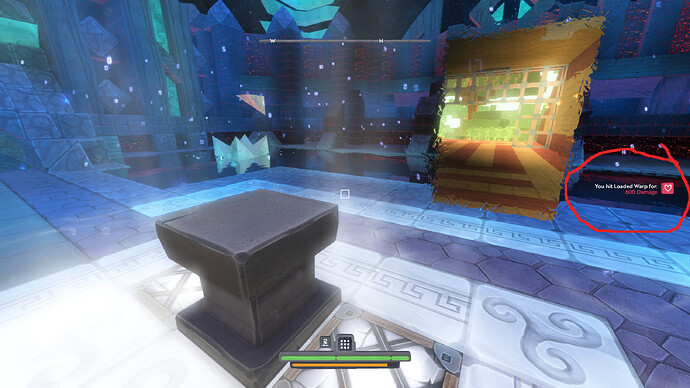Logged into game and the portal showed a damage value as it opened. Went through the portal back to Solum and saw the damage value still floating. If I back away more than about 10-15 blocks from where I portaled to the damage value vanishes from sight, but returns as I approach it.It seems to stay in the same spot, but every once in awhile it’ll jump to a different location. Returned to the sanctum, and then took a portal to Aquatopia, and it followed me. Should I call the ghostbusters?
@Shadora If a couple of people had the issue and it just went away for them after a short time that probably points to the Steam servers just being a bit unreliable, they tend to do quite a lot of live maintenance and during those short windows the api’s will often misbehave and then magically they start working again. Annoyingly Steam very rarely acknowledges these periods of sporadic failure on the api so we’re left in the dark as to whether it’s something we can expect again and try to work around.
In @RedDemption 's case the logs are pretty clear that we’re getting one response from the Steam api (there’s no over way we can write that bit in the log) and then we’re simply not getting the 2nd part of the response from Steam. It may still be a bug on our part but if it was I’d expect more people to see it, but I also don’t see why a Steam server side issue would only affect RedDemption
@RedDemption I’ve pushed a new beta to Steam, so if you go to properties on Boundless in Steam and under the betas tab enter XcA9PQyjX64J8uWxkeXQ as a password it should show up a beta called steamtest. Switch to that and try it, I’m hoping it will work for you, whether it does or doesn’t work can you share the boundless log.txt it generates (use pastebin or whatever).
If it does work you can play this version for now although be aware it might generate quite a large log file so if you play for a long time you may want to check it’s not stupidly large and manually delete it. If it does work however I should be able to get the fix into the proper version pretty quickly.
Constantly crashing to desktop in Nasharil and when looking at portals going to Nasharil or Vulpto.
I think I have produced some 10-20 logfiles for you and 5 for windows. half the time no file is produced.
Leaves when viewed from a short distance with lighting seem to become white noise, only just noticed on my base in Aquatopia (Solum), will check other places in a sec. The effect happens when a certain distance from the leaves, and they return to normal as you approach them.
It may be a little hard to see on screenshot ( look at the leaves on ceiling further away from my viewpoint)
I thought I replied to this one but it appears that I didn’t.
There’s quite a lot of screenshots, but it does look like one of them has a caption that says the LMB was held down. You need to hold down the RMB instead.
It doesn’t seem to be there now when I last checked. But in any case, the issue is likely to occur elsewhere as you said.
There’s definitely something odd going on. After several attempts, I did manage to get the situation to occur, so a bug has been added to the database.
Good to hear that it’s working better. By instability message, you mean the red text at the top of the screen? It’s still a little concern if you’re getting the message, but as long as the game is running okay then you should be fine.
These were reported earlier in this topic.
Do you have example of what portals they are? In what way are you getting stuck?
Are you able to get a screenshot of this?
Was it a particular portal or any of the portals in that area?
Presumably the option was greyed out and said that there was no space in the inventory when this happened?
In what way did it not work?
By work station did you mean specific machine types? Did the game freeze and eventually crash? Or was it just frozen? If it’s the former, did you have the option to submit crash dumps?
Do you know if they had submitted crash dumps?
What’s the location of the request basket where this was happening?
Do you have more information on how the item was duplicated?
What are the coordinates of the location where this was occurring?
This may occasionally happen due to latency.
Seems to be working fine for work. The game does state that the associated plots must be removed before the Beacon Control can be removed, unless you had a specific situation where it didn’t work.
It’s been reported a few times in this topic.
Thanks for the report, a bug has been logged.
We received the crash dumps and are looking at the problem. In the meanwhile, could you go into your Steam → userdata folder and check how big your data.mdb is? You may come across a few folders, so you’ll probably have to check which is the most recent date modified folder, but the file should be under a pathname like local → chunkcache → data.mdb.
This might have something to do with the Foliage Quality graphical settings. Can you check what yours is set to and does increasing it make a difference?
My cash is 2100496 kb
I can change to my other characters and play, but I have to switch before the portal opens in the sanctum.
Yeah, mine was set to High, and putting it to extreme made a difference, but only for a few blocks distance…
This helped for me:
Means your keybindings and settings will reset ![]()
That’s quite a big file. Try deleting it before loading the game.
Thanks for the response, I’ll add the information to the database.
lol Did that one second before your reply.
Can confirm, deleting the file worked.
Hi,
Yesterday I played since this update. I noticed a couple of things,
-
chiseling was a bit off, if I aim too far at a corner of the block I chisel the block behind. I was using precise chisel.
-
when applying plots, it sounds like I am placing 2 in a row.
Thanks you✌🏽
These are just any portals, walking through them and getting stuck behind them.
Yes
Portal seekers network
There was space and i did not have the items.
I have it set to off but it acts as if its on
yes all machines and it froze no crash dumps were created to my knowledge.
They did
one of the shops in Aquatopia
It happened on my plot, can be accessed directly from aquatopia Its called the Hidden Lakes. It was the Blue Gleam Lantern shop. I had to replace it and it dropped 2 when there was one in there. All i know atm.
I do not chords but it was after i left portal seekers into solum.
NEW ISSUE:
-So i was trying to make a base underground at bedrock and if there is a block above it there is no issue however if there is a block then nothing above the block → if you run into said block you get stuck. (Recreated multiple times) 1block high you get stuck 2 blocks your fine.
Is there supposed to be a snow-like particle effect indoors in Solum?
The “crazy left hand” thing is getting out of…hand. When I logged in just now my avatar started consuming starberries (because they were in my hand when I logged out), and then I used the mouse wheel to swap off the starberries it started stacking warp conduits. When I reclaimed them with my hammer the game warned me about repeatedly destroying and re-using blocks.
It would be funny if it wasn’t using up consumables.
@ChimeraGaming, thanks for the reply. As you stated that many of them occurred once only, I’ve not seen those issues in particular, but if you are able to obtain screenshots and / or videos for the bugs, that would be very helpful.
Also, if you are able to supply coordinates for the locations you listed, it will save us time trying to find out where they are.
For the players who submitted crash dumps, what were their names? The reason for asking is because it will make it easier to link crash dumps to those names and give us some additional information in how the crashes occurred.
I’m not sure I understand this. Can you explain further with some screenshots?
Can you give information on this?
- Which of the precise chisels were you using?
- Which block was being chiselled?
- Which of the Chisel skills do you currently have enabled?
- If you can supply screenshots and / or video showing whereabouts on the block you were chiselling and what you expect to happen, that would be great as well.
It’s certainly sounds like it in game. I’ll add your input to the database.
We do have a listed known issue where weather effects can be seen inside closed areas.
That definitely sounds annoying. I’ll update the bug report.