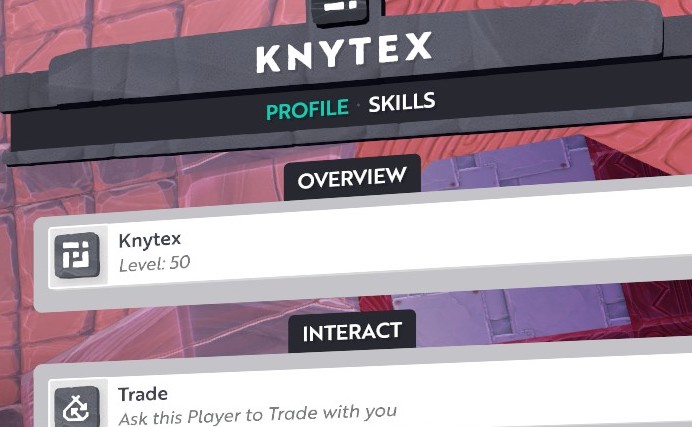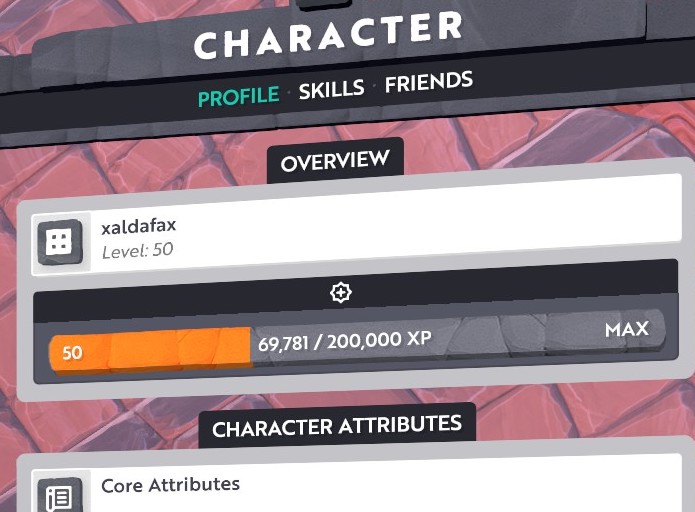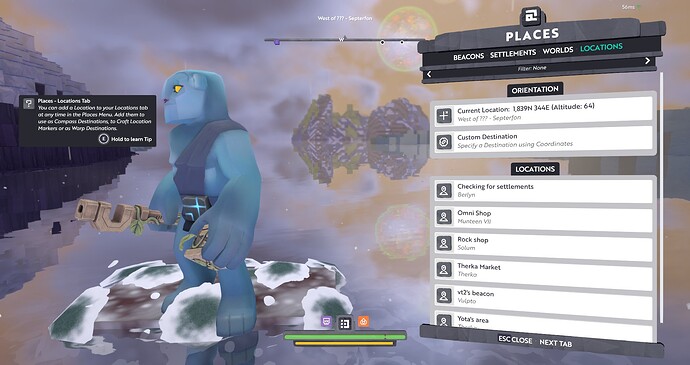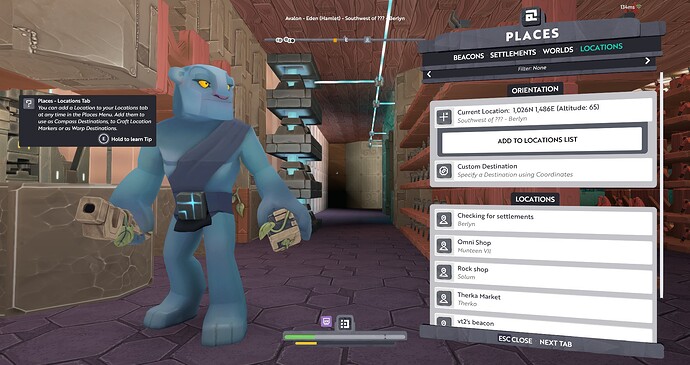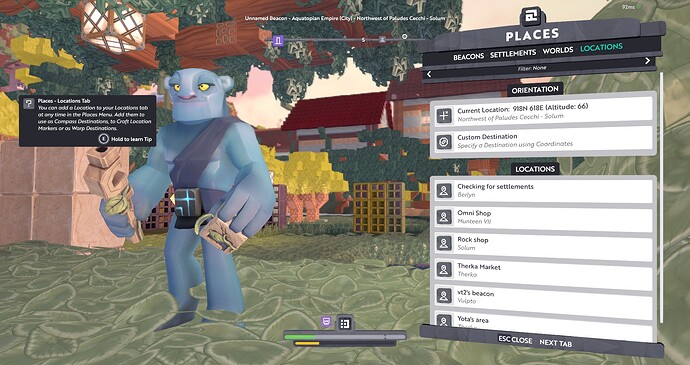I don;t know if i should post this here or make a different thread about it. I have little concern about switching skill set in base, i think it should had the max like and max stamina difference so i don’t have to eat when switching between skill set with higher vitality and stamina bonus.
Two new things I found.
-
When adding a new friend while a starter character (level 11) the friend you add does not show in the friends list right away. I needed to log out of the game and back in before their name showed.
-
When adding a new friend the levels of the other person is switch as yours. Character A level 11 and Character B level 36 are trying to become friends. When hitting E the character name you are interacting with shows but the Levels are switched. So it looks like Character A is level 36 and Character B is level 11.
(edit: screenshots – notice character profile level and then the trade window character level)
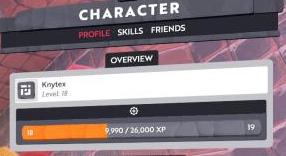

Feature request: could you bind prev/next tab to something by default? would be helpful for steam controller configs (to not require manual setup steps)
[ and ] seem like good candidates—they seem unused, and are out of the way
Also, another one that could use a binding is the exchange (maybe m by default? seems to fit in the cluster of OPEN_* GUI actions)
I don’t know if they ended up being teleported. Screen became black and an Inscription “server connection losed” appeared
You can take fall damage when hitting a trampoline. Go to this location and jump off either the top of tower or one of the floors and you will see damage even though you bounce - Septerfon (465N 919E Alt: 76)
I’m new here so sorry if this is the wrong place. I assume I’m using this version of the game as I just joined.
problem: Character select at beginning of the game didn’t cycle properly when I joined. If I pressed left, then pressed right, instead of going to the previous character it would go to the first character that was shown (as in the first one it shows you when you first enter character select). I’m not sure if this affected this, but my model now also doesn’t look like the one I chose at the beginning of the game. I chose the feminine blue cat-like character, but it changed to the male version later during gameplay.
Yeah, there is a bug right now that doesn’t save the character you selected, you get the generic one. They will fix it
i woud say both because none of my characters have steam friends listed (thought they always were on every alt as default… and even my mains dont have them anymore)
Did you definitely remember to open the Exchange boxes?
Damm I found it. Pressing tab <.< never thought about this. Thank you.
Another issue with stacks. If I’m harvesting similar blocks that would create a Smart Stack – such as trunks or ice and glaciers – but I have them in separate stacks – such as ice in its own stack and glaciers in its own stack – whatever I harvest will go into whichever stack is first in my inventory even if it means making a Smart Stack. For example if I’m gathering ice and glaciers and I have them so a stack of ice is first and a stack of glaciers is second in my inventory and I harvest a glacier block it’ll join the ice block and create a Smart Stack despite there being a separate glacier stack in my inventory.
That’s how its designed - to smart stack with items it can smart stack with. If there are a few than it goes to the first in order in your inventory. It doesn’t prioritize the same items over different items of same type (so, that glacier won’t prioritize glacier over ice, it simply goes to first item it can smart stack with).
It’s not a bug as such.
I found a texture bug with square chiseled blocks and lava. I don’t really know how to describe it, so here’s what I’m seeing:
Here’s the cleanest screenshot I could get of what its supposed to look like:
The Resourceful Resources objective asks you to “Add a metal ore to the Atlas (x/10)”. It only counts the ore while it is in the Atlas, if you add and remove it the counter goes up and then down again. So the only way to complete it would be to craft 10 Atlases and put one piece of ore into each one. I doubt that was the intention of the quest, it seems like it should count that piece as completed after adding just one ore to the Atlas.
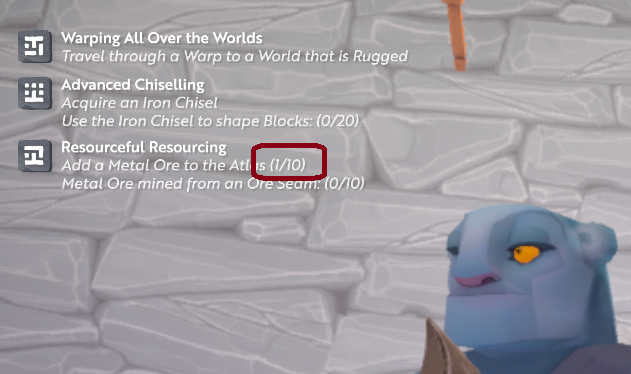
Sorry for the late reply. Solum, 918N 618E Altitude 83 (Omni’s blacksmith shop).
I have found if you buy up random amounts of the metal in single stack size (not a smartstack) it gets around this issue. Still irritating
It turns out this was indeed a bit broken, so we’ll have a fix for this soon.
Is that related to the issue of being unable to smart stack forged items?
Hmm, that would mean a comparison wouldn’t be possible in this case. If you like, you can just post a screenshot and just try and explain the issue as best as possible.
Thanks for the follow-up, we have located the crash dump that you have submitted, so we’ll take a look at it.
Do you remember what the name of the boon was?
I asked again and after looking at the issue, the software engineer agreed that was indeed a bug. Previously, someone else had reported this, but the post didn’t have a video like the one submitted, so at least the process was visualised to show what’s going on.
At what point during the game does this appear?
Thanks for the coordinates, I have added the issue to the bug database.
@Simoyd, did you set these Shop Stands up in any particular way (presumably 5imoyd is one of your other characters)?
Thanks for the screenshots.
Here’s what one of the software engineers had to say in regards to the difference in light:
“It’s different because the day/night cycle has different lighting intensities so the room itself around the door, not just the door will be different.”
Thanks for the screenshots. Cave sounds are likely to occur if you were building a settlement going underground.
I can’t reproduce this on the version we have, so it might be okay the next time the game is updated.
I’ve checked with the designers, who confirmed that they are supposed to be heavily-armoured.
Are those the correct coordinates?
This is what the area looks like when travelling there.
What are the coordinates for those?
I’ve not been able to reproduce this so far, but @Jiivita’s video clearly shows the issue, so I’ll add this to the bug database.
This has been reported a few times in this forum topic. A bug has been logged.
As @Barneylee57 says, do you remember having to do this @Lawrey?
After watching the video, it certainly does seem that rapid fire slingbows do more damage over the charging ones over a certain period of time, so I’ll pass the feedback onto the designers.
Out of interest, what kind of skills do you have for each character?
Thanks for all the screenshots, I’ll add the issue to the bug database so that someone can look into it.
Can you give some examples of where the information didn’t change after you applied the skill? I tested this with a Raw Starberry on a Furnace. Without the skill, the Furnace states that 50 heat is needed. With the skill, only 35 heat is needed.
Was it occurring with all the alloy chisels or just specific ones?
If I understand this correctly, say you have 99 medium coal in your inventory (where the inventory irself isn’t full) and the shop stand has 99 medium coal, the shop stand would display that message?
It’s a bug, as previously mentioned by a few players in this forum topic.
It’s been reported a few times in this forum topic. We should have a fix for this soon.
Thanks for the report, I’ve added it to the bug database.
Was it definitely 5 blocks high? Going to the coordinates specified goes to this area:
Where it’s mostly 4 blocks high. And the spark links above makes it 3 blocks high in some case.
I’ve added a note to the database for someone to look into it.
Who was the other player?
It’s the same issue that @ctrl-64 reported in post 172.
It’s intended. Items can not be gathered from meteorites 6 hours after they become dormant.
Same issue as @Samski reported in post #229?
Do you have an example of items?
This is likely the same issue that @Dunedragon mentioned in post 187.
Good spot. I’ll add this to the database.
Definitely make a separate forum topic about it.
I can’t reproduce this one. How many times has this occurred to you? Also, by starter character, do you mean the character at the top of the Character Select Menu?
Thanks for the report, I’ll add this to the bug database.
Oh, that’s very peculiar. Do you remember what you did to cause the issue before the first few seconds of the video?
Just to clarify, are you referring to the options within Settings → Control tab?
I’ll pass your feedback onto the designers.
Oh, they lost connection to the game server? Then we’ll probably get notifications if there was a server crash.
Thanks for the report, I’ll add this to the bug database.
What are the coordinates and the world where this is located?
Thanks for the report, we’ll get this fixed.
Are you sure this is where it was? Going to the approximate location led me to this area here:
Unless it’s somewhere underground.
Heavy Duty Boon
I figured this was the case, but why the change?
I admit I didn’t do a through search before posting about the shop issue but I was having issues with the same item (Oort Shards) while he mentioned different items that could be Smart Stacked so I think it’s just Smart Stacks in general.
If I have a stack of Soft Coal and one has 100 pieces and the other has 10 and I try to make a Smart Stack by moving the 100 pieces onto the 10 it’ll only move 90 pieces onto the 10 making it 100 and 10 will go back to where the 100 was originally located, but if I move the 10 onto the 100 it’ll make the Smart Stack, or if I have a pile of 80 and a pile of 70 and move either to the other it’ll only move enough to make the pile 100 and the rest will go back to its original spot.
It is. I just wanted to add more details based on my experience hoping it’d make the bug easier to hunt down.
I’ve had this with smart stacks quite a few times too. Where I have 2 stacks both below 100 in quantity and you pick one up to add it to the other then it initially just creates a stack of 100 and the balance bounces back to were you picked them up from. If you pick the balance up again then it will let you add it to the 100 to create a smart stack. … I’ve also had it where you can’t sort items within a smart stack. If you pick them up to rearrange them they just go back to their original position.