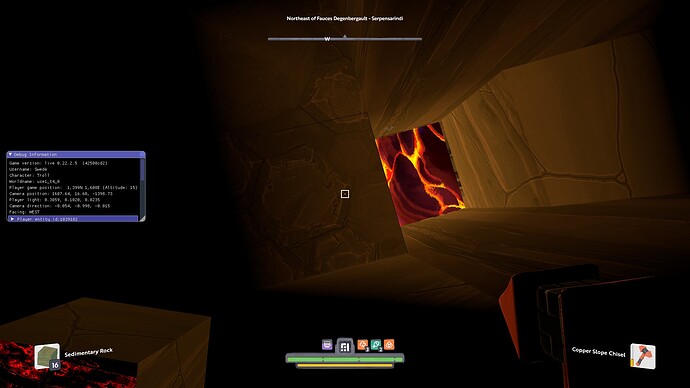Not sure if you wanted an answer but to be clear I put my only ruby in the atlas then I picked up my stack of diamonds (the one that would be converted to a smart stack when removing the ruby) and dropped it on the atlas which should just remove the ruby and add a diamond to the atlas but instead it crashes the client.
I know some applications use shift-enter to allow added lines instead of sending, just double check that you don’t have a sticky shift key?
I’ve had this too - I noticed that often if I use special characters such as: “>”, “<”, “:” can often lead to the chat getting stuck.
To get rid of it when I do “>” for example, I will have to press “:” to make it work again.
Yup - that entire column. Currently, the game counts each time you walk through a warp—even if you’ve already gone through it
This looks correct to me though as you are trying to buy 100 for 35c each, thats 3500 no ?
That’s funny, because I wen’t through portals maybe even thousand times, and I’m stuck on first tier withy 4/10  So it may be bugged, or there is some other conditions involved.
So it may be bugged, or there is some other conditions involved.
This is for warps (the temporary ones), not portals
Okay so I don’t remember seeing 3-6. What I got was the 1-3 “offers”, which I completed, then the objective moved to a second set of objectives - perhaps 3-6 but I don’t recognise them - then moved back to the “offer” objectives. I could’ve sworn the second set were “offer” again but with different items.
No, no text - part of what alerted me to it. I noted a pinned Daily XP objective didn’t go up at all when I did the mass crafts so I exited the crafting table interface to look for the usual XP log message but there was nothing, nor on further tests.
I could scrot it for you but it’d just be my character standing next to a crafting table ![]() Not sure it’ll help.
Not sure it’ll help.
there was 3 oort in a request basket at 86k coin but another player couldn’t sell his ~300 ish oort in it.
I took the 3 oort out and he could sell it just fine. I didn’t add or remove coin, just removed the 3 oort.
Most signs look terrible with dark backgrounds - they really require white text:

Check out the rock in my left hand.
Weird reflections(?) on the back of the block. Only light source was from the lava.
Something with the normal maps? Dunno.
Sometimes in different places when you move camera (mouse) you can see some visual glitches like this in lower right corner.
Update: I got max FOV set, maybe it has something to do with that.
With the shop stand bug that says there isn’t enough coins, I’ve used a work around for that bug when there is stacked items for sale.
I open the stack and drag single items down, and have to buy each item 1 at a time. Then I can buy the whole stack this way. Seems to bypass that annoying bug somehow.
At first the bug was only on atlas’s that were fully discovered. But I have now seen the bug affect almost every type of item in various formats, (stacked, single, discovered, not discovered, tools, foods, weapons) all giving the “You Don’t Have Enough Coin” message. I just had to hand trade for a forged grapple that was by itself on a stand.
So the same bug seems to afflict randomly many stands under many different situations.
The sign issue didn’t allow me to read the additional text. This was an issue with any sign not placed in my beacon area. But after about a week it has cleared up.
Not sure about this as a bug or previously posted. On the atlas I added sweet beans. The atlas does accept it, it turns all grey with absolutely zero dots. (yes I am on the correct biome"
It seems it should show something for the Oortian’s Staff plant. In other resources like yams and leaves and pedals it does show green dots for anything that may drop them. But for this particular plant the atlas won’t work with it. I even shoveled the plant and added the whole thing to the atlas, which I realized doesn’t accept things this way.
Haha, even went through taking the screen shots 
Deleted…
These seem pretty popular and can get cleared out easy, the atlas seems to not show individual plants, but areas where they are pretty dense. But even being in the right biome can mean someone has already cleared most of them off…
When you enter into a crafting machine and you see someone in the window who walks away, his/her level and de\buff indicator stays in one place.
So you definitely didn’t accidentally press E after you pressed Enter, but before it?
Do you have a screenshot of these situations where there are empty lines in between?
I checked with one of the designers, who confirmed that XP would not be awarded for chisels that have the ability to change block types.
The game will only track settlements that have active beacons owned by you. The associated tip will be reworded to explain this.
To clarify, we were able to reproduce the crash and will get a fix out for this.
Thanks for the report, I’ve added this to the database.
I’ve checked this again but it’s still working fine for me. Were you carrying out this objective in any particular way? For example:
- Did players purchase items from your Shop Stands when you were offline?
- Was the objective pinned on screen for the whole duration?
- What items were available to buy
And anything else that may be of interest.
About receiving no XP from crafting Timber on Crafting Table instead of handcrafting (from post #504)
Oh right, so you pinned the Daily Experience Bonus on screen and it didn’t increase when you used the Crafting Table. If you receive XP when handcrafting, then it should make sense to get XP from using the Crafting Table to get the same result, so I’ve added this to the bug database.
3 oort? Is that Rough Oortstone or something else?
This is currently how they are at this present. However, I could take a note of your feedback and included it in the database so that we can look into improving this.
It looks like the specular lighting for the lava is somehow displayed on one of the rock blocks, so it is a bug. Was this the first time you saw it?
It looks like the camera is going into the blocks on the right, although does it still happen if you adjusted the Field of View? As I cannot get this to occur unless it’s happening for you 100% of the time in that specific location.
In response to the first post, yes, the atlas only takes resources that can be picked up. So adding Sweet Beans will show areas where they can be found, but you would have to mine the correct things, which is the Oortian’s Staff in this instance. Using a shovel on it will just drop Raw Earthyams and Sweet Beans as expected.
Presumably you’re referring to that floating glyph in the middle of the screenshot? I can’t see a window here. If that player is nearby, then you are supposed to see that, even if the player is hidden by blocks. It only disappears if that player is far away.