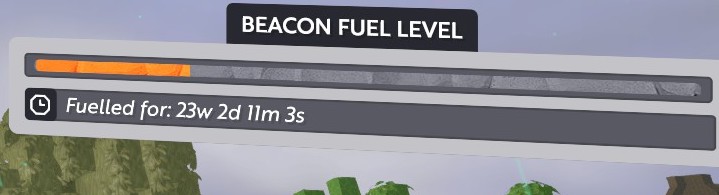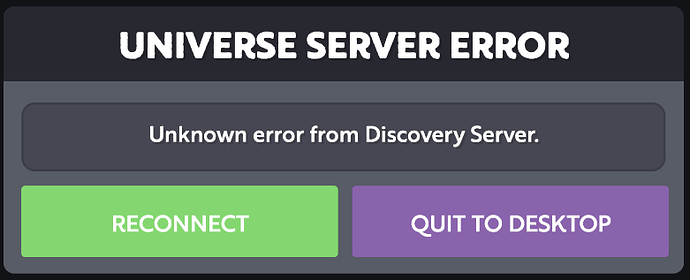Hi there, I’m using a MacBook Pro 2017 (Intel Iris Plus Graphics 650 1536 MB) and a friend of mine is using a Macbook 2017 (Intel Iris Plus Graphics 640 1536 MB) and we both can’t run the game, as it crashes in the loading screen sa soon as we start it from Steam. Any help?
If you could upload your game logs (~/Library/Logs/Boundless/log.txt I think should be the location) it may hint at what is going wrong.
@vdragon @Steggs101 @James - There seems to be a pretty big issue with beacon timers and Gleam Club that should be looked at very quickly so people don’t lose stuff if what we see is really happening.
Earlier Havok and I reported that people with two different GC membership times would see 2 different beacon expire times.
Now I have seen an instance where a non GC member will see a smoking beacon on a GC members beacon. (thanks to @knightsb for contacting me about my beacon so we could determine this problem).
We no longer even know if that beacon is safe from expiration or not or if this is just a display bug. This is a pretty big issue because many people are running around seeing full flame beacons assuming their builds are safe when in fact they could expire. And we have people running around seeing expiring beacons when they might not be.
Obviously we have no details on how you all are actually handling beacon expiration on the back end with GC but there is going to be a lot of confusion and worried members unless we get this fixed (if it is not already about to be patched in next patch).
Below is a set of screenshots with these details:
- GC member sees beacon with full flame and timer of 23+ weeks
- Non GC member sees smoking beacon (no flame).
- GC member throws fuel in the beacon and gets the error stating that “you cannot add fuel because it doesn’t give enough time” YET the little bar for fuel starts to fill back up some but doesn’t go all the way. Like it did in fact “add fuel”.
- Non GC member now sees the beacon with flame after the fuel was added even though according to GC numbers it wasn’t needed.
Got the ‘character still connected’ bug after a crash to desktop last night. Unable to login for the last 5 hours and counting.
Hi, here you are: https://pastebin.com/tm855Svm
Ty for helping
The logs show that the game is crashing inside of Apples OpenGL driver compiling shader code (so its an Apple OpenGL driver bug), are you sure you have the most recent Apple drivers?
Well i actually have the latest version of macOS so i suppose i’ve got the latest drivers too. I don’t think you can download and update specific drivers on Mac, but tell me if i’m wrong.
Hi,
Newbie ps4 user here.
The ‘to mine, ore not to mine i’ feat is stuck at 84. Tested with copper, iron and silver.
Pinned and unpinned, log out and back in, no change.
Cheers
Not familiar with macs, but maybe there is a software update available.
If not, then unfortunately, other than apple fixing their bug, the only solution is for us to try and figure what shader causes issue on this specific apple-intel driver, and effectively, randomnly change ■■■■ until it stops crashing… we dont have a mac with embedded intel graphics in the office either  so may be asking you to be a guiney pig if you would… do you get any sort of core dumps we could try and gleam info from?
so may be asking you to be a guiney pig if you would… do you get any sort of core dumps we could try and gleam info from?
fixed itself after crafting 3
I can help you getting into the issue but i’m not an expert so tell me exactly what you want me to do ahah
(i’ll also try to install macOS mojave beta to see if that solves the issue)
Until the fix comes, mining Opals from Basic Boulders makes it tick up.
Evern with macOS Mojave the issue persist, hope you guys can fix this cause i would really like to game on the go
One thing to try: open Console.app and see if there is anything related to graphics/shaders printed out at around the same time the error happens
not sure if this is known already
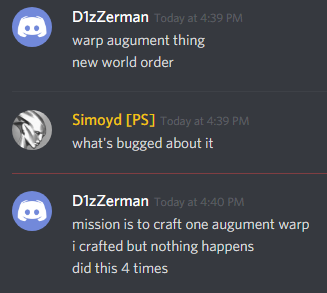
Iv been having this issue since I got the game back in December, never found a fix unfortunately. I bootcamped my MacBook pro and the game runs silky smooth.
More disconnects in 2x1 tunnels ![]()
This time is the first I’ve seen this error:
DC’d from Bertsayshellona
If you try to drop an object in the sanctum with the mouse click/release on character model method, it rightly disallows it. However, if you press X over something it will drop and immediately disappear so no chance to retrieve it.
Just to let you know, i’ve been playing on ps4 since 7th of september with no issues, but today after the update on PS4 i’ve already bluescreend three times. (doesn’t seem to be an obvious/repeatable reason btw)