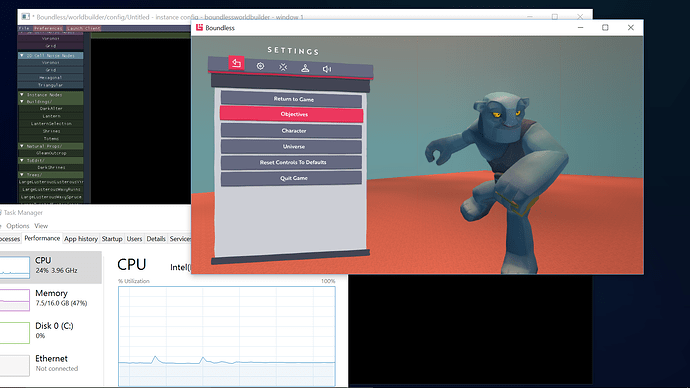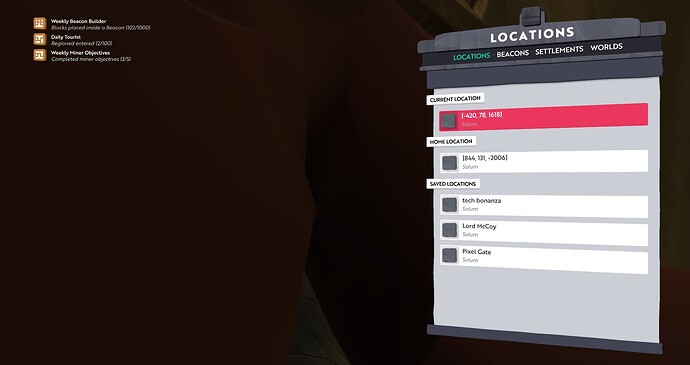Sorry, I should have been clearer. I meant playing Boundless as opposed to the World builder.
Thanks for the reply, your feedback will be noted in our database.
The same behavior is there in test boundless but not in the live version. If I switch to live and launch a client from WB the cool down is not there.
When you get the delay, can you use Task Manager on Windows (or Activity Monitor if using a Mac) and check if the machine is being stressed or not when you’re using prefabs?
The system does not seem to be stressed while placing blocks. WB uses which ever Boundless client is on the computer, if I opt into the testing branch the Boundless client launched from WB places all the building limits on the player it does as the live test version. If I opt out of test and go back to WB and launch the Boundless client all the limits are gone like the live non-testing branch.
Below is a screenshot of the task manager, WB and boundless client with testing branch pulled down
I had a look at the World Builder and there does seem to be a few occasions where the CPU Utilisation on Task Manager would hit 100% when I get a delay after trying to place down a block. In this instance the client appears to freeze and the mouse pointer would show the ‘Busy’ status during that time.
With this in mind, could you confirm if the CPU Utilisation on Task Manager reaches 100% when the delay occurs?
The system stays at about 30% utilization while I am in the client doing prefabs, no major spikes. When I am generating the chunk view I can hit 100% easy and it does lock up, but I do not see that behavior in the Boundless client launched from WB.
Thanks for the information. We were not able to reproduce similar results to your own, but we’ll make a note of it in our database.
I was exploring and came across this nice build by tenthisle and got stuck inside on the way up the steps you can see on screenshot below (opened world menu so you can see coords).
EDIT: Only getting stuck when on the way up and turning right. It’s ok flying down the steps.
I get stuck on stairs, too. And I have a lot of stairs.
Met a new player (@sir-jack) and was showing him around. After trading, my view got stuck facing him. Couldn’t move, couldn’t pivot away without springing back to that view, and couldn’t teleport away to the Sanctum. It acted like a disconnect, but when I logged out and back in, the server said I was already connected and to try again in a few minutes. I’m using those minutes to type this. 
We were underground a ways in one of my mining areas, in case that makes a difference.
So that happened to you too! I got a ping warning, it jumped to like 100000ms and I was forced to disconnect, I couldn’t rejoin at all.
I happened to play during date change (when completed daily objectives become available again). It happens at 1 a.m. London time.
Unfortunately my active daily I was trying to finish (Daily Hunter) disappeared when it was on 80+/100. Might be that any daily gets disabled like that when a player is logged in game at 1 a.m.
@boundmore @brook-monroe and @Dulki, we should have a fix for the steps issue in the next update.
Were you able to get back into the game after you experienced high ping?
It’s probably likely that the timer had expired for the daily objective.
Does it mean we don’t have 24h to complete a daily, but only as much as there’s left until date change? (meaning that if I start a daily at midnight local time I only have 1h to complete it?)
Cause it happened right at 1 a.m. together with all completed objectives becoming available and I haven’t had that Daily Hunter on longer than 12-14 hours (-ish), having it activated around noon that day.
Speaking of daily objectives for a fighter: Daily Assassin doesn’t work.
Yes, it’s dependent on UTC. So as you said, if you start an objective at 12 midnight UK time, then it would only be active for 1 hour.
As the moment, there is no information in-game to specify how long an objective is active for, so we’ll make a note of your post and look to include this information in the game at some point.
Can’t produce glass using typical 2 sand and 1 compact silt recipe. If I put in any of the two it asks to add the other one but they don’t work together at all. Has it been changed by any chance?