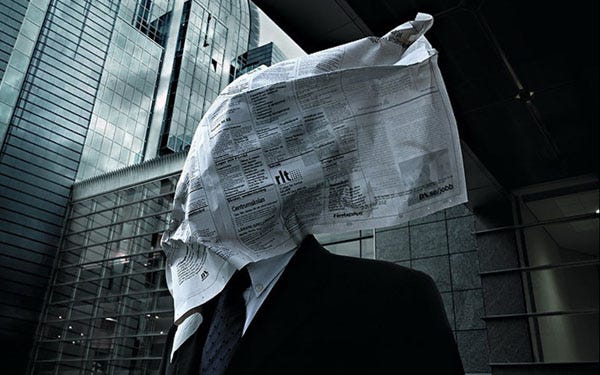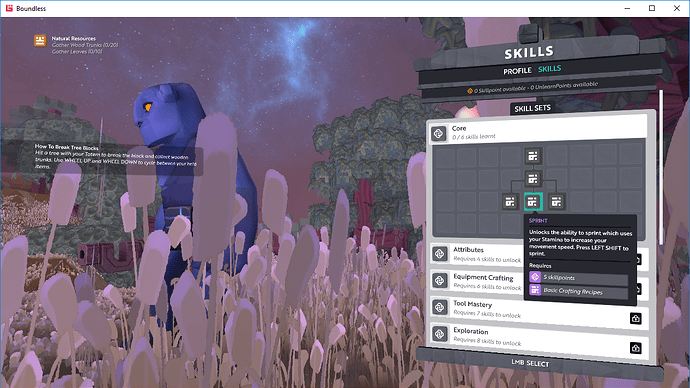was there a quick fix to the current 162? Game downloaded something before starting.
Let us know if those objectives remain active.
Do you have an in-depth list of objectives that cannot be activated?
We pushed a couple of hotfixes earlier in the week, one of which should have fixed a few plinth issues that caused some server crashes.
What graphics card do you currently have?
They remained active so far, but I had a late session yesterday and I deactivated them to end a few small objectives and then activated them back and that could have happened after date change; I will keep them activated now until I’m back playing tomorrow to be sure they are active when the date changes.
I can make one soon enough.
EDIT: Just to be sure we get it right. The part where I said Weekly Crafted Objectives has a typo I wasn’t correcting myself, the typo is in the game. Judging by the names of all the other objectives and names of categories (builder, crafter, defender etc.), I concluded the mentioned objective was meant to be called Weekly Crafter Objectives.
Okay, I was a bit baffled at first. Did you mean this? One for @luke-turbulenz to look at if so.
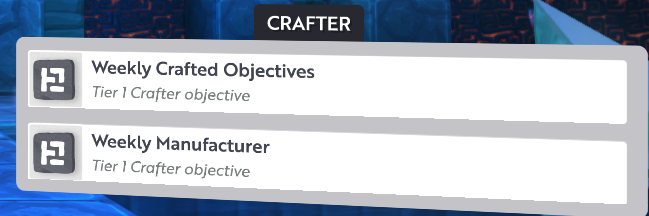
Yes indeed. The same mistake in description when you open the tab it says “Completed crafted objectives” under requirements.
DAILY:
Daily Sculpture
Daily Juicer
Daily Tough Defender
Daily Logger
Daily Revival
Daily Hammer Specialist
Daily Trader
WEEKLY:
Weekly Objectives
Weekly Levelling
NOTICED DURING OBJECTIVES CHECK:
Weekly Explorer Objectives has wrong content in requirements line; it says “Completed defender objectives (0/5)”
Thanks for the list, we’ve added the information to our bug database.
Its a GeForce GTX 780M @vdragon 
I was happy to find that all objectives I have activated remained on the list. I went with a different list though:
Weekly Digger and Weekly Beacon Builder (some 50% progress in both when I quit game yesterday)
Weekly Defender Objectives (count at 0/5 upon quitting)
I’ve found something on the live version, while typing, if you press the ‘r’ or the ‘f’ keys, or probably whatever keys you set grapple extend/reel in to (not tested that)
You will actually reel in or extend. Even though you are typing, it still affects the grapple
So it seems if you have drop down tabs open in the skills tab and scroll down and try to switch tabs, if you’re hovered over any skills that would lay underneath the UI, it acts as if you’re trying to click on them instead of the tab. Hopefully the screenshot will clarify better than my wording can.
We could use some guide to attributes (what stats or/and skills are we affecting when investing learning them). Some are obvious (Vitality) but other would need explanation.
The same goes for skills - especially crafting. I would love to have at least basic idea on what I am unlocking through crafting skills.
At the moment I’m struggling to understand how to unlock using extractor and compactor. I have tool recipes unlocked for iron tools, but can’t use extractor to make fossil extract and I have no clue what skill I should learn to get there.
Any chance for help here?
That should be coming in the next update. When you highlight or select an attribute or skill it will tell what the skill is and what it affects ![]()
Thanks for the information. We currently have a known issue where the game doesn’t display correctly when using certain GPUs such as integrated GPUs. We’ve made a note of this in our bug database.
Does this affect all the grappling hooks (or at least all the the ones you checked so far) when hanging from them?
It’s obviously not possible to take a screenshot with the in-game pointer, but whereabouts would the pointer approximately be in the screenshot?
I have only checked iron, but it still affects them left/right hands
 sorry for off-topic
sorry for off-topic