if your friend doesn’t have permissions on your beacon, then he cannot warp inside of it and the warp will open up outside of your beacon
Being so caught up in my own personal opinions, I managed to not notice this pinned topic before now, so I might’ve just broken the unspoken forum-norm of avoiding the creation of duplicate posts. ![]() sorry, my bad…
sorry, my bad…
In all fairness however; not everything I’ve listed up in my topic could be interpreted as an issue per se, as it’s more of an improvement issue rather than being an actual issue/bug. So there’s that.
But either way, the least I can do to make sure I’ve appeased the universal forum-rules to some degree, is to at least link this reply to my topic, so… Here it is:
omg - didnt think about that lol ![]()
![]()
It might have been reported before, not just for 162 update. I remember a few reports about being stuck but can’t remember if any of them showed this:
As you can see it happens where 2 flights of stairs going down meet at the bottom. I hoped it would be possible to fly down one side and instantly start going up the other side, but I get stuck instead.
Same exact thing happened to me. Only once though, standing on top of a user-created wall with slabs with a block-space between them (guessing was done to make it look more like a traditional castle-wall), and got stuck. Teleported to Sanctum and back, and I go out of the sticky situation. ![]()
Tried objective called Protecting Blocks Placed In The Wilderness - placing beacon doesn’t work. Fueling it and placing 20 blocks before planting the beacon tick off though (as seen in the screenshot).
EDIT: likewise Building A New Campsite doesn’t work.
Lol, my build is gone! Nothing too time consuming but still shocked me.
How have I accomplished that:
- set up campfire
- later set up beacon there
- remove campfire
- plot remove tool - removed plot on which beacon is located
- since campfire took two plots the one below is still mine (shows green borders on blocks)
Beacon still shows up in Beacons menu. And has valid expiration 5w or so.
Is this bug? I mean you probably should not be able to remove plot in which beacon is set up?
EDIT: Put new beacon into plot where the previous one was and it says in fueling UI “Plot is reserved by another beacon”
EDIT 2: Put new beacon no2 into the plot that is still “onwed” by me and it now shows time of expiration of 5w and plus which was from the beacon that was removed by removing plot
P.S.: just realized I had most of my copper and tech frags in workbench 
Do you remember the name of the objective?
Thanks for the information, we’ll make a note of this.
What are the coordinates? Judging by the description, can you not move after setting foot on the steps?
Thanks for the description and screenshot, we’ve added this information to our database.
Do you have a screenshot of the beacon plot layout?
No screenshot but here are details:
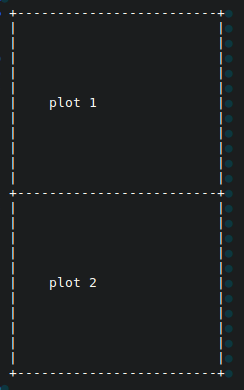
Plots are one above the other.
In plot 1 I have set up campfire, added beacon later, removed campfire, accidentally removed plot 1 - I wanted to remove plot 2 below. After world regen everything in plot 1 is wiped including beacon.
When I add beacon to plot 1 it said what I mentioned in previous post.
When I add beacon to plot 2 it shows remaining time from original beacon from plot 1.
Hope that helps.
Thanks for the picture reference. The description about being able to remove a plot surrounding a Beacon Control block is something that @lucadeltodecso or @olliepurkiss can answer. You said that you removed the plot with the Beacon Plot Remove tool. You should be able to add it back using the Beacon Plotter tool if you already have the other existing plot that you did not remove.
Yeah, that’s correct, but I didn’t realize I have removed the wrong one until world regen 
Not sure if someone other reported:
Timber craft objective does not work. Crafted sticks and timber didn’t get completion.
[quote=“vdragon, post:128, topic:7336”]
Do you remember the name of the objective? [/quote]
Weekly Miner Objectives is the name of the objective.
862, -1996
I get stuck going down the steps, when I land in that section where the steps facing each other touch. Seen on the screenshot it’s when moving from left hand side top or the right hand side top and down the stairs.
When I set foot on step moving away from the camera position it’s ok - I have freedom to move up the stairs to the left or right.
Yes, someone reported it here already, but thanks for the reminder.
Sorry, I should have been more specific. You said that you had finished 1 out of 5. Which one was that?
oh sorry, my mistake; it was the Daily Digger
EDIT: [quote=“boundmore, post:139, topic:7336”]
I activated Weekly Builder Objectives, Weekly Crafted Objectives and Weekly Defender Objectives (I only have 3 slots at the moment) and I will leave them until tomorrow and see if they disappear as well. The only difference, comparing to what happened with Weekly Miner Objectives, is that their counter is at 0/5.
The part in bold is a typo - it should be Crafter, I believe.
[/quote]
By the way - have anyone reported that some objectives cannot be activated? They appear on the list, top right of the screen, just for a second after clicking “activate objective” button. Then they disappear.
Among weekly objectives I can’t activate both Weekly Levelling and Weekly Objectives from the Core category (just as an example), in daily objectives section there are several I can’t use (Daily Hammer Specialist and Daily Logger are good examples - they can’t be activated even though it’s possible with other objectives from their categories: Daily Digger and Daily Gatherer).
I have not found any pic like what just happened today when I opened the test server so I thought I should post them. Today the game opened as if I was looking at a piece of paper or something xD
I can still do everything normally and if I disable the hud Im able to see
But I miss the hud then, Also if I press enter or T for chat I get smaller squarelike thing that fades away after a while.
Im guessing its the chat window showing a little to close.
edit: Restarting fixed it ![]()




