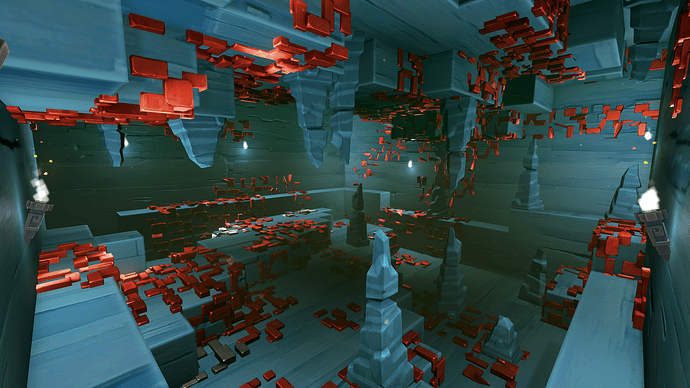I decided I would put my “new eyes” to good use, being a new user and all, and with this topic I attempt to address everything I personally think could be better, adjusted or even added to the game. I’ll use this one topic to constantly add new things as I encounter them, and I’ll do so by editing this text, restricting the updates to only one per day and simply adding a date to the new additions I might add underway.
EDIT: Given how the topic-text is limited to 32000 letters maximum, it seems I’m gonna have to reply to the topic instead. So make sure you scroll down to see the newer suggestions I’m posting with time!
EDIT: Also, if any of my points were to be realized, or another reason is given to do so, I will strikethrough those points in question.
First off, I would like to just confirm for everyone that the test-version is a HUGE step up from the live-version in ALOT of aspects of the game, or at least in opinion that is. I might even go as far as to say that the live-version is primitive and severely outdated, so I recommend people to endure any stability issues that the test-version might have and give it a whirl, because it’s REALLY worth it. The differences are amazing, and substantial at that!
And now, without further ado, here’s my list of observations as of
MAY 3RD 2017:
-
Issuing a “second command” simultanously with the secondary hand whilst using the first shouldn’t be an issue. To clarify: Say that you for some reason would want to have the light cube in one hand and dig with the other, than you shouldn’t need to stop what you’re doing just so that you can trigger the light cube before continuing what you were doing with the other hand.
-
Placing blocks seem ackwardly slow. As there’s currently no indication ingame that tells you that this relies on a skillset, I’m assuming it’s not, and therefore IMPO I feel that the “cooldown” between being allowed to place another block should be adjusted significantly.
Thanks for clarifying! Although I still believe that it should be just a tad faster in the beginning, or at least thoroughly explained through a pop-up hint or something, that this will get faster through skillset progression.
-
Even though it’s clearly not meant as an optimal solution, I still believe the duration of light that the light cube emits after activating should last just a tad bit longer, because it becomes more annoying rather than it makes sense and seems fair. After all, placing torches although using resources is a better choice altogether even though the devs might consider extending the duration.
-
Aesthetically speaking, I feel that hand animation should be more randomized and mirroring should be avoided. I know it might not be the simplest task, but also realistically speaking, if you were to move your hands the way you do in Boundless, you would end up looking pretty goofy. Also, there should be more movement to the hands while you’re running; noone is capable to keep their hands perfectly still in the same pose while they’re running.
-
There’s an “automatic volume adjuster” built-in that I’m not entirely sure if I like. For instance I would decide to play some other music in the background, but still want to be able to listen to the ambience and sounds in the game. Even though being cranked all the way to the top, everything just magically fades away whenever the music from another source is playing. I could be wrong, but I feel that is also a factor while you’re mining. The music and ambience just seems to “fade away” untill you stop and it slowly regains its volume.
-
Let’s say you’re like me; a new user, and you’ve reached out to the forums, and you’ve been recommended a specific coordinate you should travel to, and you start off in the Sanctum, the warpstone, attach it to the totem, and start aiming for the coords you’ve been given. However, even though you tried your best to hit the ray at the coords, you still end up quite a distance from where you initially wanted to end up. And that’s just annoying.
I can see how that could be a thing that would seem appealing to a console-player; just point, click and play, but I for one would like to see the alternative to punch in the digits manually and hitting go instead of needing to find your way by foot instead. Or at least, being able to choose between the settlements by a list, and not from inaccurately choosing one with the totem. -
The equipment slots, obviously being optimized for use on a console, is innovative, but not perfect. I find it frustrating that even though I know middle top one on the dial represents “1” on the keyboard with the following numbers represented clockwise on the dial, but even though I’ve placed the equipment I want in the slots I want them in, there’s like an “extra slot” that just makes a random combination into your hands. Let’s say that even though you were in slot 1 before making the adjustments you wanted: when you exit the inventory, you’re dealt with a hand combination that didn’t contain the equipment you assigned to slot 1. Mashing their representive buttons doesn’t get the combination I wanted them to be in, and I need to cycle back and forth once untill I get the hand combination I had initially set them to.
Like I discussed with @Spoygg in a reply to this topic, using “Q” + [mouse click] felt natural for him, however not so much for me. On the other hand, using “CTRL” (representing left hand) or/and “ALT” (representing right hand) + [mouse scroll] felt more natural to me, and thus personally improving the game-experience substantially.
But even after all that being said, not being told that initially as a part of a tutorial or tool-tip, you instinctively check the controls in the menu and try your best to memorize them, and end up using the mouse for the most part and still encounter the quirks that I feel should be ironed out and tweaked.
- I think that one should be able to use one equipment more than in just one slot. What I mean by that is this: to make it easier to understand, we’ll just use the light cube as an example, because there’s only one of those, and you might want to make different combinations where you would like to use the light cube in your second hand. But the game doesn’t allow for more than one instance of the light cube being used in more than one slot, which then results in you needing to move equipment frequently so that you have to switch the light cube to whichever spot you currently need it in. It’s unecessary and tiresome, and badly needs a workover IMO…