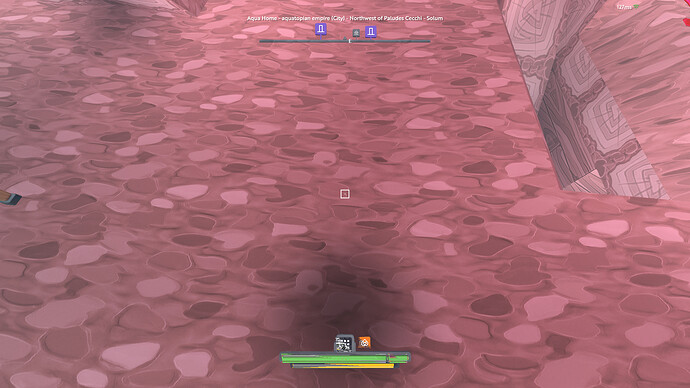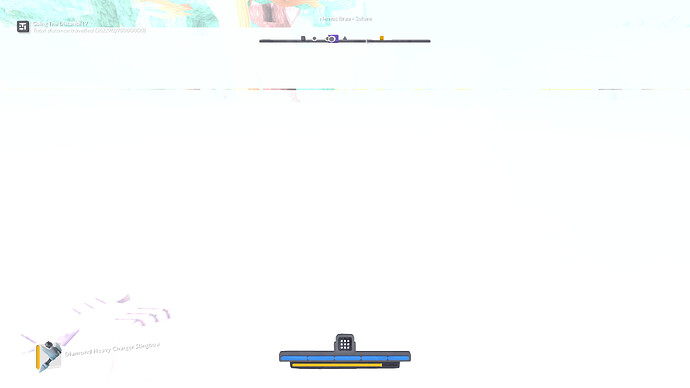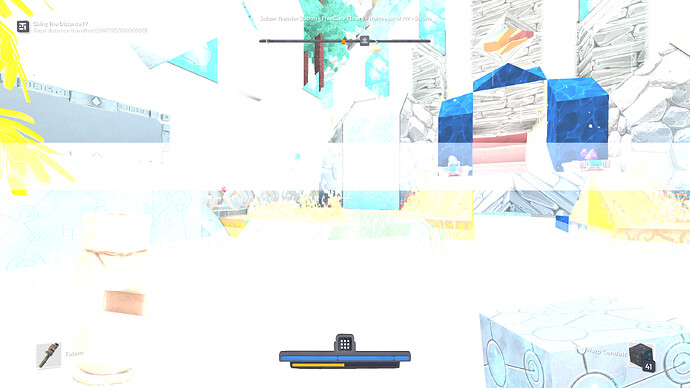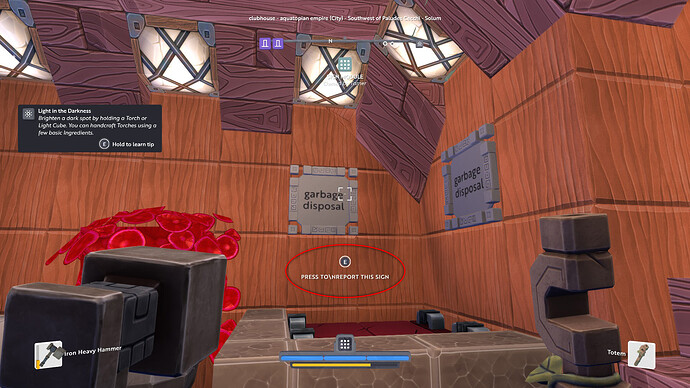The normal light “auras” that normally surround light sources aren’t there.
I had this GUI glitch since I started playing in January and it was fixed in Release 192 but now it’s back again in 193 testing.
I’m having problems with entering Therka world. Upon entering the portal in sanctuary my game throws multiple connection errors saying “Failed to load and retried X chunks” and suddenly a “Character still connected” menu pops up. After a successful reconnect the game just throws “Game server connection lost” after entering portal once again.
In the video, it looks like the text is displaying something like 1.2e+05ms key(103) UP. Were you holding any other keys down (for example, the Q key or the Control key) before pressing the number keys?
Out of interest, what happens when you try and combine the block with colour index information 0 (166) with one that has colour index information of 166 as shown in the video?
As this was from the hunting branch, it should go into another forum topic as this should be used for reporting bugs found on the testing branch. Nevertheless, did you email the logs over to us very recently?
I’m not seeing this. What are the coordinates of the location where this is occurring?
It’s still an ongoing issue, which we are aware of.
We’ve had a notification of a server crash, so we’ve added this to the bug database to be looked at. In the meantime, are you still able to access the live game if you’re unable to access the testing branch?
Combine as in, in an inventory stack? Whenever I break the block I think the index switches to 0.
I was holding q to show the full hotbar wheel, but it was happening without doing this too.
@vdragon on second thoughts, it looks like the issue does stem from holding down other keys.
Understood.
Yes I sent them in last night (just a few hours ago)
This is just to check if they combine together into the same stack or if they create a smart stack instead. If it’s the latter, then it’s part of the known issue where identical-looking blocks are separated into a smart stack due to differences in colour index information.
I wasn’t able to reproduce this, but someone else on the dev team managed to get this by using the Control key, so it can happen. I’ll add this and your comments to the bug database.
Thank, we have received them and they have been added to the bug database.
Oh right, they combined together, which is why I have the theory that the colour index reverts to 0 as soon as it breaks, because it combined with the other block with colour index 0.
Great
Another obscure bug, if a tip is open whilst in the forge, this will happen:
When the efficiency circle thing (around the percentage number) fills up, so does the circle around the E icon in the tip.
EDIT: and here’s a video of me just forging an axe, with some generally odd stuff happening.
Thanks for the first video, I’ve added this as a bug to the database.
For the issue in the second video, we do have a fix for this, which should be in the next update.
lighting is super messed up on testing now. not only is everything super overexposed like my first time on hunting, theres weird white lines all over my screen and it changes randomly at every fraction of a degree when i move my mouse around. here’s some example shots:
Mine seems fine. Have you verified your game files? Maybe some configs got left over from the hunting version.
I don’t mess with my files, I’ve never had to do that (I’ve done it once but it didn’t do anything or it didn’t fix the problem)
it seems to me that it has to do with weather effects or maybe the fog…
the super overexposed stuff seems to do with natural (sky) lighting, as when I go into dark/black areas it looks perfectly normal then as soon as I start seeing sunlight everything gets blown out again.
same with night time. night time looks totally normal. (when its not doing the crazy line thing)
On mac? If so, fixed already for next testing release
Yep!
awesome! good to hear! 
copy to live issue port thread
The chisel aiming issue is still happening. here is more information.
where i aiming at with my stone square chisel. (full chisel skills)
Red is where i took off even though my aim as as shown in above picture.
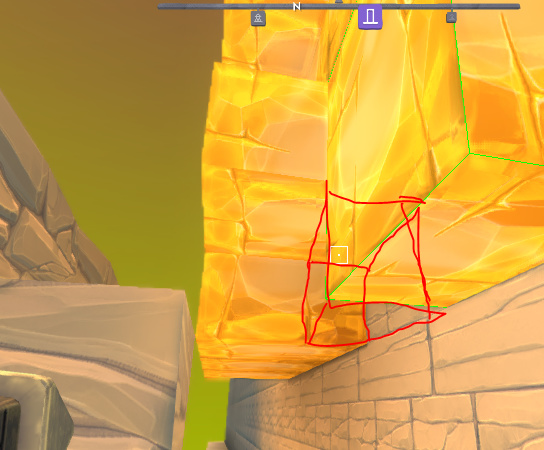
this is what i expect to happen. a slab
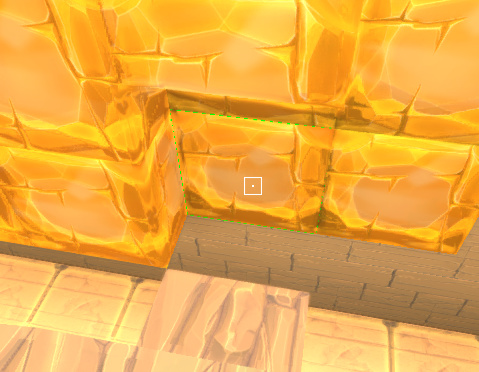
wait so, not the current one but the next one?
(it’s still happening)
I think it rings a bell, but for reference, can you post a link to the original issue you had posted on the release forum topic?
From looking at the pictures, it looked like you originally chiselled the block so that it resembled a sort of upside down L-shape. Then you chiselled the bottom left corner where you expected a slab, but it becomes a wall instead? If this is the case, then I haven’t been able to reproduce this. If you are able to capture this in a video, I can add it to the database as a bug so that someone can look into it.
I’ll try to reproduce it on video.
I think it might be an issue with all interactable tooltip messages ^^