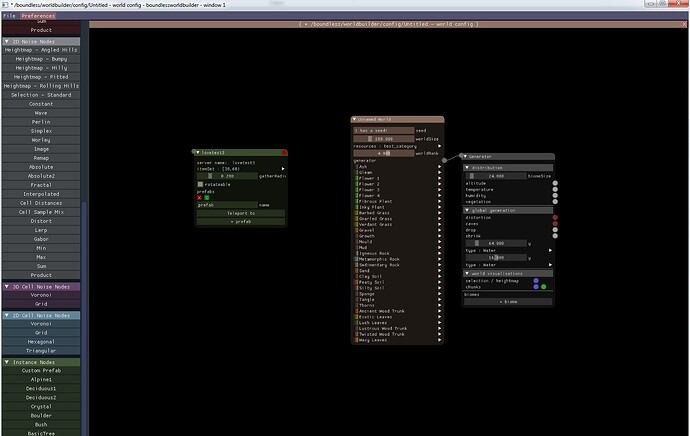Good idea, I will try to get one out within the next few days.
You have a chisel, use it.
(Yes prefabs can have slopes)
This would be glorious!
It’s been a long while since I touched this game. Can’t wait to try all the new stuff out 
It worked!
Well time to try all things out
i’m so sorry :((( my true colors were revealed
… and it only took one innocent soul!
Ironically, I used @Predatoxic’s soul. Not so innocent anymore, but it knew where to go! ![]()
:’) anywhooo
As someone who has not touched the world builder at all or know anything about it. How exactly do I get to the prefab?
This is the important question! I need to know too…
You create a “custom prefab” node -> click “create new prefab” -> name it(you don’t have to)-> connect it to the decoratiom node. After that you start the server -> teleport to world -> select the “builder” universe -> connect to “prefab”.
Make sure that you also launch the world builder directly from the file system, not via Steam
@Predatoxic @nevir Ty it worked! am I supposed to connect those code stuff onto it to get more blocks other than gleam?
edit: forget I asked that I found it 
Placing blocks in prefab mode behaves oddly for me (OS X world builder): When I place a block, nothing happens. When I place another block, I am snapped back to where I was when I placed the previous block, and that block shows up. Rinse and repeat - always one step ahead of the WB server
Does not occur when running the WB on windows. Does occur with the windows client when I tunnel to my mac’s WB
Edit: now it’s fine on my mac. ¯\_(ツ)_/¯
Tried prefabbing for the first time and I must say I LOVE having this much power ![]() .
.
One thing I noticed though is that I couldn’t change the color of the grass. I tried destroying all the grass blocks and putting it back but sadly they were still the same crimson color (except gnarled grass. It stayed green the whole time).
All the block colours will come from the individual world generation. When the Prefab is inserted into a world during generation it will adopt the block colours of that world.
You can change the block colours on the root Generator node. (Assuming you’re creating the Prefab as a node in a World config.)
Additionally - follow the guidance here by @nevir.
Nevir was actually the one to walk me through the world builder prefab ![]()
I did try to change the colors a while back, but it still wouldn’t change. I even tried to make a new world and just change the grass color but it still came out crimson. I feel like i’m missing something but I don’t know what ![]()
Hmm.
The process that I just used to confirm the colour switching works is:
- “File” -> “New” -> “World”.
- Add “Custom Prefab”.
- [Connected the game, switched to the prefab, etc]
- Placed a few Gleam blocks.
- [Switched back to the World Builder]
- Changed the Gleam colour on the “Unnamed World” root node (as in your screen shot).
And all the gleam blocks automatically changed colour.
Additional: It’s possible the grass is broken (but I would find this surprising). Give the gleam a try.