This update is accessible via the Steam Beta “Testing” release of Boundless.
We have made changes to how the blocks are rendered. If you see any graphical issues with the blocks, please let us know. Thank you.
Release Notes:
- New rendering techniques for blocks
- All block rendering has been switched to use texture arrays over our previous atlas technology.
- Texture filtering quality should now be improved, maintaining better detail and removing some aliasing.
- Performance of rendering may be improved on a number of GPUs.
- Stability across different generations of graphics hardware should be improved (in particular this should fix a number of Mac issues).
- New “Locations” tab on Player Menu. (DISABLED)
- Save your current location
- Name a saved location
- Warp to a saved location
- Delete a saved location
- Craft a “Location Marker” from a saved location (can be traded)
- XP Progression tab on Player Menu. (DISABLED)
- New spanner models.
- Added blending out of decals for ores/gems on block edges to avoid hard visual cut-offs in various cases.
- Brought back smooth noise applied to the saturation/brightness of blocks and foliage in rendering.
- World builder:
- Fixed various bugs in connect-to-world builder leading to bad behaviour or crashes on client-side.
- Decorations node modified, now having a ‘minSize/maxSize’ that is [0, 1] mapping to the ‘smallest’ instance size and ‘largest’ instance size, with existing instance types now having their own internal min/max scale sliders to define what the ‘smallest’ and ‘largest’ instance size is.
- Instances can now be made into custom nodes.
- World builder prefabs:
- Prefabs are a special instance type that is built by hand by connecting to the prefab node from the client (like with the usual world-builder connect).
- The prefab node can have any number of variations within it for building up randomised variations to be used, and variations in size to be used.
- Each prefab variation can be extended in size by 16m in XZ and 128m in Y about the centre (allowing for a 32x256x32 prefab in most extreme case).
- Prefabs have a central location, initially represented by a GLEAM block in the client-connect along with guide lines and a name to signify the central location where the prefab is inserted into the world at.
- The prefabs are edited in a fly-mode in the client (use F currently to toggle flying off and on again) in mid-air to allow a prefab to extend easily underground slightly too (or to be built beneath the central location for a prefab designed to put onto the ceiling instead of the floor).
- Prefabs can contain a much larger variation of block types that are usually permitted in the world builder, whose selection is currently done from the world builder to choose the palette of block types you want to work with on the client.
- Prefabs can also make use of a DELETECHUNK special blocktype which can be used to define blocks of the prefab which should be forced to an AIR block on insertion into the world including removing any liquid in that space on insertion (a negative block type effectively).
- Prefab variations can contain a range of sizes which will be used by the decorations node to have random size variation like with the existing procedural instance node types. A ‘gatherRadius’ slider on the prefab node defines how strict or fuzzy the selection of a variation is (a small radius means the size is very tightly matched against the variation, whilst a large radius means you get much more randomised selection of the variations, that is less strictly matched to the size requested by the decorations node).
- Prefabs can be set to randomly rotate around the Y axis to get more variation in the generated world.
- Prefabs here are designed for creating small to medium “decorations” in the world (obelisks, small ruins, more interesting hand-built slopey trees, crystals etc) and not for creating large castles or dungeons which will warrant a different kind of generation system.
Resolved Known Issues:
- Graphical issues occurring for some Mac users.
Outstanding Known Issues:
- Some of the items displayed in the inventory screen are not positioned correctly.
- Some of the items are not positioned in the hand correctly when the players are seen in 3rd person view.
- Z-fighting with some items (workbench and other machines) when placed underwater.
- Cannot ‘drop’ items from [Workbench Ingredients] and [Completed Items] lists.
- Iron Fire Pit missing texture.
- The recipes are not final.
- Beacons and locks cannot be shared amongst friends as the friend’s token cannot be added to beacons.
- Doors are too big when held in first-person view.
- Player Progression tab displays GUI_PROGRESSION_TOOLTIP.
- Graphical issues where there are lines appearing on block textures.


 We are working on it. As with XP Progression and Warping, we are hoping to release them (first pass) next week.
We are working on it. As with XP Progression and Warping, we are hoping to release them (first pass) next week.




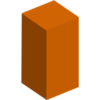
 )
)