This update is accessible via the “Testing” release of Boundless on Steam.
Please restart Steam to make sure you get the latest version of Boundless. If the update happens whilst Steam is open it’s unlikely you’ll get the latest version.
Please report all issues discovered to new posts in the #support category.
The following release notes are not final and should not be considered complete or exhaustive.
Overview:
- Added 3 new transparent Glass Panes: Plain, Stylish and Ornate.
- Added the Latticeworker Chisel for creating Lattice Frame structures.
Video Overview:
Thanks @Jiivita 
Testing 228:
Art + Animation + Assets:
- Added 3 transparent Glass Panes:
- Plain, Stylish and Ornate variations are currently available.
- These are crafted and tintable and should provide more variation for creating windows than just using gleam signs.
- Their tint is taken from the Refined Gleam.
- Placement of the Glass Pane’s is more similar to doors/trap-doors than it is to signs, so that you do not have to create a backing wall to place the panes onto the way you would with signs, but can just place on the ground (and will stick out like a door) and then place onto the tops/sides of the panes to make them larger. Panes also do not have to be exact rectangles like with signs.
- Please use these instead of signs as they’re more efficient.
- They current do use up the mesh allocation of a chunk. However in the future they will be part of the voxel landscape and hence not count against the mesh allocation.
Crafting + Resources + Equipment:
- Added a new Venerable Boon called Latticeworker that can be applied to Chisels.
- Short Description: A Chisel Boon which prepares Blocks for creating lattice-based structures.
- Description: A Boon which allows Forged Chisels to prepare Blocks for tetrahemihexacron Pole and Beam building fun.
- A Lattice Chisel will prepare a block for building Lattice Frame structures.
- The chisel will cycle through 4 sizes of lattice frame diameter: 1/3m, 1/4m, 1/6m and 1/12m.
- You can then use the standard Square and Bevel chisels to add and remove the lattice arms.
- The Square chisel will make regular square lattice frames. The Bevel chisel will make beveled lattice frames at 45 degrees.
- All blocks than can already be chiseled can be used to create Lattice Frames.
- This chisel opens up a huge number of new creative shapes and structures.
GUI + HUD:
- The Beacon and Settlement map is now presented in the HUD when Builder mode is enabled. This allows all players on all platforms to have access to the details.
- We plan to add a Tip that describes the different regions.
- We’ll also search for options to simplify the presentation.
Bug fixes:
- Fix “send item to top” in machine queues to just move to the top instead of swapping with whatever is at the top currently.
- Fix not being able to extend your beacon vertically if there is a neighbouring beacon with an enabled protection zone buffer that would be able to reserve the space your beacon is in, if when extending vertically you do so via an adjacent plot so that it is not touching a plot above or below in your beacon.
Testing 228.1:
- Fix not being able to drop items out of a smart stack with X.
- Fix not showing correct tooltip information when moving items around in a smart stack.
- Fix lattice-chiselled “dug-up” natural blocks in the default world-colour not having the correct colours visually. This was a purely visual bug, so any already such chiselled blocks in the testing servers will change to their correct colour automatically.
- Fixed some z-fighting when liquids and glass-panes occupied the same block space.
- Adjusted auto LOD switching when below target framerate. We now prefer to lower the object LODs before switching to lower terrain LODs (previously it would lower both at the same time).


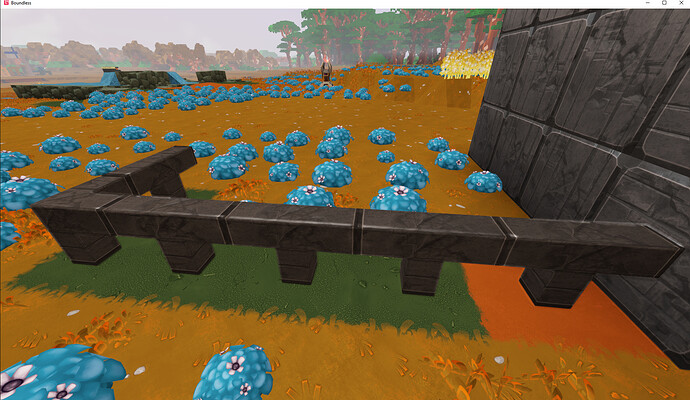

 This is really awesome stuff!
This is really awesome stuff!



