Hi, I’m having a bit of trouble plotting some roads, as I’m linking some settlements, but the beacon compactness is dying like a red shirted storm trooper played by Sean Bean.
How do I stop that happening?
I don’t know where I read it, but I had read that roads were a good way to connect settlements as you could separate the road beacon from your main beacon, and therefore when it joins up to another settlement, you’re not ‘taking over’ or any of that horrible nonsense.
Part of the reason I’m mentioning that is that I had also read that a road needs to only be a single plot wide to ensure that the nasty take-overry stuff doesn’t happen.
So my roads are all a plot wide, max (unless there’s a bend).
So, whilst I don’t think that these roads are particularly long (per se), I’m already down to 0/1 compactness, and unable to plot further.
What are the tips and tricks to manage this stuff?
Should I just have a massive square attached somewhere? Should I square them up vertically? I’m just a bit confuzzled. 
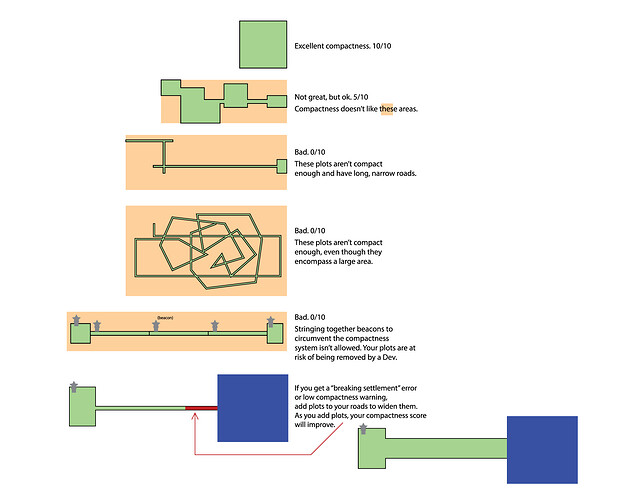
 )))
))) )
)