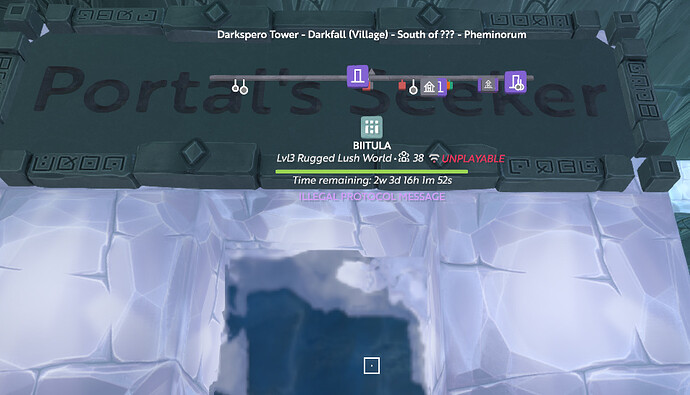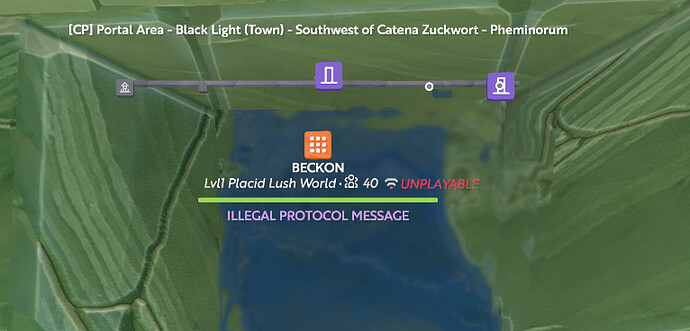Restarting Boundless fixed it. Not sure if you can check logs but I had no idea the Portal Gods were so volatile.

Hey drszxn,
Glad to hear restarting fixed the issue, we’ll take a look and see what may have happened there.
Now I’m having this issue but I’ve restarted lots of times but I still can’t leave the sanctum
Welcome to the forums! Sorry you are having issues, if you havent restarted your router, might try that. Boundless, while amazing, is quite sensitive to any connection issues at all.
Or it could be something else entirely 
Also try restarting steam and also check the files on boundless
I’m on phone and don’t know if this will send as 1st time logging on… For the past 2 days now possibly longer I’ve reset my internet and turned off all ps4 and done what I can to log onto the game but to no success… All I’m getting is illegal protocol message on both portals (this happened when I 1st bought the game and I had to delete my character and start from scratch) I don’t want to do that again what can I do to fix this problem I’m on PS4 by the way!!!
Boot the PS4 up in safe mode and pick rebuild database. Rebuilding the database on the PS4 gets rid of the cookies that comes from temporary cache files. I have had to rebuild the database on my PS4 a couple of times due to potential corrupt cache files for games. If that doesn’t work, check the internet speed on the PS4. It’s recommended to run at least a minimum of 50mbs on the download speed for the PS4 to run properly for online games
I’ve reset my router I’ve rebuilt database but still nothing but luckily it works with my mobile data it’s bt internet (which is way better than my phone) but my phone data works yet the internet doesnt
To clarify, is this affecting both portals within the sanctum?
Yes it’s affecting both portals, I can play but only when I use my mobile data on my ps4, but I cannot connect at all using my house WiFi, I’ve reset the router I’ve rebuilt database on my ps4 I’ve done everything I can think of to try and connect using my house WiFi but I cannot
Normally I would suggest sharing a game log as mentioned in the link below:
However, that won’t work on PS4.
Yesterday I reopened a portal that had closed. Smashed the blocks and when the portal opened up, hopped through it. I then went into some sort of weird limbo where the screen showed the portal exit world around me but had a prompt telling me to smash the blocks. After a minute or two of being stuck there it spat me out of the portal and killed me. The exit side of the portal was still closed although the other side was open but also gave that illegal protocol message. Was kinda weird.
Well if I’m using my mobile data I can play with limited connection as long as I don’t go into a crowded area there must be something to do with bt internet in the UK as I’m in shared accom I am not allowed to get a new provider as it’s there from the landlord
If you’re getting into the sanctum you should be able to go to the support menu and submit a game log from in there.
Done all that when I log in using the house WiFi no response as of yet
Just done another report thingie and it’s still not letting me play using my house WiFi, I don’t have much mobile data left and I can’t keep using it to play this game 
After the initial connection to the server your game is failing to send the next part of the handshake within 6 seconds, normally we’d expect that to be well under 0.5secs. At that point the server assumes the client has dropped the connection and issues a kick to release the server slot.
I’m not sure why your wifi would be failing to send for so long, wifi connections can delay sends to coalesce packets for higher bandwidth but I’ve not really seen anything that would introduce that much delay.
If you have a windows, mac or linux pc connected to the wifi you could try running a ping command in a command shell to see if you get reliable packet sends to the server, on windows you would run this for 10-20 seconds and report the output
ping -t gs-live-use2.playboundless.com
on a linux of mac setup just run
ping gs-live-use2.playboundless.com
I’m submitting a game log everytime I log on hoping someone will get my message
Did you try running the ping command? That would likely help with figuring out what may be wrong